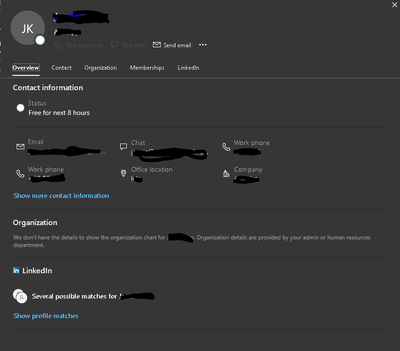- Home
- Outlook
- General Discussion
- Re: Add fields under Outlook's Overview/Contacts
Add fields under Outlook's Overview/Contacts
- Subscribe to RSS Feed
- Mark Discussion as New
- Mark Discussion as Read
- Pin this Discussion for Current User
- Bookmark
- Subscribe
- Printer Friendly Page
- Mark as New
- Bookmark
- Subscribe
- Mute
- Subscribe to RSS Feed
- Permalink
- Report Inappropriate Content
Feb 01 2022 10:58 PM
Hello Team,
In Outlook application, when you search/look for another user within the same organization, you'll be able to see the information here even if they are not under your Contacts.
I just want to ask if anyone here have answers to these questions?
Under Overview tab where we can see Email, Office location, Company attributes.
1. Where does this information based from? AAD?
2. Is it possible to add fields here, like Last Name?
Your answers/ideas are all appreciated. Thank you in advance!
- Mark as New
- Bookmark
- Subscribe
- Mute
- Subscribe to RSS Feed
- Permalink
- Report Inappropriate Content
Feb 01 2022 11:35 PM
Solution- Mark as New
- Bookmark
- Subscribe
- Mute
- Subscribe to RSS Feed
- Permalink
- Report Inappropriate Content
Feb 02 2022 12:28 AM
- Mark as New
- Bookmark
- Subscribe
- Mute
- Subscribe to RSS Feed
- Permalink
- Report Inappropriate Content
Feb 02 2022 08:41 AM
Accepted Solutions
- Mark as New
- Bookmark
- Subscribe
- Mute
- Subscribe to RSS Feed
- Permalink
- Report Inappropriate Content
Feb 01 2022 11:35 PM
Solution