UPDATE 5/9/2019
Outlook for Mac has been working closely with the OneNote for Mac team to move to the new OneNote add-in that is based on the Office add-ins framework. Over this quarter, this add-in will roll out to customers in Production! This feature will allow you to send your mails and meetings to OneNote.
With this new add-in rolling out, the existing functionality in Insider Fast, that this article talks about, will be replaced. The new add-in will appear in the ribbon, grouped with the rest of the add-ins that you use today.
Thanks!
The Outlook for Mac team
---
With the release of 16.7 (171029), we are finally addressing one of the top requested features in our UserVoice site - Mac users are getting the ability to send their emails and meetings to OneNote! The Send to OneNote button allows you to select any notebook/section across all your accounts, allowing you to archive and access your Outlook content where and when you want it.
We are really excited to release this feature to our loyal fans in Insider Fast, and plan on rolling it out to everyone soon.
Importantly, this feature will be available to Office 365 subscribers only.
How do I use this feature?
- When viewing an email or meeting, click on the OneNote icon in the ribbon to get started -


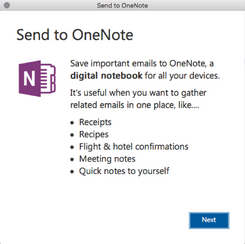
- Sign in to OneNote using your work or Microsoft account or select the account you would like to use -

- Select the notebook and section you want to send your Outlook item to -
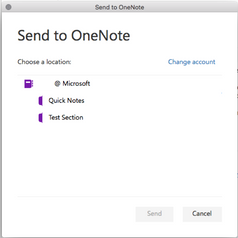
(NOTE: you can also change the account that you would like to send to in this dialog)
- And voila! Your item has now been sent to OneNote. You can use the link in this dialog to open it up in OneNote.
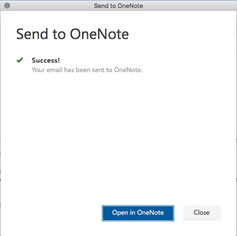
Known Issues
- The sent date may not respect your current time zone
- Plain text emails may have missing / malformed characters
- Sending an email or meeting to a password protected section is not currently supported
- ‘To’ and ‘From’ email addresses in the page header may include a leading ‘<’ character
Problems or Suggestions?
We value your feedback, if you have any issues or bugs to report, please do so by contacting our in-app support (Help > Contact Support)
If you would like to see enhancements and additions to this feature, (or Mac Outlook as a whole), please vote for the idea on our UserVoice site (Help > Suggest a Feature)