- Home
- Outlook
- Outlook Blog
- Get organized people!
- Subscribe to RSS Feed
- Mark as New
- Mark as Read
- Bookmark
- Subscribe
- Printer Friendly Page
- Report Inappropriate Content
Your contacts, your friends, your family, your people: these are your connections. Managing your contacts on your phone is especially important as it’s the device you use most frequently whether that’s for texting, video calling, conferencing or just talking on the phone. It’s our responsibility to build Outlook in a way that helps you stay connected to what’s important to you, to stay organized and help you keep it all together. We are announcing today changes to help keep your contacts organized in Outlook for iOS and Android. We are extending the categories you assign to your contacts from Outlook on a large screen with our Microsoft account to your contacts in Outlook mobile and enabling your to synchronize your contact subfolders to Outlook on your mobile device too.
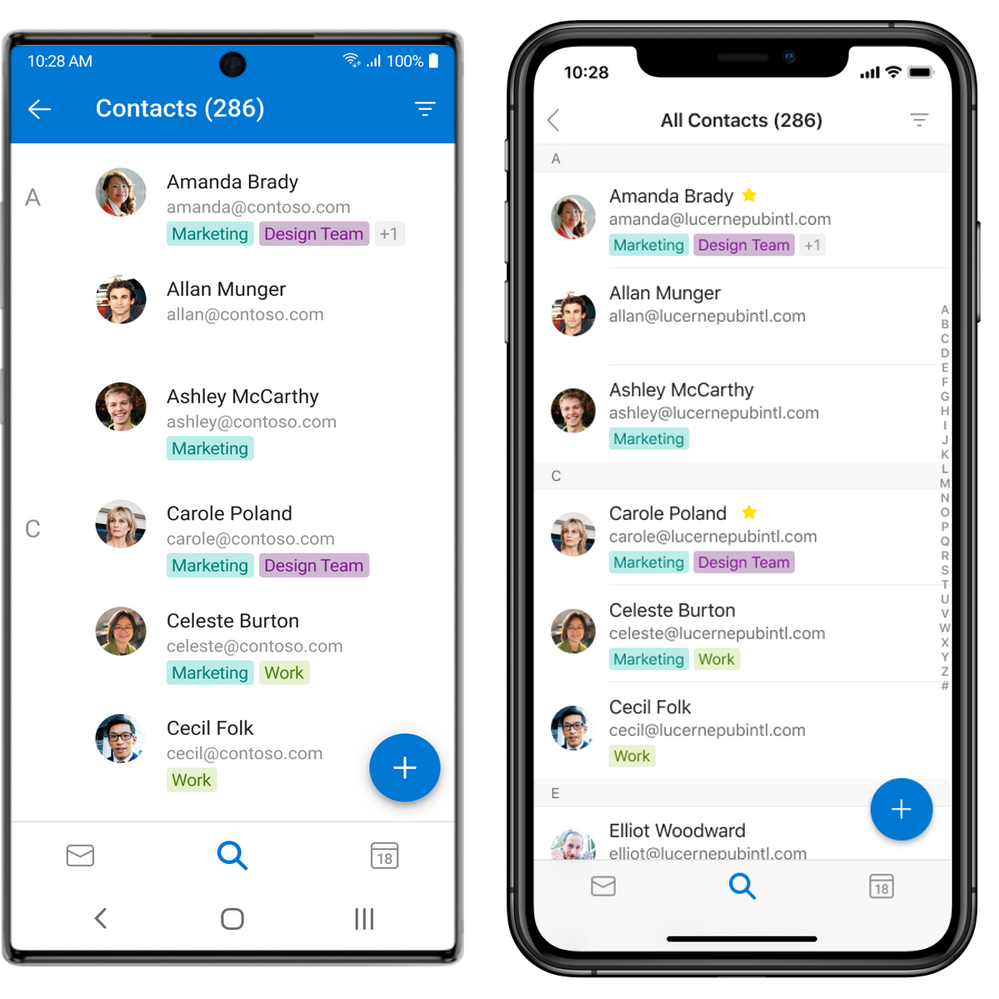
Recently we introduced a few changes in Outlook for iOS that are dedicated to Contacts. In settings you can identify your preferred default Contact account. This means that you can specify your preferred account when you add a new contact in Outlook. You can still manually change the account when creating a new contact but now you can set one account as a default. Outlook will continue to respect the security measures that may have been put in place by your organization that will prevent you from saving a contact from your company address directory to your personal, or unmanaged account.

You can also choose to sort your contacts in Outlook for iOS by First or by Last name. This is a small change that makes a big difference for those who like to personalize how they view their contacts list. It’s our goal to give you the flexibility in Outlook to work the way you do. You’ve provided feedback and we are taking steps to address your needs.
Many people manage their contacts into categories or folders in their Microsoft account with Outlook for Windows or the web and mac and you’ve asked for a comparable experience in Outlook for iOS and Android. When we introduce contact categories in Outlook mobile, we will address your need to organize your contacts in the same way across Outlook experiences with filtering functionality as well as enable you to sync your contact subfolders.
We plan to start to roll out Contact Categories in Outlook mobile in the November. At that time, if you have contact subfolders in Outlook on the web, mac and Windows, they will become categories in Outlook mobile. In addition, if you’ve created a single additional contact subfolder, we will create a category and assign a category color to it on your behalf. If you have created multiple subfolders, then we will create categories for those contacts and have the option to upgrade those categories and assign a color as needed. Contact category colors in Outlook mobile make it easier to distinguish contacts at a glance.
In Outlook for iOS and Android you will be able to add categories to a contact by simply swiping and selecting from the list of existing categories. You will also be able to filter your contacts by category to quickly find and select contacts.

We would be remiss if we didn’t mention the ability to sync your contacts in Outlook for iOS with your contacts app on your phone. Today we support the ability to save or export your contacts from Outlook to the local contacts apps. We understand the need two way sync and are still working with Apple to request they make the changes in the system to enable Microsoft to do just that. In the meantime you can still benefit from Caller ID. (Again, you can export your Outlook contacts from your work or school account if your organization allows you do to that). In the meantime, we’ve made changes to improve the performance and reliability of the export process. In short, we’ve ensured that your device can complete the export process and not be interrupted by dimming or going to sleep when otherwise idle and plugged in to AC power to recharge. In the past, the process could have been interrupted which may have resulted in sync delays and perceived data loss. Additionally, we’ve added functionality to mitigate duplicate contacts during the export process by allowing you to safely delete previously saved contacts so you can be sure to export the most current information.
We will continue to work on improving the contact management process and are excited to bring you updates to Outlook mobile. In summary, these changes will enable you to create a new contact based on your default account, assign a category or have it assigned for you based on your contact folders in Outlook on the web or desktop, sort your contacts in Outlook mobile by first or last name, filter your contacts by categories and view categories and colors associated with your contacts at a glance. Coming in a later release, we’ll add the ability to manage your categories in Outlook mobile too. For example you will be able to create new categories, rename or recolor existing categories. And of course, as soon as a solution with Apple is available to synchronize your contacts in Outlook on your mobile device rather than save or export contacts to the contacts app on your iOS device, we’ll let you know.
To learn more about most of these updates and information about how to reliably export contacts from Outlook for iOS and the local contacts apps, please watch this presentation from Matthew McFadden from our Outlook product team.
Be sure to also check out Outlook and Bookings at Microsoft Ignite 2020. The sessions should start to light up at 8AM PT on Tuesday, September 22nd. We can’t give out stickers at Ignite this year but feel free to download our free digital give-away from here.
(Screenshots provided for early preview and may not be final design)
You must be a registered user to add a comment. If you've already registered, sign in. Otherwise, register and sign in.