- Home
- Outlook
- Outlook Blog
- Enhanced performance, designed for simplicity – the new Outlook for Mac
- Subscribe to RSS Feed
- Mark as New
- Mark as Read
- Bookmark
- Subscribe
- Printer Friendly Page
- Report Inappropriate Content
A year ago, we introduced a preview of the new Outlook for Mac to our Insiders. Since then, we have been hard at work enhancing the experience, and have developed a product that is designed for you. We listened to your feedback and have continued to deliver updates with both familiar features and additional capabilities. Today, we are excited to announce that the new Outlook for Mac will be available to all of our users in mid-October via a toggle that enables you to preview the new experience (1).
With the new Outlook for Mac, we have reimagined the experience that you know and love, bringing even more power and simplicity to the product. Re-designed from ground up and available via a toggle – the new Outlook for Mac connects to accounts using Microsoft sync technology for enhanced performance and reliability, with functionality that showcases the best of Outlook.
Design elements carefully crafted to enhance productivity
A familiar Outlook experience that feels native on a Mac, the new Outlook for Mac has been meticulously crafted so that it feels smooth, easy to use, and powerful. We have incorporated friendly and modern Fluent icons that establish a consistent experience across our products and services. The refreshed, customizable message list helps you easily triage your inbox, and updates to the main mail canvas and calendar, such as the My Day mini calendar, provides a focused, cleaner feel. The end-to-end redesign brings simplicity and customization to your email and calendaring.
One of the Outlook design principles is to make Outlook feel native to your preferred operating environment. The new Outlook for Mac has been crafted specifically for the Mac, including the latest macOS Big Sur. You will find rounded corners in the buttons, message list, and conversation pane that are influenced by Big Sur. The light, airy design utilizes white surfaces for increased contrast on text and icons. This helps Outlook feels natural on the OS while still nesting well with elements from Microsoft’s design language. We wanted you to feel at home while using Outlook for Mac without sacrificing what makes Outlook, well, Outlook.
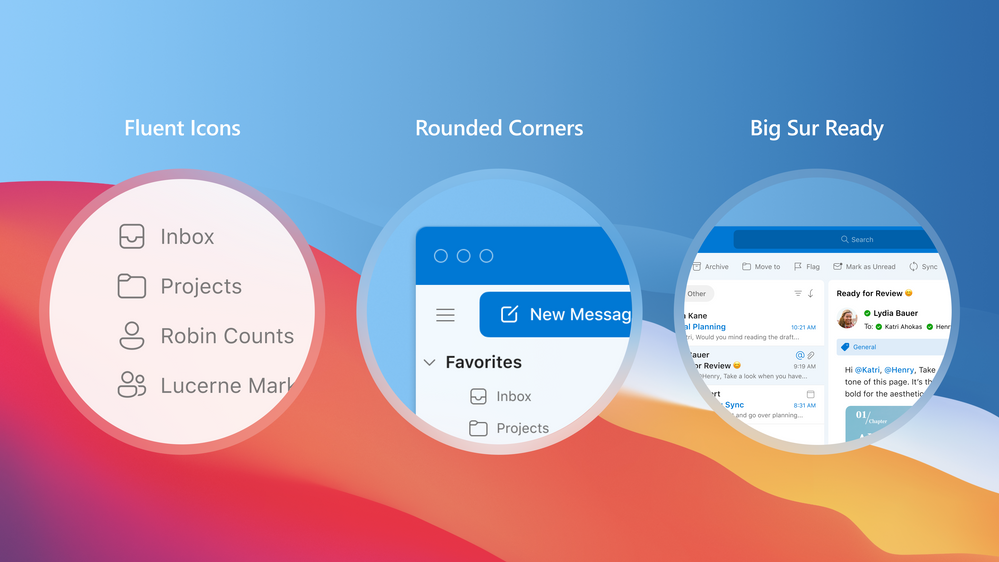
Enhanced features to help focus on what matters
The new Outlook for Mac is faster and more reliable, built on Microsoft sync technology to provide enhanced performance and exciting new capabilities. Experience reduced email load times, quick syncing of your accounts, and more relevant search results. As soon as you click the “New Outlook” toggle in Outlook for Mac, you will be seamlessly launched into the new experience to see for yourself everything it has to offer.
We know that you have a lot going on across incoming mails, calendar events to manage, and everything in between. We’ve added new features and to ensure you can focus on what is most important and elevate your day-to-day productivity. Within the main mail screen, we have integrated My Day to surface your agenda and a two-week calendar alongside your inbox, allowing you to capture important messages and upcoming events in one place. The sidebar and My Day panes have modifiable views based on your preferences that allow you to easily adjust your focus to be at your most productive. My Day lets you choose what calendars you want to see and take action right in the pane, such as joining a meeting or sending an RSVP. For additional updates to the calendar, we have introduced a new 3-day view setting that helps you concentrate on your schedule a few days at a time.
We have added a brand-new People experience to bring your valued contacts and connections to a focused, dedicated place that is easy to access and manage. People view helps you separate your contacts and colleagues from your messages and events by providing a central place to manage and explore those you collaborate with often. Whether they are someone you need to follow up with or an important coworker, you can add notes to their contact information, start a Teams chat with them, or mark them as a favorite contact – all within the focused People view.

Simplified tools to manage emails, events, and people
Updates across mail and calendar simplify your experience and ensure you have what you need, right when you need it. Support for unified inboxes streamlines how you receive messages, allowing you to receive all mail in one place, without needing to switch between individual inboxes. The new Outlook for Mac supports Office 365, Outlook.com, and Google accounts (with iCloud and IMAP support coming soon) so you can have a centralized view of all your email and calendar items.
Easily access the information you need through a centralized and updated search experience. The new Outlook for Mac utilizes Microsoft Search, the engine that powers other Outlook and Office 365 experiences, giving you consistent suggestions and faster results. Search across all your accounts and folders at once to effortlessly find that one important email. Search is easily accessible at the top of Outlook, and with one click, recent history and people suggestions surface to help you quickly find information that matters. Advanced capabilities give you even more control when locating important people and messages. When searching for someone, simply click on their image to view additional details, such as their organizational chart and contact information. If you are looking for something specific, use the advanced menu to filter by components such as importance, keywords, and attachments, or simply type exactly what you are looking for in the search box and our new natural language search will do the filtering so you can easily find what you are looking for.
When managing your schedule, we have made updates to the Outlook calendar experience to provide an easy and intuitive way to get the information you need and help you make the most of your time. Calendars are now grouped by calendars you own, calendars that are shared with you, and Microsoft 365 Group Calendars to improve overall navigation. To quickly set up a meeting, you can simply click and drag over the calendar grid to create an event. The Teams meeting toggle makes it easy to meet virtually, and Outlook intelligently suggests times that work best for seamless coordination across schedules. For meetings that are already on your calendar, click to get a preview of the meeting and view emails and files that are relevant to the event or attendees. Outlook helps you keep things organized and show up prepared.

A customizable experience that can be tailored to you
The new Outlook for Mac provides customizable settings across the message list, calendar, and main mail canvas that can be personalized to you. From drag-and-drop arrangement of your accounts and folders to marking important people as favorites, you have the flexibility to interact with Outlook in a way that works best for you. Even the toolbar is customizable, enabling you to add, remove, and rearrange buttons to ensure those commonly used controls are only a click away.
Through the same toolbar customization menu, you can access your favorite add-ins to help you be more productive within Outlook. Add-ins are programs or utilities that help you automate tasks when you view or create messages. Install add-ins right from the toolbar like Microsoft Forms, Adobe Sign, Salesforce, and Zoom that help you get things done right from your inbox.
The message list contains a number of features that are new to Outlook for Mac. You can personalize your message list by altering the density settings, allowing you to view extended previews of each mail or compress them to see more messages at a time. For day-to-day management of your inbox, you can easily set up custom rules and swipe settings. Swipe settings are pre-set actions, such as delete, flag, or archive, that are executed when swiping an email to one side or the other using your Magic Mouse or trackpad. A new feature in Outlook for Mac, that is also supported as a swipe setting, is the ability to snooze a message. For those moments when you don’t have time to read or respond to an email, simply “snooze” it and select the time that works best for it to show up in your Inbox again as an unread email.
We have designed the experience in a way that is intuitive and simple, with a variety of customizable settings to manage and view your email and calendar in a way that works best for you. Outlook helps you stay on top of your commitments with more ways to personalize than ever before.
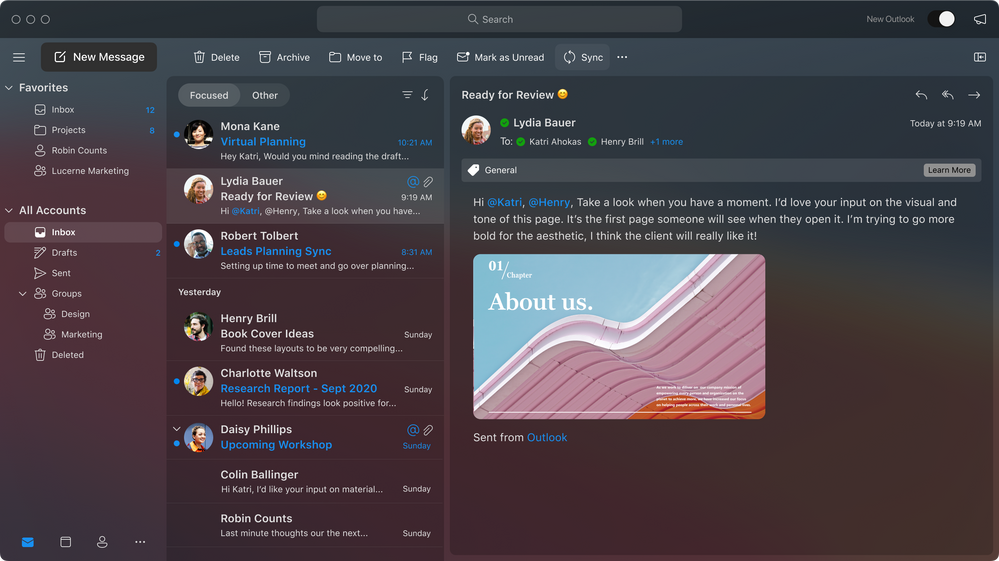
Experience the new Outlook for Mac
Try out the powerful performance and simple design of the new Outlook for Mac, available to all users next month. It brings updates across Mail, Search, Calendar, and People experiences that are designed for simplicity, reliability, and customization. The updated experience is carefully crafted and specifically designed with the power of Microsoft Services to provide suggestions and insights that are relevant to you, and simplicity to enable you to customize the experience.
Stay up to date about what is coming to the new Outlook for Mac such as S/MIME, Delegation, ICS support, and Favorite People by visiting our roadmap. Tell us what you think and provide feedback on the new Outlook for Mac on UserVoice. If you have questions or want more information about Outlook for Mac, visit our support page.
You can also learn more about other recent updates from Microsoft 365 that align with Apple’s new systems such as setting Outlook as your default email client on iOS and iPad and new widgets for Outlook and Edge visit aka.ms/M365AppleOS2020.
Be sure to also check out Outlook and Bookings at Microsoft Ignite 2020. The sessions should start to light up at 8AM PT on Tuesday, September 22nd. We can’t give out stickers at Ignite this year but feel free to download our free digital give-away from here.
(1) Please note: The new Outlook for Mac is available as a preview experience. Certain features and account types are currently not supported in the preview, such as IMAP and iCloud accounts, and Shared Mailboxes. More information about the preview experience and known issues are available on our support page and as always, new feature availability is shared on the Microsoft 365 roadmap.
You can preview and experience new Outlook for Mac by turning on the New Outlook switch. If you would like to access features not yet supported, you can keep the New Outlook switch in the Off position and use the current version of Outlook.
You must be a registered user to add a comment. If you've already registered, sign in. Otherwise, register and sign in.