- Home
- Outlook
- Outlook Blog
- App configuration policies for Outlook mobile
- Subscribe to RSS Feed
- Mark as New
- Mark as Read
- Bookmark
- Subscribe
- Printer Friendly Page
- Report Inappropriate Content
At Ignite, we announced new capabilities to help customers deploy Outlook mobile at scale and manage with ease. We’ve heard from customers about their need to configure Outlook mobile in a way that supports their corporate security policies and compliance requirements, simplifies users onboarding experience and mitigates calls to their IT helpdesk.
With the device and app configuration policies from Microsoft Intune and other device management solutions built-in, Outlook mobile supports the Microsoft 365 solution that ensures only trusted users, using trusted devices and/or trusted apps get access to corporate data.
Let’s take a more detailed look at the new Outlook mobile App Configuration Policies and capabilities with Microsoft Intune which are rolling out now and revisit other recently launched enhancements.
Scale deployments with consistency
When deploying a new tool or technology, consistency and control are key. We are introducing the ability to push specific app configuration settings for Outlook for iOS and Android such as the on/off state for saving contacts, iOS biometrics options such as Touch ID/Face ID, block external images, and external recipients MailTip. Today, this MailTip is now on in Outlook mobile by default for added consistency and protection. App configuration policies can be set, either at initial onboarding or anytime administrators want to standardize the Outlook mobile experience for their end users. Additional settings such as Focused Inbox can also be managed by administrators as well as adjusted by the user.
Administrators will be able to manage these Outlook mobile app configuration settings for enrolled devices via any MDM provider. If you are using Microsoft Intune as your MDM provider, we are providing an enhanced App Configuration Policy interface for Outlook mobile, designed to make it simple for administrators to manage with ease.
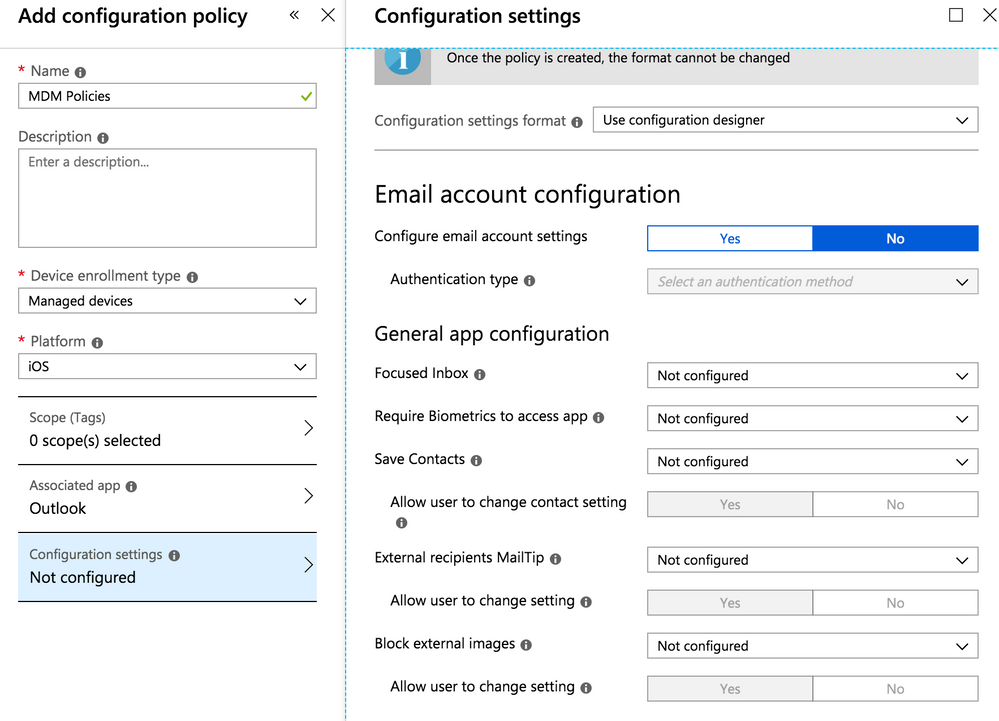
If using another MDM solution, the configuration keys and instructions on how to deploy these settings for Outlook for iOS and Android can be found here.
Enable faster account setup
We have simplified Outlook mobile account set up during modern authentication for Office 365 customers. We’ve removed the need to enter the SMTP and/or UPN address during authentication, and like single sign-on (SSO), customers need only enter their password (if an active token isn’t already available within the Microsoft app keystore). Office 365 customers, as well as, on-premises customers leveraging hybrid Modern Authentication environments can quickly deploy Outlook mobile regardless of what MDM solution they use. By ensuring employees use the correct work account setup, this user focused design approach can reduce calls to your helpdesk and makes securing your mobile workforce fast and easy. Check out Account Setup for Modern Authentication and account set up configuration settings
Allowing specific accounts
For most organizations and users, we believe that the blending of work and personal within Outlook mobile enables a user to manage their entire day end-to-end, providing the best experience for the user. However, we recognize that there are scenarios where that isn’t possible. As an example, due to certain regulations and compliance policies, a subset of employees in some organizations are required to utilize company-owned and company-managed mobile devices to access corporate data. In this scenario, these employees are prevented from using the company mobile devices for personal use.
To satisfy this requirement, administrators can use Microsoft Intune or another mobile device management (MDM) solution to apply a rule that allows only the employee’s email and OneDrive for Business storage account to be accessible within Outlook mobile on enrolled devices. With this, users will not be able to add personal accounts to these company managed devices. Learn more about organization allowed accounts mode settings and how to deploy it.
We are committed to helping customers meet their mobile security and compliance requirements with capabilities and tools to manage Outlook with ease. Visit Outlook for iOS and Android in Exchange Online to learn about the advanced app protection and configuration policies that can be deployed today and give you confidence that your corporate data is safe.
You must be a registered user to add a comment. If you've already registered, sign in. Otherwise, register and sign in.