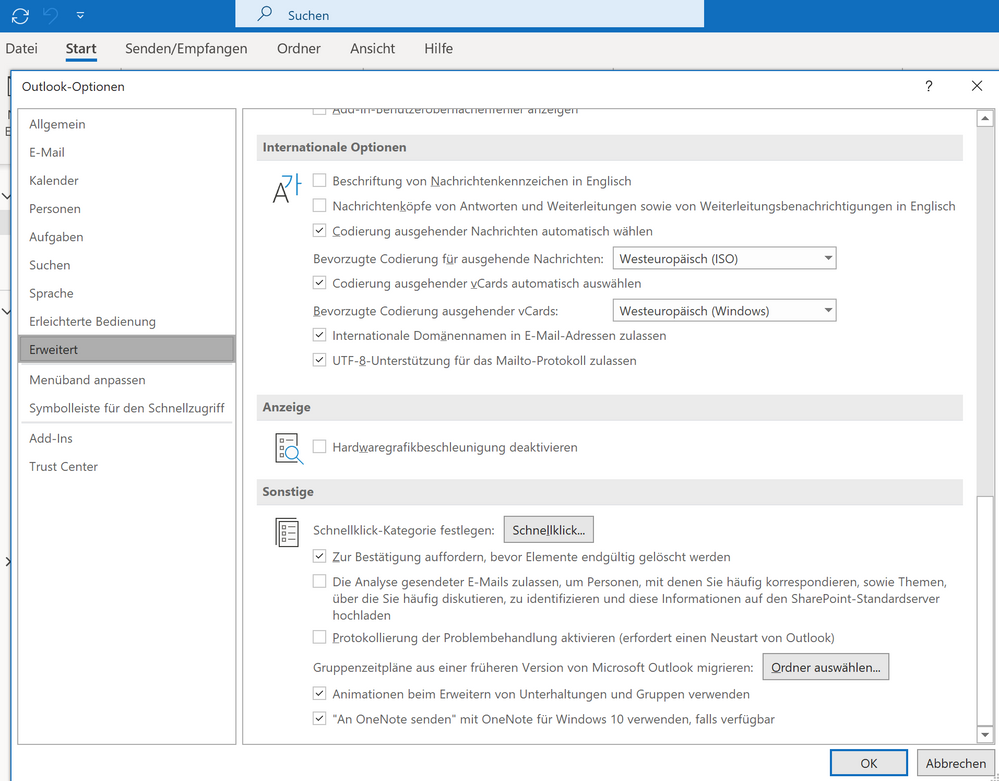Turn on suggestions
Auto-suggest helps you quickly narrow down your search results by suggesting possible matches as you type.
- Home
- Microsoft 365
- Microsoft 365 Apps for enterprise
- Re: outlook 365 and one note windows 10
outlook 365 and one note windows 10
Discussion Options
- Subscribe to RSS Feed
- Mark Discussion as New
- Mark Discussion as Read
- Pin this Discussion for Current User
- Bookmark
- Subscribe
- Printer Friendly Page
- Mark as New
- Bookmark
- Subscribe
- Mute
- Subscribe to RSS Feed
- Permalink
- Report Inappropriate Content
Jan 18 2021 12:22 PM
In the ribbon of my outlook 365 is still a button for the "old" OneNOte.
I use now the new One Note but when I want to send something from outlook to One Note it's going to the old version. How can I change the button in the ribbon to the button for the "new" One Note
1 Reply
- Mark as New
- Bookmark
- Subscribe
- Mute
- Subscribe to RSS Feed
- Permalink
- Report Inappropriate Content
Jan 19 2021 10:50 AM
- @CoenRijn in Files - Options - Advanced? (i have only the german version) scroll down to the last point. here you can select onenote for win 10 .