- Home
- Microsoft 365
- Microsoft 365 Apps for enterprise
- Re: How to recover deleted blocks in Onenote?
How to recover deleted blocks in Onenote?
- Subscribe to RSS Feed
- Mark Discussion as New
- Mark Discussion as Read
- Pin this Discussion for Current User
- Bookmark
- Subscribe
- Printer Friendly Page
- Mark as New
- Bookmark
- Subscribe
- Mute
- Subscribe to RSS Feed
- Permalink
- Report Inappropriate Content
Mar 23 2020 05:51 AM
How to recover deleted blocks in Onenote? I tried on OneDrive, I see they are there, but I can't download.
- Mark as New
- Bookmark
- Subscribe
- Mute
- Subscribe to RSS Feed
- Permalink
- Report Inappropriate Content
Mar 23 2020 06:57 AM
Hi @renatosilva ,
Did you look in the Recycle Bin? It isn't visible at first sight.
https://support.office.com/en-us/article/recover-deleted-notes-32ed1036-74fd-4c21-bc28-033a486e6b14
Kind regards
Hans
- Mark as New
- Bookmark
- Subscribe
- Mute
- Subscribe to RSS Feed
- Permalink
- Report Inappropriate Content
Mar 23 2020 07:15 AM
SolutionHi @Hans Le Roy
Yes, I looked there. There's nothing. It is clean.
This happened a week ago, after the HD had problems and had to replace it with a new one. Perhaps that can guide you better.
Thanks!
- Mark as New
- Bookmark
- Subscribe
- Mute
- Subscribe to RSS Feed
- Permalink
- Report Inappropriate Content
Mar 28 2020 07:11 AM
Hi @renatosilva ,
> I see they are there, but I can't download.
HOW do you see them?
Recycle bin > restore them
In some section > right-click to copy to a section that does synchronize.
Kind regards
Hans
- Mark as New
- Bookmark
- Subscribe
- Mute
- Subscribe to RSS Feed
- Permalink
- Report Inappropriate Content
Mar 28 2020 12:57 PM
Hi @Hans Le Roy
I made a backup of the old hard drive. In it, I see that two shortcuts appear that talk about OneNote. I click on them and they open https://onedrive.live.com/ (Fig. 1) and see the missing blocks. By clicking on them they open Onedrive (Fig. 2) and show an empty spot with the following message: Perhaps this item does not exist or is not available.
Thanks!
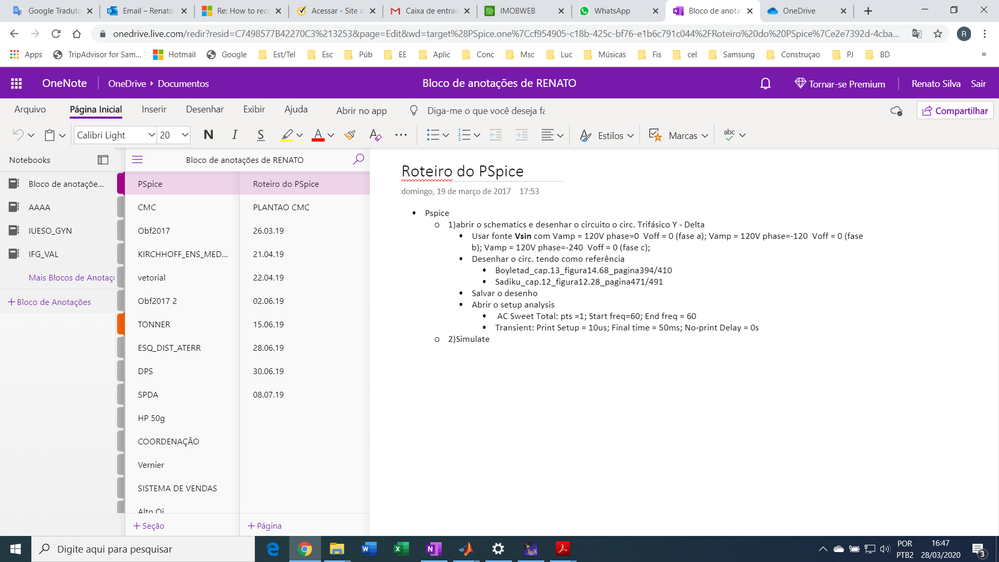
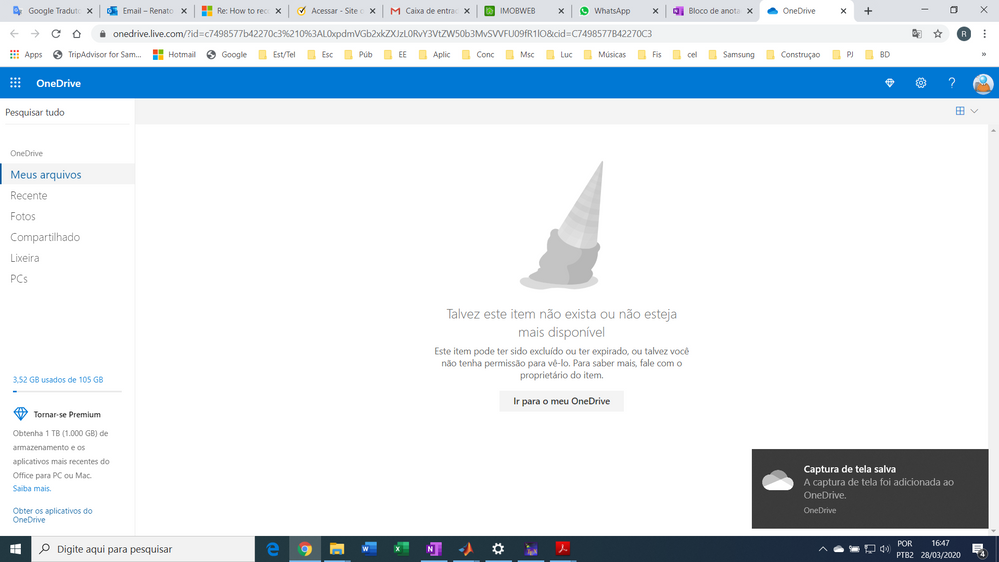
Fiz um backup do HD antigo. Nele, vejo que dois atalhos aparecem que falam sobre o OneNote. Clico neles e eles abrem https://onedrive.live.com/ e enxergo os blocos faltantes. Ao clicar sobre eles eles abrem o Onedrive e mostram um local vazio com a seguinte mensagem: Talvez este item não existe ou não está disponível.
- Mark as New
- Bookmark
- Subscribe
- Mute
- Subscribe to RSS Feed
- Permalink
- Report Inappropriate Content
Mar 28 2020 02:16 PM
Hi @Hans Le Roy
I looked there, nothing of the subject. In your answer, I can't find Choose File> Info> Open Backups.
- Mark as New
- Bookmark
- Subscribe
- Mute
- Subscribe to RSS Feed
- Permalink
- Report Inappropriate Content
Mar 29 2020 07:06 AM
Hi@renatosilva ,
No idea where that File> Info> Open Backups comes from - not from me.
From here, I'd open a CMD prompt, go to the drive with the backups and issue
dir *.one /s
Or else, do a search for
*.one
in Windows Explorer.
Kind regards
Hans
- Mark as New
- Bookmark
- Subscribe
- Mute
- Subscribe to RSS Feed
- Permalink
- Report Inappropriate Content
Mar 29 2020 07:08 AM
- Mark as New
- Bookmark
- Subscribe
- Mute
- Subscribe to RSS Feed
- Permalink
- Report Inappropriate Content
Mar 29 2020 01:45 PM
Hi @Hans Le Roy
After CMD, look at what happened. I think the two blocks I'm looking for are missing, IUESO *** and IFG ***. What do you think?
- Mark as New
- Bookmark
- Subscribe
- Mute
- Subscribe to RSS Feed
- Permalink
- Report Inappropriate Content
Mar 29 2020 01:50 PM
Hi @Hans Le Roy
A friend (coach) did it for me. You partitioned the hard drive into C \: and F \ :, on which is the entire backup. He returned the old hard drive, but I don't know if it works anymore.
Thanks!
- Mark as New
- Bookmark
- Subscribe
- Mute
- Subscribe to RSS Feed
- Permalink
- Report Inappropriate Content
Mar 30 2020 01:01 AM
Hi,
Ask your friend (coach).
a backup can be done by a straight copy, in which case you have the files in the original state.
In all other cases, the backup has to be restored or files have to been extracted. But it is vital to know how the backup is done.
Kind regards
Hans
- Mark as New
- Bookmark
- Subscribe
- Mute
- Subscribe to RSS Feed
- Permalink
- Report Inappropriate Content
Mar 30 2020 06:00 AM
Hi @Hans Le Roy
I asked him on Whatsapp, but I think it was straightforward, because I see the normal files and directories.
Thanks!
- Mark as New
- Bookmark
- Subscribe
- Mute
- Subscribe to RSS Feed
- Permalink
- Report Inappropriate Content
Apr 03 2020 12:18 PM
Accepted Solutions
- Mark as New
- Bookmark
- Subscribe
- Mute
- Subscribe to RSS Feed
- Permalink
- Report Inappropriate Content
Mar 23 2020 07:15 AM
SolutionHi @Hans Le Roy
Yes, I looked there. There's nothing. It is clean.
This happened a week ago, after the HD had problems and had to replace it with a new one. Perhaps that can guide you better.
Thanks!