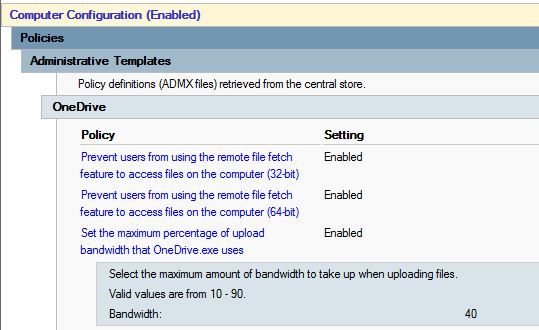- Home
- OneDrive
- Discussions
- Re: Work on the basics of OneDrive for Business
Work on the basics of OneDrive for Business
- Subscribe to RSS Feed
- Mark Discussion as New
- Mark Discussion as Read
- Pin this Discussion for Current User
- Bookmark
- Subscribe
- Printer Friendly Page
- Mark as New
- Bookmark
- Subscribe
- Mute
- Subscribe to RSS Feed
- Permalink
- Report Inappropriate Content
Jan 26 2017 02:52 AM
I really like OneDrive for Business and i think it can enable the user to be much more productive.
I also like the fast pace when it is about implementing new functionality like syncing SharePoint online and the new Admin Center.
But I have the feeling that Microsoft is tending to forget to work on the basics like network limitations. As a global company with very different bandwidth availabilities, network considerations are key for a OneDrive for Business rollout.
So far Microsoft was not able to provide any central mechanism to set the download limits. Or would allow a similar setting for download as they have for upload : Set the maximum percentage of upload bandwidth that OneDrive.exe uses.
I would love to see that feature for upload and for download.
The automatic upload limitation to a specific percentage of max available bandwidth is not working in our environment since November 2016. A hot fix was promised by the PG for January 2017 and now we got another promise from PG for April 2017.
Is there anybody else having that issue? How do you rollout OneDrive for Business with a large initial synchronisation of several GBs without any network management possibilities for upload/download?
- Labels:
-
OneDrive for Business
- Mark as New
- Bookmark
- Subscribe
- Mute
- Subscribe to RSS Feed
- Permalink
- Report Inappropriate Content
Jan 26 2017 07:09 AM
Can you post a screenshot of that "percentage" setting?
I'm using the OneDrive NGSC and there is either "automatic", "not limited" or "limit to xyz KB/s".
Additionally I can only speak for us, but bandwith was not a "basic" limitation for us (100Mbit line) and we haven't noticed any congestion while migrating about 260GB.
Also you should check out batch migration options Microsoft is offering:
- https://portal.office.com/AdminPortal/Home?switchtomoderndefault=true#/EmailMigration/Source
- https://portal.office.com/EAdmin/Compliance/Ingestion.aspx
- https://portal.office.com/onboarding/odfbquickstartguide#/
- Mark as New
- Bookmark
- Subscribe
- Mute
- Subscribe to RSS Feed
- Permalink
- Report Inappropriate Content
Jan 30 2017 04:03 AM
A PG consultant already analysed the logs and came to the following conclusion:
There are 2 causes of why this is happening:
- a) The DURATION and INTERVAL settings for the measurement phase were swapped;
- b) The logic for calculating the throttle value needs improvement.
The cause a) has been resolved on 1/8/2017 by correcting the duration and interval values on the server side.
The cause b) is submitted as a bug to the Product Group to improve the way the throttle value is derived.
For the time being, the throttling behavior might result in unsatisfactory throttle curves, until the discrepancy in measuring HTTP vs user mode, will be fixed as expected, around April 2017.
- Mark as New
- Bookmark
- Subscribe
- Mute
- Subscribe to RSS Feed
- Permalink
- Report Inappropriate Content
Jan 30 2017 04:33 AM
Thanks for the update, I must have been using a preview release of the OneDrive NGSC GPO Template, where this setting was not yet implemented.
Got that update now, though it doesn't change anything for you.
You might try something different, since there is a kb/s setting in the OneDrive NGSC settings.
I can't verify it, but since these settings are very like to be per users settings and they have to be somewhere, I'd imagine that they are written to the registry. Try running RegShot and then changing the value to verify if this settings is written to the HKCU registry hive. If so, you could possibly create a custom REG GPO to change the value for specific users.
- Mark as New
- Bookmark
- Subscribe
- Mute
- Subscribe to RSS Feed
- Permalink
- Report Inappropriate Content
Jan 30 2017 05:12 AM
Thanks for the fast response.
I can ensure you that these settings are not in a GPO. I would love to see that :)
Microsoft put these settings
uploadLimitKbPerSec = 0
downloadLimitKbPerSec = 0
in an ini. file which is located here:
C:\Users\YourADAccount\AppData\Local\Microsoft\OneDrive\settings\Business1
The ini-file has the name of your tenant-ID.
So you can now find a way to update an ini-file for 15.000 users and ensure they do not change it back via the client settings....impossible :)
- Mark as New
- Bookmark
- Subscribe
- Mute
- Subscribe to RSS Feed
- Permalink
- Report Inappropriate Content
Jan 30 2017 06:35 AM
Not impossible - I'd do with SCCM and deploy an application, which verifies the deployed items/apps/files and overwrites any changes.
- Mark as New
- Bookmark
- Subscribe
- Mute
- Subscribe to RSS Feed
- Permalink
- Report Inappropriate Content
Jan 30 2017 07:09 AM - edited Jan 30 2017 07:15 AM
You are right..nothing is impossible, but only challenging. :)
As OneDrive itself is permamently changing that ini, they are using it as well for reporting purpose like lastRefreshTime =
requestsSent =
bytesTransferred =
(last change 26 mins ago), it will be quite difficult to differentiate the changes of a user vs client.
Nevertheless MS is on the right way, there is a GPO which, if it would work, is great: "Set the bandwidth to x percent of max bandwidth for upload". If they make that GPO really work and
add another GPO saying "Set the bandwidth to x percent of max bandwidth for download" - Life would be easy, GPO controlled and enterprise ready.