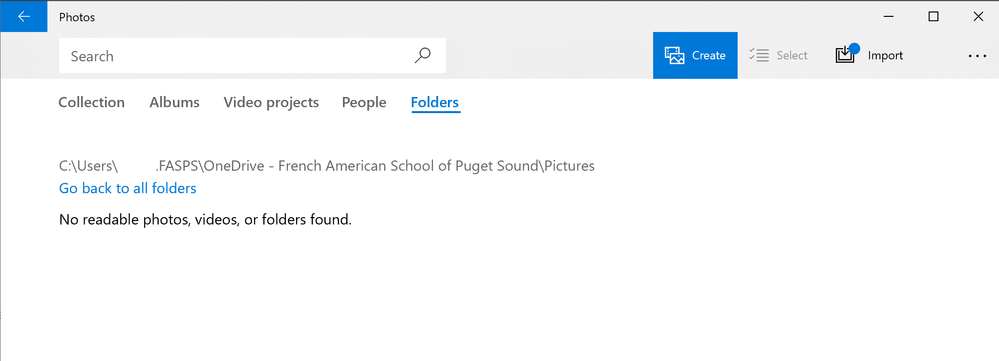- Home
- OneDrive
- Discussions
- Windows 10 Photos app not seeing Files on Demand pictures?
Windows 10 Photos app not seeing Files on Demand pictures?
- Subscribe to RSS Feed
- Mark Discussion as New
- Mark Discussion as Read
- Pin this Discussion for Current User
- Bookmark
- Subscribe
- Printer Friendly Page
- Mark as New
- Bookmark
- Subscribe
- Mute
- Subscribe to RSS Feed
- Permalink
- Report Inappropriate Content
Mar 28 2019 10:03 AM
I am not sure if this is an OneDrive problem or a Photos app problem but I wanted to share it to see if anyone can confirm what I am seeing. If I have a user login to a machine for first time (new to them) we automatically use GPO and KFM to redirect Pictures folder to their ODfB directory. We also automatically activate Files-on-Demand. In the Photos app it says there are no pictures:
However if you use Explorer you can see all the picture files and see thumbnails without triggering a full download of all the files. I found this feedback item https://aka.ms/AA38vas that seems to imply the Photos app used to at least cause all pictures to be downloaded rather than respecting files on demand. However it seems like the side effect was to basically cripple the Photos app when dealing with FoD stuff. Anyone have any details on this? I also created a new feedback item on this issue - https://aka.ms/AA4n4ue
- Labels:
-
OneDrive for Business
- Mark as New
- Bookmark
- Subscribe
- Mute
- Subscribe to RSS Feed
- Permalink
- Report Inappropriate Content
Jan 13 2021 11:55 PM
It took me a while to get to this point but this still seems to be the case. Despite both being Microsoft's services with nearly the same name and look and feel, Onedrive and Onedrive for Business are two different worlds. Discombobulating, especially since people and sometimes even Microsoft abbreviates Onedrive for Business to Onedrive. Photos apparently does work with Onedrive, but not with cloud only photo's stored in Onedrive for Business. Oh yeah, and you can sign in the photos app to Onedrive for Business, but that does not do the trick. So solution no, confirmation yes!