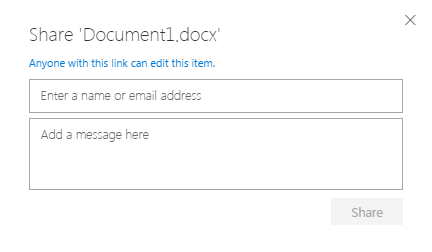- Home
- OneDrive
- Discussions
- Why does default option sharing OneDrive for Business docs now give link anyone can use to edit?
Why does default option sharing OneDrive for Business docs now give link anyone can use to edit?
- Subscribe to RSS Feed
- Mark Discussion as New
- Mark Discussion as Read
- Pin this Discussion for Current User
- Bookmark
- Subscribe
- Printer Friendly Page
- Mark as New
- Bookmark
- Subscribe
- Mute
- Subscribe to RSS Feed
- Permalink
- Report Inappropriate Content
Mar 07 2017 04:35 AM
This is new and is worrying lots of users trying to quickly share docs which the presume will remain confidential within OneDrive for Business
- Labels:
-
files
-
OneDrive for Business
- Mark as New
- Bookmark
- Subscribe
- Mute
- Subscribe to RSS Feed
- Permalink
- Report Inappropriate Content
Nov 09 2018 03:49 PM
Sorry to open up an old thread, but I'm struggling on finding an answer for a non-business Office 365 account. I have a personal account and am using a Mac. When I right click and click on "Share a OneDrive link" it does create the shareable link, but it makes the file editable. Is there a way for me to make it a view only link by default?
- Mark as New
- Bookmark
- Subscribe
- Mute
- Subscribe to RSS Feed
- Permalink
- Report Inappropriate Content
Nov 09 2018 11:53 PM
- Mark as New
- Bookmark
- Subscribe
- Mute
- Subscribe to RSS Feed
- Permalink
- Report Inappropriate Content
Nov 10 2018 04:55 AM
- Mark as New
- Bookmark
- Subscribe
- Mute
- Subscribe to RSS Feed
- Permalink
- Report Inappropriate Content
Nov 12 2018 10:09 AM
Hi @Mike McDonald,
IT administrators can choose the default sharing link for OneDrive & SharePoint in the admin center (including having it default to view instead of edit). This will affect everyone in the organization though. Hope that helps!
Stephen Rice
OneDrive Program Manager II
- Mark as New
- Bookmark
- Subscribe
- Mute
- Subscribe to RSS Feed
- Permalink
- Report Inappropriate Content
Nov 12 2018 10:56 AM
- Mark as New
- Bookmark
- Subscribe
- Mute
- Subscribe to RSS Feed
- Permalink
- Report Inappropriate Content
Nov 12 2018 11:23 AM
- Mark as New
- Bookmark
- Subscribe
- Mute
- Subscribe to RSS Feed
- Permalink
- Report Inappropriate Content
Nov 12 2018 02:18 PM
Hi @Mike McDonald,
That is correct, we only offer the default in our enterprise versions of Office 365. If this is something you'd like to see added to OneDrive personal, definitely submit it over at www.onedrive.uservoice.com. Thanks!
Stephen Rice
OneDrive Program Manager II
- Mark as New
- Bookmark
- Subscribe
- Mute
- Subscribe to RSS Feed
- Permalink
- Report Inappropriate Content
Dec 12 2018 12:55 PM
Hi @Stephen Rice,
@Stephen Rice wrote:Hi @Mike McDonald,
IT administrators can choose the default sharing link for OneDrive & SharePoint in the admin center (including having it default to view instead of edit). This will affect everyone in the organization though. Hope that helps!
Stephen RiceOneDrive Program Manager II
This is exactly what I want to do. Where in the admin center can I change the default behavior from Edit to View? I'm having trouble finding this setting. Thank you.
- Mark as New
- Bookmark
- Subscribe
- Mute
- Subscribe to RSS Feed
- Permalink
- Report Inappropriate Content
Dec 12 2018 01:54 PM
Hi @Minuteman,
To change this setting, you can go to the classic SharePoint Admin Center (the URL is normally <myorganizationname>-admin.sharepoint.com). From there, click on "Sharing" in the left nav. You are looking for a setting titled "Default Link Permission" with a two radio buttons below it. Hope that helps!
Stephen Rice
OneDrive Program Manager II
- Mark as New
- Bookmark
- Subscribe
- Mute
- Subscribe to RSS Feed
- Permalink
- Report Inappropriate Content
Dec 13 2018 07:02 AM
@Stephen Rice wrote:Hi @Minuteman,
To change this setting, you can go to the classic SharePoint Admin Center (the URL is normally <myorganizationname>-admin.sharepoint.com). From there, click on "Sharing" in the left nav. You are looking for a setting titled "Default Link Permission" with a two radio buttons below it. Hope that helps!
Stephen Rice
OneDrive Program Manager II
Hi @Stephen Rice,
Thank you! That worked. When I went to Admin centers > SharePoint> Sharing, I found the setting there. I changed it from Edit to View and tested it out.
- Mark as New
- Bookmark
- Subscribe
- Mute
- Subscribe to RSS Feed
- Permalink
- Report Inappropriate Content
Dec 13 2018 07:30 AM
We have our default ODfB sharing set to Direct: Specific People. This works as expected when sharing a file via OneDrive in the browser. However, when we go to send an email and attach a OneDrive file (share as a OneDrive link), the default behavior is 'Organization can edit'. We'd like it to fall in line with our Admin settings, and have recipients can edit be the default. Is it possible to set the default sharing behavior in email that way?
- Mark as New
- Bookmark
- Subscribe
- Mute
- Subscribe to RSS Feed
- Permalink
- Report Inappropriate Content
Dec 13 2018 09:39 AM
Hi @Erin Scupham,
Can you share which version of Outlook you are using? That will help us troubleshoot why you are not seeing the right behavior in e-mail! Thanks!
Stephen Rice
OneDrive Program Manager II
- Mark as New
- Bookmark
- Subscribe
- Mute
- Subscribe to RSS Feed
- Permalink
- Report Inappropriate Content
Dec 13 2018 09:40 AM
- Mark as New
- Bookmark
- Subscribe
- Mute
- Subscribe to RSS Feed
- Permalink
- Report Inappropriate Content
Dec 13 2018 11:15 AM - edited Dec 13 2018 11:18 AM
Sure:
- « Previous
- Next »