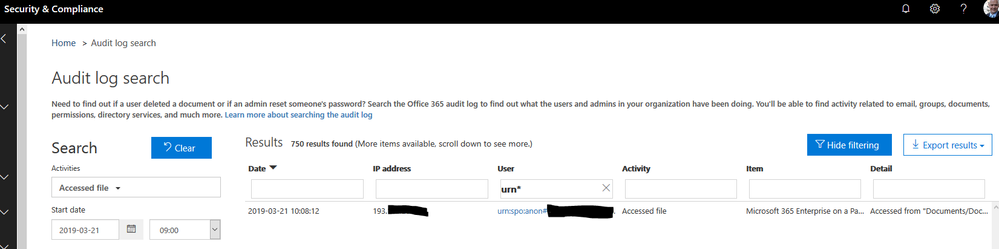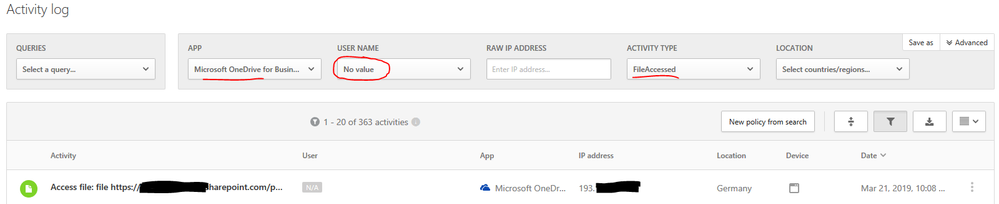- Home
- OneDrive
- Discussions
- Re: How to audit access from anonymous links?
SOLVED: How to audit access from anonymous links?
- Subscribe to RSS Feed
- Mark Discussion as New
- Mark Discussion as Read
- Pin this Discussion for Current User
- Bookmark
- Subscribe
- Printer Friendly Page
- Mark as New
- Bookmark
- Subscribe
- Mute
- Subscribe to RSS Feed
- Permalink
- Report Inappropriate Content
Mar 21 2019 04:59 AM - edited Mar 21 2019 11:57 PM
Hi,
is it possible to view which IP addresses have accessed a file through an anonymous link distributed through OneDrive for Business? I can't find anything in the Security and Compliance Center / Audit log Search. Googled the hell out of it and found nothing, only information related to the creation on sharing links.
Any tips would be appreciated.
Dennis
- Mark as New
- Bookmark
- Subscribe
- Mute
- Subscribe to RSS Feed
- Permalink
- Report Inappropriate Content
Mar 21 2019 06:00 AM
Microsoft Cloud App Security/Office 365 Cloud App Security can probably do this, at a cost, other members may know if there is an easier way of doing this.
https://docs.microsoft.com/en-us/cloud-app-security/activity-filters
There are various queries builtin that can highlight these events:
File and folder activities - filters all your activities to display only those activities that involved files and folders. The filter includes upload, download, and accessing folders, along with creating, deleting, uploading, downloading, quarantining, and accessing files, and transferring content.
- Mark as New
- Bookmark
- Subscribe
- Mute
- Subscribe to RSS Feed
- Permalink
- Report Inappropriate Content
Mar 21 2019 12:04 PM
Solution- Mark as New
- Bookmark
- Subscribe
- Mute
- Subscribe to RSS Feed
- Permalink
- Report Inappropriate Content
Mar 21 2019 11:54 PM
Both solutions were correct. I just didn't know what I was looking for in the compliance center.
In Security and Compliance Center
And in the Cloud App Security Portal
Thanks for your help guys.
Accepted Solutions
- Mark as New
- Bookmark
- Subscribe
- Mute
- Subscribe to RSS Feed
- Permalink
- Report Inappropriate Content
Mar 21 2019 12:04 PM
Solution