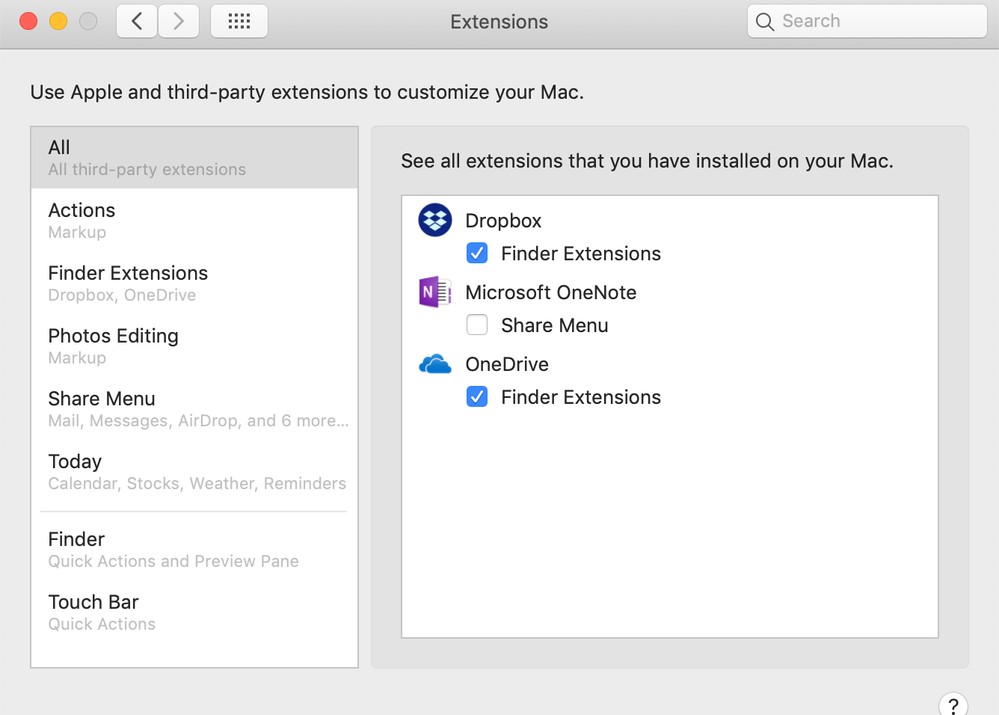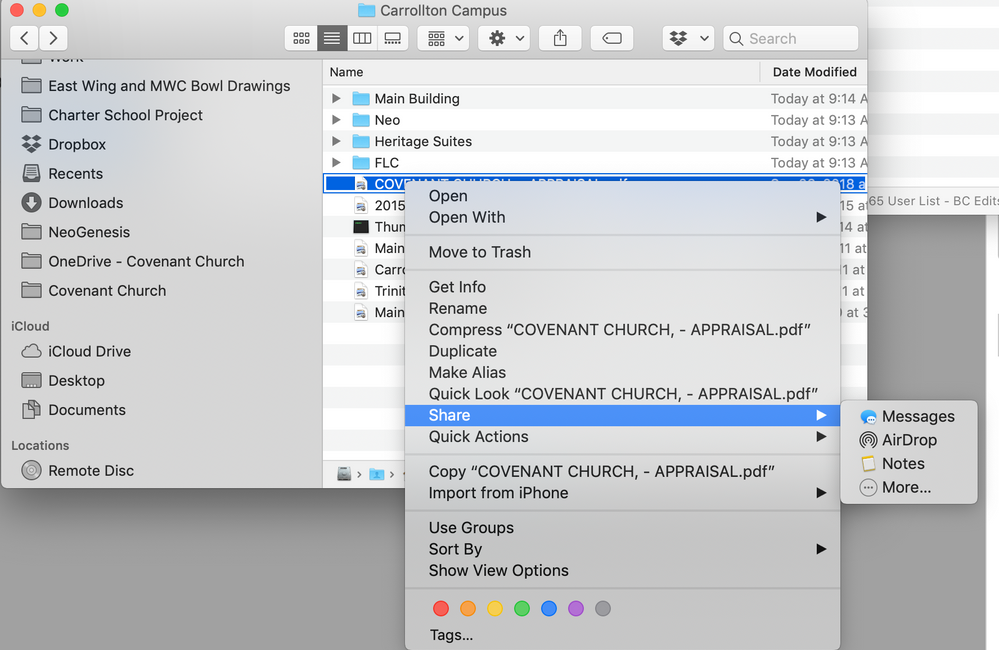- Home
- OneDrive
- Discussions
- Re: Share From Finder Not Working On Mac
Share From Finder Not Working On Mac
- Subscribe to RSS Feed
- Mark Discussion as New
- Mark Discussion as Read
- Pin this Discussion for Current User
- Bookmark
- Subscribe
- Printer Friendly Page
- Mark as New
- Bookmark
- Subscribe
- Mute
- Subscribe to RSS Feed
- Permalink
- Report Inappropriate Content
Aug 08 2018 08:26 AM
Is anyone else having trouble with the Share from Finder function working with your OneDrive/Sharepoint on Mac?
Last week I could do this no problem, but I had some syncing issues that required me to reinstall OneDrive, and while my files are now syncing properly, I can no longer share a link to a file directly from my Finder; I have to go into the online Sharepoint folder to get it.
Does anyone know how to resolve this problem?
- Labels:
-
Mac
-
OneDrive for Business
-
share
-
sync
- Mark as New
- Bookmark
- Subscribe
- Mute
- Subscribe to RSS Feed
- Permalink
- Report Inappropriate Content
Aug 13 2018 12:07 PM
Hi @John McDonough,
Are you still having this issue? Thanks!
Stephen Rice
OneDrive Program Manager II
- Mark as New
- Bookmark
- Subscribe
- Mute
- Subscribe to RSS Feed
- Permalink
- Report Inappropriate Content
Aug 13 2018 12:18 PM
Yes, I'm still having the problem. I can't figure out how to fix it. I've tried hitting Sync from within the Sharepoint site again, but it does not appear to make a difference.
John
- Mark as New
- Bookmark
- Subscribe
- Mute
- Subscribe to RSS Feed
- Permalink
- Report Inappropriate Content
Aug 13 2018 12:33 PM
@John McDonough, thanks for confirming. Can you open a ticket with support to help debug the issue? Thanks!
Stephen Rice
OneDrive Program Manager II
- Mark as New
- Bookmark
- Subscribe
- Mute
- Subscribe to RSS Feed
- Permalink
- Report Inappropriate Content
Nov 09 2018 07:31 AM
I'm having the same problem on Mac. I've synced a Sharepoint file to my local drive but don't have any Share options in Finder for the downloaded files. Is there a plug-in I'm missing?
- Mark as New
- Bookmark
- Subscribe
- Mute
- Subscribe to RSS Feed
- Permalink
- Report Inappropriate Content
Nov 09 2018 07:37 AM
https://support.office.com/en-us/article/sync-files-with-the-onedrive-sync-client-on-mac-os-x-d11b9f...
- Mark as New
- Bookmark
- Subscribe
- Mute
- Subscribe to RSS Feed
- Permalink
- Report Inappropriate Content
Nov 09 2018 09:46 AM
Looks like I have the extension already selected. Here are screenshots of my settings and my right-click options in OneDrive folder and in a sync'd SharePoint folder. Let me know what else to try.
- Mark as New
- Bookmark
- Subscribe
- Mute
- Subscribe to RSS Feed
- Permalink
- Report Inappropriate Content
Nov 09 2018 11:30 AM
Hey Brian,
I just chatted with one of the experts on our Mac integration. It sounds like even though extensions are enabled, Mac Finder hasn't loaded those extensions into the experience. The easiest way to fix this is to restart Finder. If they are still not showing up, please let me know. Thanks!
Stephen Rice
OneDrive Program Manager II
- Mark as New
- Bookmark
- Subscribe
- Mute
- Subscribe to RSS Feed
- Permalink
- Report Inappropriate Content
- Mark as New
- Bookmark
- Subscribe
- Mute
- Subscribe to RSS Feed
- Permalink
- Report Inappropriate Content