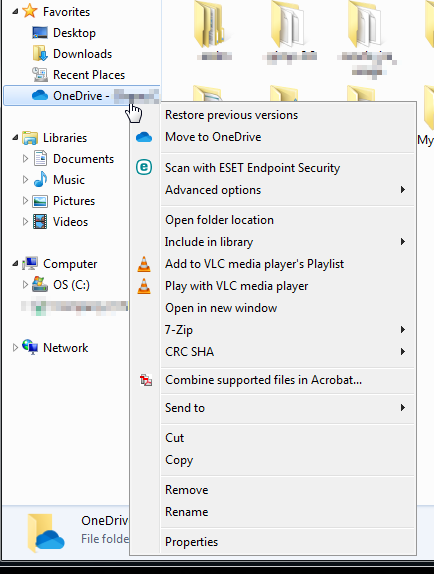- Home
- OneDrive
- Discussions
- Re: Settings Option Missing When Right Clicking
Settings Option Missing When Right Clicking
- Subscribe to RSS Feed
- Mark Discussion as New
- Mark Discussion as Read
- Pin this Discussion for Current User
- Bookmark
- Subscribe
- Printer Friendly Page
- Mark as New
- Bookmark
- Subscribe
- Mute
- Subscribe to RSS Feed
- Permalink
- Report Inappropriate Content
Jul 08 2019 11:31 AM
I think I screwed up something and maybe this isn't a big deal but maybe you all can help me restore whatever I've done. When I right click on the OneDrive in Windows Explorer under "Favorites" I used to be able to select "Settings", "View Online" and "Choose OneDrive folders to sync" and now that option is gone. The right click options are entirely different like it's a shortcut and not a link if that makes sense. It even says "Move to OneDrive". I've attached a screenshot of what it looks like now and what is used to look like. How can I get it back to looking the way it did or what do I restore to get it that back? I'm using Windows 7 at the moment. Thanks in advance.
- Labels:
-
OneDrive for Business
- Mark as New
- Bookmark
- Subscribe
- Mute
- Subscribe to RSS Feed
- Permalink
- Report Inappropriate Content
Oct 14 2021 04:01 AM
reinstalling didnt work, I will uninstall and reinstall it again.