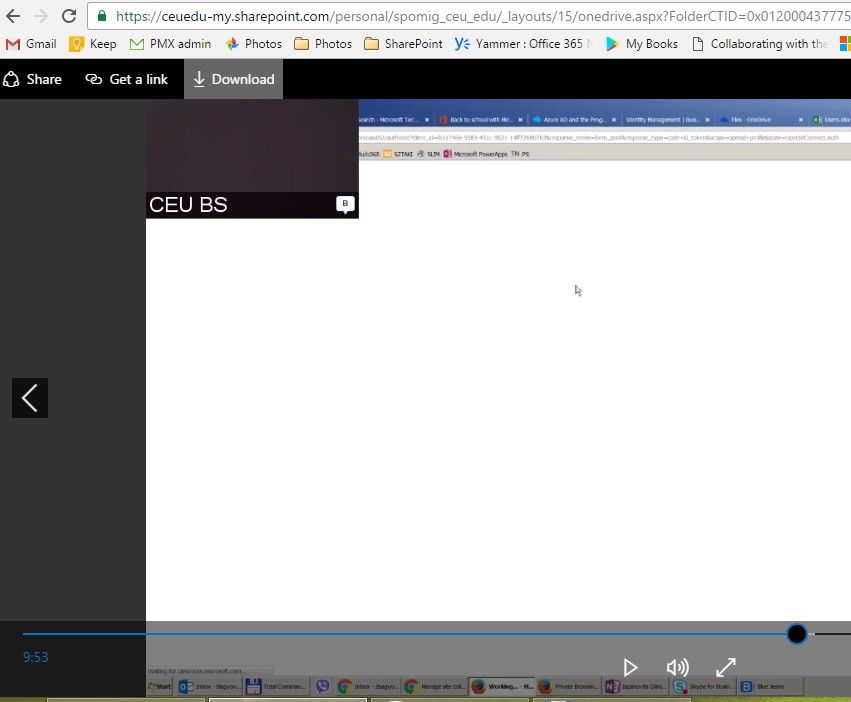- Subscribe to RSS Feed
- Mark Discussion as New
- Mark Discussion as Read
- Pin this Discussion for Current User
- Bookmark
- Subscribe
- Printer Friendly Page
- Mark as New
- Bookmark
- Subscribe
- Mute
- Subscribe to RSS Feed
- Permalink
- Report Inappropriate Content
Oct 14 2016 06:02 AM
So struggled a bit with this scenario in the modern OD4B. A user uploads an MP4 file to their OneDrive, shares it with another user.
How does that user DOWNLOAD the MP4?
The only way I was able to get it to work was to open the file (direct path url to the file name by manually copying) in Chrome, which forced it to play in the browser (no media shell), then right click and save as. I'm sure there are a few other equally complex ways to accomplish this, but why in the world is there not a simple "download" option in this scenario?
- Labels:
-
OneDrive for Business
- Mark as New
- Bookmark
- Subscribe
- Mute
- Subscribe to RSS Feed
- Permalink
- Report Inappropriate Content
Oct 16 2016 12:25 AM
- Mark as New
- Bookmark
- Subscribe
- Mute
- Subscribe to RSS Feed
- Permalink
- Report Inappropriate Content
Oct 16 2016 06:40 AM
I was just surprised I couldn't find it anywhere when the user called me. :(
- Mark as New
- Bookmark
- Subscribe
- Mute
- Subscribe to RSS Feed
- Permalink
- Report Inappropriate Content
Oct 16 2016 09:49 AM
Well, in our tenant I can see that 'download' button, so I was surprised when I saw you don't have it.
I'm member of the first release group, can that be the reason?
- Mark as New
- Bookmark
- Subscribe
- Mute
- Subscribe to RSS Feed
- Permalink
- Report Inappropriate Content
Oct 16 2016 09:55 AM
- Mark as New
- Bookmark
- Subscribe
- Mute
- Subscribe to RSS Feed
- Permalink
- Report Inappropriate Content
Oct 16 2016 10:08 AM
I took the above screenshot from my Onedrive when playing an mp4 shared with me by another user. This seems to be the same scenario you wrote about (except that in this case an entire folder with mp4's was shared with me, not an individual file).
- Mark as New
- Bookmark
- Subscribe
- Mute
- Subscribe to RSS Feed
- Permalink
- Report Inappropriate Content
Oct 16 2016 10:10 AM
- Mark as New
- Bookmark
- Subscribe
- Mute
- Subscribe to RSS Feed
- Permalink
- Report Inappropriate Content
Oct 16 2016 10:31 AM
- Mark as New
- Bookmark
- Subscribe
- Mute
- Subscribe to RSS Feed
- Permalink
- Report Inappropriate Content
Oct 16 2016 11:10 AM
Yes, that's the key, just double checked: found an mp4 that was shared directly with me, and there is no download button indeed. You get this feature only when a that mp4 is shared with its parent folder, because when you click on the shared folder, you will be redirected to the sharing person's Onedrive (the URL will also change), and similarly as you have the download button in your own Onedrive, you will have it there also.