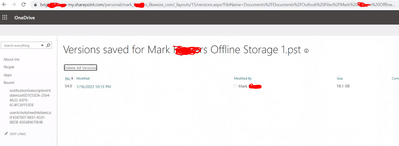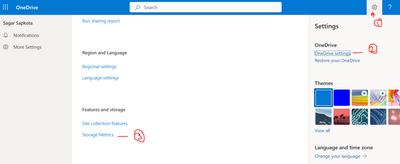- Home
- OneDrive
- Discussions
- Re: PST On OneDrive Consumed all the space
PST On OneDrive Consumed all the space
- Subscribe to RSS Feed
- Mark Discussion as New
- Mark Discussion as Read
- Pin this Discussion for Current User
- Bookmark
- Subscribe
- Printer Friendly Page
- Mark as New
- Bookmark
- Subscribe
- Mute
- Subscribe to RSS Feed
- Permalink
- Report Inappropriate Content
May 25 2020 07:23 AM
I am in a situation where a single PST File has consumed almost 93% of the space on my OneDrive and now I have run out of space. Can someone provide a step-by-step guidance on how to solve this issue?
I do understand now that a PST should not be saved on OneDrive since it creates a version for every email but not sure how to move out of this situation.
Tried deleting the file on my Windows Explorer but it seems to comeback. If I try to delete the File using the web interface of OneDrive it is giving me various errors. I have attached the screenshots of the errors I see. Please help.
- Mark as New
- Bookmark
- Subscribe
- Mute
- Subscribe to RSS Feed
- Permalink
- Report Inappropriate Content
May 25 2020 08:46 AM - edited May 25 2020 08:47 AM
Solution
Hi, whilst your pst file is open within Outlook (which I'm assuming is the case), you will not be able to move or delete it from your OneDrive as it is in use. So the first step you need to take is to right click the root of the PST folder within Outlook and then close the folders so Outlook is not showing them anymore.
Then, I would suggest moving your pst file to another location to get it off your OneDrive.
Are you using Exchange Online for your email? If so, what licence do you have? If you have an E1 licence, then you will have a 50gb mailbox available, if E3, then you will have 100gb mailbox available. You can import your PST into your mailbox, or if you wanted to keep it separate from your main mailbox, you could enable your Online Archive mailbox and import the PST into here. You can see further details on your options as follows;
Hope this helps.
- Mark as New
- Bookmark
- Subscribe
- Mute
- Subscribe to RSS Feed
- Permalink
- Report Inappropriate Content
Jun 07 2020 06:49 AM
OneDrive is not allowing me to delete any file from the Folders in OneDrive and now it has completely run out of space. Neither am I able to add any files or delete now - seems like a deadlock. Is there anything that I can do from my side or should I contact the Administrator?
- Mark as New
- Bookmark
- Subscribe
- Mute
- Subscribe to RSS Feed
- Permalink
- Report Inappropriate Content
Jun 07 2020 07:12 AM
I also changed the Versioning Settings of the OneDrive to reduce the number of versions from the default 500 to 100. How long will it take for this setting to take impact? Will it by any chance truncate the versions for existing file on One Drive to just 100 versions ?
- Mark as New
- Bookmark
- Subscribe
- Mute
- Subscribe to RSS Feed
- Permalink
- Report Inappropriate Content
Jun 07 2020 07:51 AM
Oh so you are not an administrator yourself? In that case, yes I would suggest you contact your administrator for help with this.
- Mark as New
- Bookmark
- Subscribe
- Mute
- Subscribe to RSS Feed
- Permalink
- Report Inappropriate Content
Feb 28 2023 04:18 PM - edited Feb 28 2023 04:56 PM
Please login to OneDrive.
Click on gear icon.
Click on OneDrive settings.
Click on More Settings.
Click on Storage Metrics.
Please click on Version History. You will get lots of PST version saved on your OneDrive.
Please click on Delete All Versions. After that you will only have one left.
Your issue will be resolved. If issue has not been resolved yet, I would suggest you to contact to your IT support.
- Mark as New
- Bookmark
- Subscribe
- Mute
- Subscribe to RSS Feed
- Permalink
- Report Inappropriate Content
Feb 28 2023 05:09 PM
Please login to OneDrive.
Click on gear icon.
Click on OneDrive settings.
Click on More Settings.
Click on Storage Metrics.
Please click on Version History. You will get lots of PST version saved on your OneDrive.
Please click on Delete All Versions. After that you will only have one left.
Your issue will be resolved. If issue has not been resolved yet, I would suggest you to contact to your IT support.
Accepted Solutions
- Mark as New
- Bookmark
- Subscribe
- Mute
- Subscribe to RSS Feed
- Permalink
- Report Inappropriate Content
May 25 2020 08:46 AM - edited May 25 2020 08:47 AM
Solution
Hi, whilst your pst file is open within Outlook (which I'm assuming is the case), you will not be able to move or delete it from your OneDrive as it is in use. So the first step you need to take is to right click the root of the PST folder within Outlook and then close the folders so Outlook is not showing them anymore.
Then, I would suggest moving your pst file to another location to get it off your OneDrive.
Are you using Exchange Online for your email? If so, what licence do you have? If you have an E1 licence, then you will have a 50gb mailbox available, if E3, then you will have 100gb mailbox available. You can import your PST into your mailbox, or if you wanted to keep it separate from your main mailbox, you could enable your Online Archive mailbox and import the PST into here. You can see further details on your options as follows;
Hope this helps.