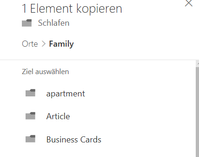- Home
- OneDrive
- Discussions
- Picture Library on Sharepoint Site not shown
Picture Library on Sharepoint Site not shown
- Subscribe to RSS Feed
- Mark Discussion as New
- Mark Discussion as Read
- Pin this Discussion for Current User
- Bookmark
- Subscribe
- Printer Friendly Page
- Mark as New
- Bookmark
- Subscribe
- Mute
- Subscribe to RSS Feed
- Permalink
- Report Inappropriate Content
Aug 01 2017 02:54 AM
Hi all,
i want to copy Pictures from one Picture Library to another, which both are located on the same Site ("Family")
(named "fotos" & "Bilder").
When accessing this page with OneDrive4B, they are not shown up as a normal Document Library would do?
Can I use OneDrive4B to copy those pictures anyhow?
-> Syncing both is not an option as they have too many managed Metadata Columns, so OneDrive4B Synching app refuses to work.
-> Using Copy command in Picture Library itself shows the same behavoiur -> the other Picture Library is not listed as well.
Best regards,
Eric
- Labels:
-
Office 365
-
OneDrive for Business
-
sync
- Mark as New
- Bookmark
- Subscribe
- Mute
- Subscribe to RSS Feed
- Permalink
- Report Inappropriate Content
Aug 01 2017 10:14 AM
1. What you are seeing from your ODFB is actually not a document library, is a Group / SPO Site
2. When working with document libraries you have two user experiences: classic one (the first shown in your post) and the modern one (second one)
3. You can copy files from ODFB to SPO / Groups sites and the other way around.
4. You can files from one site to another site.
For 3. and 4. you need to use document libraries modern experience
- Mark as New
- Bookmark
- Subscribe
- Mute
- Subscribe to RSS Feed
- Permalink
- Report Inappropriate Content
Aug 12 2017 09:42 PM
Hi Juan,
sorry for the late answer -> I did not get an email notification :-(.
1. SPO means SharePoint Online?
2. I am using modern experience
3. & 4. But How, as shown in my first Thread, the copy command is not working in my special situation?
Best regards,
Eric
- Mark as New
- Bookmark
- Subscribe
- Mute
- Subscribe to RSS Feed
- Permalink
- Report Inappropriate Content
Aug 30 2017 01:30 AM
SolutionCreated a standard Document Library and changed some settings (no versioning / Custom Content Types)
Now i can copy my Pictures from the Picture App.
1) Metadata remains
2) Uploading Pictures and Videos does not make Problems
Accepted Solutions
- Mark as New
- Bookmark
- Subscribe
- Mute
- Subscribe to RSS Feed
- Permalink
- Report Inappropriate Content
Aug 30 2017 01:30 AM
SolutionCreated a standard Document Library and changed some settings (no versioning / Custom Content Types)
Now i can copy my Pictures from the Picture App.
1) Metadata remains
2) Uploading Pictures and Videos does not make Problems