- Home
- OneDrive
- Discussions
- Re: Open in Review Mode for Word on the web
Open in Review Mode for Word on the web
- Subscribe to RSS Feed
- Mark Discussion as New
- Mark Discussion as Read
- Pin this Discussion for Current User
- Bookmark
- Subscribe
- Printer Friendly Page
- Mark as New
- Bookmark
- Subscribe
- Mute
- Subscribe to RSS Feed
- Permalink
- Report Inappropriate Content
Jun 03 2020 11:18 AM - edited Jun 03 2020 11:19 AM
Hello Tech Community,
@Georges Krinker and I wanted to reach out and get your feedback on a new feature that is rolling out for OneDrive, SharePoint and Word! We’re excited to release a new capability that allows you to share a Word document that forces recipients into Review mode (where they can make comments and tracked changes only).
When users share a Word document, you’ll find a new option in the Link Settings page to enable the Open in Review mode feature.
This feature is only supported for Word on the web at this time. Users who open links with these settings in the Word desktop app will see a bar across the top of the client letting them open the file in Word on the web to leave behind tracked changes and comments.
Open in Review Mode for Word on the web is currently available in First Release and we’d love to hear your feedback and thoughts!
Stephen Rice
Senior Program Manager, OneDrive
- Labels:
-
OneDrive for Business
-
Review Mode
-
Word
- Mark as New
- Bookmark
- Subscribe
- Mute
- Subscribe to RSS Feed
- Permalink
- Report Inappropriate Content
Jul 08 2020 03:51 AM
Thank you, it's a great feature but sadly, I don't see it appearing / only allow editing@Stephen Rice
- Mark as New
- Bookmark
- Subscribe
- Mute
- Subscribe to RSS Feed
- Permalink
- Report Inappropriate Content
Jul 08 2020 08:27 AM
Hi @Padmakara,
This feature is still rolling out so you should be seeing it in your organization soon! Thanks!
Stephen Rice
Senior Program Manager, OneDrive
- Mark as New
- Bookmark
- Subscribe
- Mute
- Subscribe to RSS Feed
- Permalink
- Report Inappropriate Content
Jul 14 2020 02:06 AM
@Stephen Rice this is a very nice feature. Do you have an idea when this feature will also become available for Word app?
- Mark as New
- Bookmark
- Subscribe
- Mute
- Subscribe to RSS Feed
- Permalink
- Report Inappropriate Content
Jul 14 2020 08:52 AM
Hi @IhabKhiri,
We don't have a timeline yet for when this will be available for the Word desktop apps. Thanks!
Stephen Rice
Senior Program Manager, OneDrive
- Mark as New
- Bookmark
- Subscribe
- Mute
- Subscribe to RSS Feed
- Permalink
- Report Inappropriate Content
Jul 31 2020 01:42 AM
Hi @Stephen Rice, Has this feature in Word online been made available now for users having access to targeted release?
- Mark as New
- Bookmark
- Subscribe
- Mute
- Subscribe to RSS Feed
- Permalink
- Report Inappropriate Content
Jul 31 2020 09:11 AM
Hi @Samuel_Christa,
We unfortunately don't have the ability to flight this feature per user so it is currently rolled out to about 50% of Production (which may or may not include the targeted release users). If it is in your organization, it will show up in the share dialog experiences in OneDrive and SharePoint web. Thanks!
Stephen Rice
Senior Program Manager, OneDrive
- Mark as New
- Bookmark
- Subscribe
- Mute
- Subscribe to RSS Feed
- Permalink
- Report Inappropriate Content
Mar 24 2022 10:17 AM
@Stephen Rice This feature simply must be rolled out into the thick client. Lack thereof is causing chaos with city councilmembers and other high-level users who need access to the advanced formatting features of the desktop software without being forced to turn off tracked changes. I seriously wonder what the benefit is supposed to be with the way it's currently set up. Things like this are what keep me from getting the buy-in from the senior staff and what prevents us from being able to use Sharepoint to its potential. Whoever I need to beg for this, and all future features, to be integrated both for OWA and for thick client - please consider them begged.
- Mark as New
- Bookmark
- Subscribe
- Mute
- Subscribe to RSS Feed
- Permalink
- Report Inappropriate Content
Mar 28 2022 01:11 PM
Hi @Youre_joking_right - thanks for the feedback and I'm excited to announce that the ability to open a document in review mode is starting to release to Production Current Channel users on Word for Windows and Word for Mac. This feature is already available to all Insiders users, and we expect that all Production Current Channel users should have access in the next couple of months as the rollout progresses.
- Mark as New
- Bookmark
- Subscribe
- Mute
- Subscribe to RSS Feed
- Permalink
- Report Inappropriate Content
Aug 01 2023 04:46 AM - edited Aug 01 2023 05:08 AM
When we share file from a business OneDrive account to the our partners outside of company, the recipient can see the names of our folders, the entire path is uncoded in the navigation panel.
Our clients or external users can see all our folders names, these names can be sensitive, for example contains prices, names of our suppliers or some other sensitive info what we don't want to share. How to hide names of folders i don't have idea. Please help.
See the sample:
it is file opened by our client outside of organization, after link received by them:
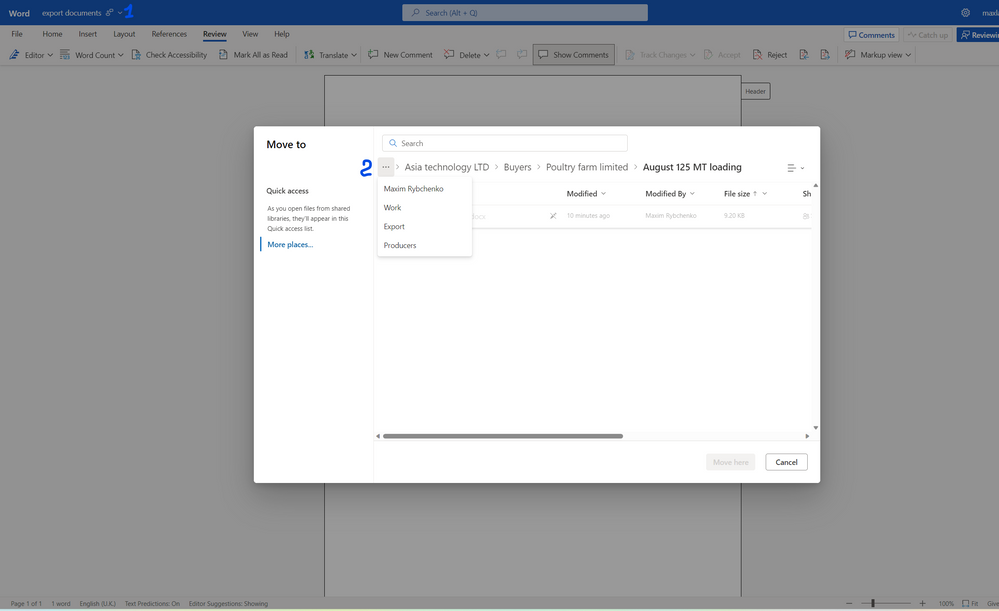
And here is problem with privacy:
1 Click in the left corner on name of file, you will se Location. Click on it,
2 After that you see a folders with the entire path to our file:
Work / Export / Producers / Asia technology LTD / Buyers / Poultry farm limited / August 125 MT loading/ here is our shared file Export documents.docx
For example, if I will send a link of our file to our client Poultry farm limited, they would see where we taking material, which manufacturer is it, this is Asia technology LTD. In fact, if you share files outside of our organization, then OneDrive Business can only harm you. Everyone can see all your folders.
Try to do it by yourself on your computer, come up with an example with folders and give access to the Word file. You will see the same result.
But that is not all. When you share a pdf file in same way, the entire path to your file is indicated in the browser path line > example with the same folders like above:
http:xxxxxxxxxxxxxxxxxxxxxxDocuments%2FWork%2FExport%2FProducers%2FAsia%20technology%20LTD%2FBuyers%2FPoultry%20farm%20limited%2FAugust%20125%20MT%20loading%2FExport%5Fdocuments%2Epdf&parent=xxxxxxxxxxxxxxxxxxxxga=1

