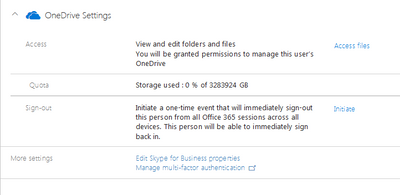- Home
- OneDrive
- Discussions
- Re: OneDrive Settings in the Active Users Admin Portal
OneDrive Settings in the Active Users Admin Portal
- Subscribe to RSS Feed
- Mark Discussion as New
- Mark Discussion as Read
- Pin this Discussion for Current User
- Bookmark
- Subscribe
- Printer Friendly Page
- Mark as New
- Bookmark
- Subscribe
- Mute
- Subscribe to RSS Feed
- Permalink
- Report Inappropriate Content
Oct 06 2016 10:48 AM
I am FirstRelease so this may not be visible to all, but I am now seeing OneDrive settings for users in the Admin Portal. Fantastic to see a "sign-out" feature which signs the user out of all Office 365 sessions across all devices. What I'm wondering is if anyone has seen the Powershell for this feature? I am working on an automated immediate termination script and think this would just be the cherry on top of this ice cream sundae!
- Labels:
-
Admin
-
Office 365
-
OneDrive for Business
- Mark as New
- Bookmark
- Subscribe
- Mute
- Subscribe to RSS Feed
- Permalink
- Report Inappropriate Content
Oct 06 2016 12:00 PM
SolutionIt's all sessions across SharePoint/ODFB, not across all O365 workloads. The cmdlet is Revoke-SPOUserSession, you need the SPO PowerShell module to run it.
- Mark as New
- Bookmark
- Subscribe
- Mute
- Subscribe to RSS Feed
- Permalink
- Report Inappropriate Content
Oct 06 2016 12:19 PM
That would completely explain why this cmdlet was positioned under the OneDrive Settings header. Thank you. It will still be a valuable add-on to my script.
- Mark as New
- Bookmark
- Subscribe
- Mute
- Subscribe to RSS Feed
- Permalink
- Report Inappropriate Content
Nov 07 2016 02:10 PM
The wording really should be updated to clarify the intent. It does say all Office 365 sessions across all devices. This leads to expectations beyond SharePoint and ODFB.
Accepted Solutions
- Mark as New
- Bookmark
- Subscribe
- Mute
- Subscribe to RSS Feed
- Permalink
- Report Inappropriate Content
Oct 06 2016 12:00 PM
SolutionIt's all sessions across SharePoint/ODFB, not across all O365 workloads. The cmdlet is Revoke-SPOUserSession, you need the SPO PowerShell module to run it.