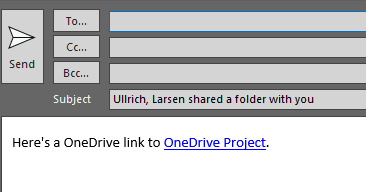- Home
- OneDrive
- Discussions
- Re: OneDrive Outlook Sharing Default Subject Line
OneDrive Outlook Sharing Default Subject Line
- Subscribe to RSS Feed
- Mark Discussion as New
- Mark Discussion as Read
- Pin this Discussion for Current User
- Bookmark
- Subscribe
- Printer Friendly Page
- Mark as New
- Bookmark
- Subscribe
- Mute
- Subscribe to RSS Feed
- Permalink
- Report Inappropriate Content
Feb 21 2020 01:00 PM - edited Feb 21 2020 01:01 PM
Likely has a simple answer, but how can I change the default subject line when sharing OneDrive objects through Outlook? I want users to begin leveraging OneDrive increasingly but don't want any emails going out with that suspicious tag line because someone forgets to change it.
Thank you in advance,
-Larsen
- Labels:
-
OneDrive for Business
- Mark as New
- Bookmark
- Subscribe
- Mute
- Subscribe to RSS Feed
- Permalink
- Report Inappropriate Content
Feb 22 2020 10:27 PM
- Mark as New
- Bookmark
- Subscribe
- Mute
- Subscribe to RSS Feed
- Permalink
- Report Inappropriate Content
Feb 25 2020 02:23 PM
Hi @LarsenU ,
No way to do this today, definitely go submit it over at UserVoice. This is actually something we tried giving end users customization over in the past but found that it caused additional confusion while sharing. If there's enough desire to see it though, we'd love to revisit!
In the meantime, you can always copy a link to your clipboard & then create a custom mail in Outlook. Thanks!
Stephen Rice
Senior Program Manager, OneDrive
- Mark as New
- Bookmark
- Subscribe
- Mute
- Subscribe to RSS Feed
- Permalink
- Report Inappropriate Content
Feb 25 2020 02:27 PM