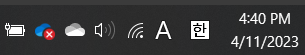- Home
- OneDrive
- Discussions
- Re: OneDrive only signs into personal account, business account displays error code 0x8004de40
OneDrive only signs into personal account, business account displays error code 0x8004de40
- Subscribe to RSS Feed
- Mark Discussion as New
- Mark Discussion as Read
- Pin this Discussion for Current User
- Bookmark
- Subscribe
- Printer Friendly Page
- Mark as New
- Bookmark
- Subscribe
- Mute
- Subscribe to RSS Feed
- Permalink
- Report Inappropriate Content
Sep 19 2021 09:07 AM
After resetting my laptop (Windows 10, version 21H1), OneDrive only signs into my personal account. While trying to add my business account in Settings/Account, error code 0x8004de40 is displayed despite the fact that I'm connected to the Internet. I've tried with the fixes in the link below but none of them resolved the issue.
https://docs.microsoft.com/en-us/sharepoint/troubleshoot/administration/error-0x8004de40-in-onedrive
I used another laptop running the same version of Windows 10 connected to the same WiFi and successfully connected to both my personal and business OneDrive accounts. I therefore suspect it is a configuration issue with my laptop. Does anyone have any insights as to how to fix this issue?
Thanks in advance.
- Labels:
-
OneDrive for Business
- Mark as New
- Bookmark
- Subscribe
- Mute
- Subscribe to RSS Feed
- Permalink
- Report Inappropriate Content
Sep 19 2021 10:47 AM
At work, we configure our OneDrive for business to only sync to computers joined to our company domain. Could this be the issue for you, @LuisGerardoAlfaro ?
- Mark as New
- Bookmark
- Subscribe
- Mute
- Subscribe to RSS Feed
- Permalink
- Report Inappropriate Content
Sep 19 2021 02:20 PM
@Kelly-D-Jones Thank you for your prompt response. I'm certain this is not the issue. I contacted our business IT technicians who confirmed we have no restrictions to access OneDrive from personal devices. Moreover, I had been accessing my business OneDrive account from my personal laptop before I reset it, and as I mentioned in my original post, I used another laptop running the same version of Windows 10 connected to the same WiFi and successfully connected to both my personal and business OneDrive accounts. I therefore suspect it is a configuration issue with my laptop.
- Mark as New
- Bookmark
- Subscribe
- Mute
- Subscribe to RSS Feed
- Permalink
- Report Inappropriate Content
Apr 11 2023 02:40 AM
- Mark as New
- Bookmark
- Subscribe
- Mute
- Subscribe to RSS Feed
- Permalink
- Report Inappropriate Content
Apr 17 2023 12:09 PM
- Mark as New
- Bookmark
- Subscribe
- Mute
- Subscribe to RSS Feed
- Permalink
- Report Inappropriate Content
Apr 17 2023 12:16 PM
Hi there, You can check if you have multiple business 365 versions running like office 365 running in Microsoft 365 ore Microsoft 365 Enterprice E3 togetter with E1 , E5 etc etc Apps like One drive can and will be Conflicting causing error codes like 0x8004e4bf so be sure there is only one 365 version is active . That should solve the problem
- Mark as New
- Bookmark
- Subscribe
- Mute
- Subscribe to RSS Feed
- Permalink
- Report Inappropriate Content
Apr 17 2023 12:16 PM
Hi there, You can check if you have multiple business 365 versions running like office 365 running in Microsoft 365 ore Microsoft 365 Enterprice E3 togetter with E1 , E5 etc etc Apps like One drive can and will be Conflicting causing error codes like 0x8004e4bf so be sure there is only one 365 version is active . That should solve the problem