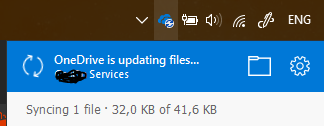- Home
- OneDrive
- Discussions
- Re: OneDrive Next gen sync client preview - Update 17.3.6705.1122
OneDrive Next gen sync client preview - Update 17.3.6705.1122
- Subscribe to RSS Feed
- Mark Discussion as New
- Mark Discussion as Read
- Pin this Discussion for Current User
- Bookmark
- Subscribe
- Printer Friendly Page
- Mark as New
- Bookmark
- Subscribe
- Mute
- Subscribe to RSS Feed
- Permalink
- Report Inappropriate Content
Dec 06 2016 10:32 PM - edited Dec 06 2016 10:34 PM
Hi Guys,
Has the OneDrive NGSC Preview been updated?
I see the icon styling has changed:
the build I have is 17.3.7605.1122
- Labels:
-
OneDrive for Business
- Mark as New
- Bookmark
- Subscribe
- Mute
- Subscribe to RSS Feed
- Permalink
- Report Inappropriate Content
Dec 09 2016 01:15 AM
OK, so it seems like there is only one version of 17.3.6705.1122. I've compared all the downloads I could find:
https://hansbrender.com/2016/11/28/onedrive-for-business-next-generation-sync-client-all-versions/
http://go.microsoft.com/fwlink/?LinkId=823059
With Microsoft's FIle Checksum Integrity Verifier (fciv.exe) here, they all return the same checksum:
b7e53880231e38e2ef063af2f592e2d0
But I guess all clients and tenants will be updated eventually automatically whenever Microsoft think it's time.
However, on the Microsoft instructions cause some confusion for me at least. It says:
If you are currently syncing sites and libraries using the previous OneDrive sync client (Groove.exe), then this preview automatically takes over syncing those sites libraries.
But then just a few lines later they have instructions to "To set up team site sync using the OneDrive for Business Next Generation Sync Client" which means adding the registry key.
So it seems like it will automatically fix sites and libraries but you have to manually put the registry key for team sites. Correct? In that case I didn't realize they were two different things.
- Mark as New
- Bookmark
- Subscribe
- Mute
- Subscribe to RSS Feed
- Permalink
- Report Inappropriate Content
Dec 09 2016 03:15 AM
you step into the preview version, lets say mode, when you enter tke registry key.
Then you are able to sync more....
But st tuis time, there is no automatic
you have to go to with your Browser (best, take no Microsoft Browser] to
the Teamsite or Group or Shared with me
navigate to the document library... Look for the Sync Button: Press Sync
A Popup window will ask, what you want to sync (Selective sync)
and done.
thats for new one.
This time, there is no AUTOMATIC process, to replace the Groove.exe sync with NGSC.
the issue for Microsoft is:
They are not able to replace an old version of the Groove.exe with the newest one. You have to install the update manually or use WSUS. The newest version is prepared for an automatic process. But the current verion of the NGSC 1122 is not ready for the fully automate process.
NGSC an Updates:
NGSC always look 1 time a day for a never version.
NGSC is not using ans existing Update like WSUS or C2R
Perhaps you have heard about the ring system.
And therefore Microsoft is able to say: No we want to have a broader rollout, but not all.
Therefore some systems are still having NGSC version 0809 and will not receive an update
So you may do an update manually, going to version 1122
and:
There is still no GA for the NGSC
- Mark as New
- Bookmark
- Subscribe
- Mute
- Subscribe to RSS Feed
- Permalink
- Report Inappropriate Content
Dec 12 2016 05:02 AM
The current build / version (.1122) suddenly stopped signing in successfully. Restarts (client and pc) won't help, type of internet connection and bandwidth do not matter.
The client constantly says "connecting to ..."
Anyone experiencing the same?
I had the registry (preview mode) enabled.
- Mark as New
- Bookmark
- Subscribe
- Mute
- Subscribe to RSS Feed
- Permalink
- Report Inappropriate Content
Dec 12 2016 05:42 AM
I have had this issue last week, ...
If I stopped sync for some minutes, restart it, It never comes back
same isssue, when my Surface goes into Sleep-Modus...
But now it works (and it is still the same version .1122)
- Mark as New
- Bookmark
- Subscribe
- Mute
- Subscribe to RSS Feed
- Permalink
- Report Inappropriate Content
Dec 12 2016 05:55 AM
Have you tried to remove the Onedrive-credential from Windows' Credential Manager?
- Mark as New
- Bookmark
- Subscribe
- Mute
- Subscribe to RSS Feed
- Permalink
- Report Inappropriate Content
Dec 13 2016 08:06 PM
I've seen a newer reelase today. 6720 i think it was. on a computer that had the non-preview release installed previously.
- Mark as New
- Bookmark
- Subscribe
- Mute
- Subscribe to RSS Feed
- Permalink
- Report Inappropriate Content
Dec 14 2016 05:50 AM
17.3.6720.1207 is the last one (without any changelog)
Here is the complete list with remarks
Keep in mind, the NGSC is still in Preview.
But Microsoft pushes this Client to a broader audience (f.e. some Windows 10 Insider got the new version))
- « Previous
-
- 1
- 2
- Next »