- Home
- OneDrive
- Discussions
- Re: OneDrive for Business Site Collection user permissions
OneDrive for Business Site Collection user permissions
- Subscribe to RSS Feed
- Mark Discussion as New
- Mark Discussion as Read
- Pin this Discussion for Current User
- Bookmark
- Subscribe
- Printer Friendly Page
- Mark as New
- Bookmark
- Subscribe
- Mute
- Subscribe to RSS Feed
- Permalink
- Report Inappropriate Content
Nov 24 2016 07:51 AM - edited Nov 24 2016 07:53 AM
I found today that if anyone with an Office 365/OD4B account goes to the About Me page and selects apps they are taken to a full SharePoint style Site Contents page which allows them to create sub-sites, lists libraries and add other apps to their own personal site collection.
Additionally, this gives the user access to their full site settings (at site collection admin level). This also means they can, in theory, access their site in SharePoint Designer as access is turned on by default.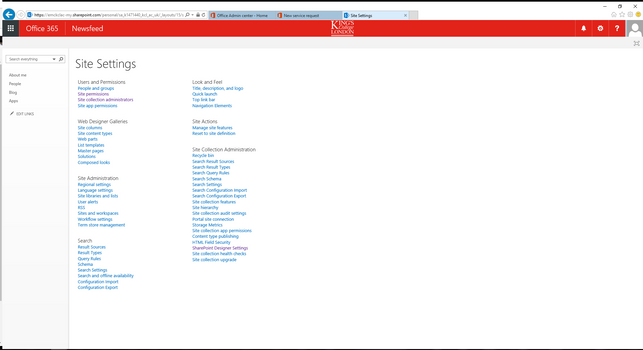
Can this be ability be removed asap as users should not have this level of access over the back-end of their OD4B area?
- Labels:
-
Office 365
-
OneDrive for Business
- Mark as New
- Bookmark
- Subscribe
- Mute
- Subscribe to RSS Feed
- Permalink
- Report Inappropriate Content
Nov 24 2016 08:00 AM - edited Nov 24 2016 08:02 AM
You can go to the same pages by (1) Cog -> Site Settings and (2) App in the left menu.
It has always been there.
- Mark as New
- Bookmark
- Subscribe
- Mute
- Subscribe to RSS Feed
- Permalink
- Report Inappropriate Content
Nov 24 2016 08:07 AM
The screenshot below is the cog menu from OneDrive for business. Also, these features should not even be available within OneDrive as it is supposed to predominantly be a file store.
At the very least we, as Office 365/SharePoint admins, need the ability to turn this ability off for users.
- Mark as New
- Bookmark
- Subscribe
- Mute
- Subscribe to RSS Feed
- Permalink
- Report Inappropriate Content
Nov 24 2016 08:28 AM - edited Nov 24 2016 08:33 AM
This is my cog menu (in Italian):
As you can see, Site Settings is there.
I don't know why you don't see it...
And BTW, being the SCA of his/her own ODFB, every user can do what he wants...
- Mark as New
- Bookmark
- Subscribe
- Mute
- Subscribe to RSS Feed
- Permalink
- Report Inappropriate Content
Nov 24 2016 09:55 AM
- Mark as New
- Bookmark
- Subscribe
- Mute
- Subscribe to RSS Feed
- Permalink
- Report Inappropriate Content
Sep 03 2020 03:59 AM
We have encountered the same situation and wonder how to disable this functionality of managing own site collection, but still providing a working onedrive account and synchronisation.
Users should not access any site collection setting and grant permissions for the whole onedrive to other users.
Is there any official solution for this problem from Microsoft?
Or at least a workaround (for example to remove a users as site collection admin and only grant rights to the document list which is used by OneDrive)?

