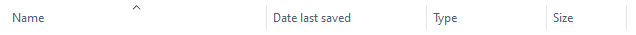- Home
- OneDrive
- Discussions
- Re: OneDrive date modified without changing the file
OneDrive date modified without changing the file
- Subscribe to RSS Feed
- Mark Discussion as New
- Mark Discussion as Read
- Pin this Discussion for Current User
- Bookmark
- Subscribe
- Printer Friendly Page
- Mark as New
- Bookmark
- Subscribe
- Mute
- Subscribe to RSS Feed
- Permalink
- Report Inappropriate Content
Mar 13 2019 08:45 AM
Hi all,
We have windows 10 1709 with OneDrive files on demand enabled
One of my users have an issue where if he opens and closes a file the changes the date modified.
His computer is a relatively new installation and he is patched up to February's updates. OneDrive Client version is the latest. Most of his files are set to always keep, but when I added a new folder without always keep, created files and checked after a few minutes the issue persists.
I found several forums with the same problem and also several user voices for Microsoft talking about it.
Any ideas beside trying onedrive /reset?
- Labels:
-
Office 365
-
OneDrive for Business
-
sync
- Mark as New
- Bookmark
- Subscribe
- Mute
- Subscribe to RSS Feed
- Permalink
- Report Inappropriate Content
Mar 13 2019 09:07 AM
Solutionhttps://support.office.com/en-us/article/use-office-applications-to-sync-office-files-that-i-open-8a...
- Mark as New
- Bookmark
- Subscribe
- Mute
- Subscribe to RSS Feed
- Permalink
- Report Inappropriate Content
Jun 18 2019 04:07 AM
This happens even when Autosave is off. It doesn't happen with other file types such as MP3s and JPGs, so is quite a serious oversight by Microsoft.
- Mark as New
- Bookmark
- Subscribe
- Mute
- Subscribe to RSS Feed
- Permalink
- Report Inappropriate Content
Jun 22 2019 05:11 PM
- Mark as New
- Bookmark
- Subscribe
- Mute
- Subscribe to RSS Feed
- Permalink
- Report Inappropriate Content
Jun 22 2019 05:21 PM
https://support.office.com/en-us/article/use-office-applications-to-sync-office-files-that-i-open-8a...
If others are having the same problem I did, read it carefully ... it is not about "auto-save" but the Office Sync settings for OneDrive.
Thank you for your help, and I hope that others will find this setting works for them!
- Mark as New
- Bookmark
- Subscribe
- Mute
- Subscribe to RSS Feed
- Permalink
- Report Inappropriate Content
Nov 29 2020 09:17 AM
This was very helpful. The Modified Date is very important to my workflow and I can confirm this is the OneDrive feature that changes it almost every time you open a document to view it. Thank you.
Quick recap for posterity: go to OneDrive Settings > Office tab > under File collaboration > uncheck "Use Office applications to sync Office files that I open"
- Mark as New
- Bookmark
- Subscribe
- Mute
- Subscribe to RSS Feed
- Permalink
- Report Inappropriate Content
Apr 20 2022 04:55 AM
Maybe for many, this is worth it to stop the inane Date Modified changes, but I see MS is starting to provide other options. Specifically, I notice that some files can now be set to open in Read Only mode, with a click to flip to Edit. This is an extra step for when you do want to edit the file, but as a single click for an "Enable editing" button that's right there at the top of the window, it's worth it for me to preserve the full benefits of live editing and protect the Date Modified from changing on open. Unfortunately, and this is what I'm currently seeking, I don't see how to set this as the default for all Office files, or at least per application (Word, Excel, PowerPoint). Anyone know if this is possible and how?
- Mark as New
- Bookmark
- Subscribe
- Mute
- Subscribe to RSS Feed
- Permalink
- Report Inappropriate Content
Dec 03 2022 06:28 AM
Though an old thread, I think I've found a workaround that doesn't require turning off autosave or autosync.
We know that simply opening an Office file saved in OneDrive will automatically update 'date modified'. However, it doesn't update 'date last saved'.
You can change the columns in File Explorer to show 'date last saved' instead of 'date modified':
- Navigate to the folder
- Right click on a column heading (e.g name)
- Select 'More...'
- Uncheck 'Date modified'
- Scroll down to 'Date last saved' and check this
- Click OK
For the change to apply to all folders of the same type, follow these simple steps: https://superuser.com/a/1128443/642896
- Mark as New
- Bookmark
- Subscribe
- Mute
- Subscribe to RSS Feed
- Permalink
- Report Inappropriate Content
Dec 07 2022 08:25 PM
- Mark as New
- Bookmark
- Subscribe
- Mute
- Subscribe to RSS Feed
- Permalink
- Report Inappropriate Content
Jun 21 2023 01:47 AM - edited Dec 13 2023 07:27 PM
In your local sync'd OneDrive files, select file, hold Shift + RightClick, Open as Read-Only.
Has worked well for me, so far, without file or folder changing modified date, so long as I only read and close the document.
Online OneDrive, I use the document menu, Preview - works as Read-Only.
These features mean that I don't have to change any headings or OneDrive settings.
EDIT - wanted to emphasize - when Shift + RightClick, Open as Read-Only, the file opens in Word (etc) with the AutoSave off. This allows to safely save as a copy of the document without damaging the date of the primary document.
- Mark as New
- Bookmark
- Subscribe
- Mute
- Subscribe to RSS Feed
- Permalink
- Report Inappropriate Content
Jun 27 2023 12:42 AM
If you have background services running in your Office documents like language autodetect, spellcheck etc etc then these will update invisible tags in your document and thus modify the document. This was true before OneDrive (or its predecessors) existed.
- Mark as New
- Bookmark
- Subscribe
- Mute
- Subscribe to RSS Feed
- Permalink
- Report Inappropriate Content
Dec 13 2023 08:45 AM
- Mark as New
- Bookmark
- Subscribe
- Mute
- Subscribe to RSS Feed
- Permalink
- Report Inappropriate Content
Dec 13 2023 01:07 PM
- Mark as New
- Bookmark
- Subscribe
- Mute
- Subscribe to RSS Feed
- Permalink
- Report Inappropriate Content
Dec 13 2023 03:01 PM
That is not the situation. I have been using the Modified Date heavily for version tracking for at least the last 15 years, and I often open and close files without saving them. The Modified Date does not change unless you save the file. Those things you are referring to only affect the Modified Date if you save the file after they happen. You may have had AutoSave turned on without realizing it.
- Mark as New
- Bookmark
- Subscribe
- Mute
- Subscribe to RSS Feed
- Permalink
- Report Inappropriate Content
Dec 13 2023 03:18 PM
- Mark as New
- Bookmark
- Subscribe
- Mute
- Subscribe to RSS Feed
- Permalink
- Report Inappropriate Content
Dec 13 2023 03:28 PM - edited Dec 13 2023 03:31 PM
@Mike Williams , the only field that changed on Open (i.e., w/o making actual changes to file contents) pre-OneDrive was the Accessed field, NOT the Modified field. Even renaming a file doesn't change its Modified date. This was true even before Windows and long, long before OneDrive. Modified field would ONLY change if you edited and saved the file. That's why, back then, there were both Accessed and Modified date fields, both separate from the Created field.
MS has made a lot of progress on this problem since they first rolled out this change with OneDrive. At least now it's pretty easy to set files not to open in an Autosave state by default. It's still not perfect and requires behavioral change by users (if there's a template document that doesn't use DOTX, then user must know to Save As immediately before making any changes, not as a final step, otherwise his/her changes have become part of the template), and WORST, if a user does change a file by accident, there is no way to undo the change to the Modified date (short of restoring from a separate back-up). Even if you use the Version Control feature of OneDrive to revert to a prior version (which is great except for how it mangles the Modified date), it still sets the Modified date to be the point at which you restored the old version, or at least it did at my last check a few months ago.
- Mark as New
- Bookmark
- Subscribe
- Mute
- Subscribe to RSS Feed
- Permalink
- Report Inappropriate Content
Dec 13 2023 07:31 PM
- Mark as New
- Bookmark
- Subscribe
- Mute
- Subscribe to RSS Feed
- Permalink
- Report Inappropriate Content
Dec 13 2023 07:32 PM
- Mark as New
- Bookmark
- Subscribe
- Mute
- Subscribe to RSS Feed
- Permalink
- Report Inappropriate Content
Dec 14 2023 08:03 AM - edited Dec 14 2023 08:53 AM
While I agree that MS did not give enough care to protecting Modified Date in OneDrive (I too use it as a form of version checking and to find recently edited files, and it's way too easy to accidentally make a change and lose the real Modified date forever), I tried and was not able to reproduce the problem you described:
I created a new Word document on a local drive (not on OneDrive). I made changes and saved it, confirmed the Modified Date reflected the time of the changes. Then I opened it a few minutes later without saving any changes and only the Accessed time stamp changed in file Properties, not Modified.
Then, I copied the file to OneDrive. Opened it in Word again by double-clicking from Explorer in the OneDrive folder. I had not turned off Autosave, so it was even set to Autosave, which will provide the most aggressive updates to the Modified value. I moved the cursor around in the Word document and made various selections, but didn't change anything. Then, I closed the file and checked the results.
The file's Created time and date showed the time I created it on OneDrive (not the original creation date), which is how all MS OS's have treated Created since the DOS days -- always reflects the time it was added to a new volume/drive. The Accessed time showed the time when I last used the file. But the Modified date still showed the time stamp of the last actual changes to the file before I moved it to OneDrive.
- Mark as New
- Bookmark
- Subscribe
- Mute
- Subscribe to RSS Feed
- Permalink
- Report Inappropriate Content
Dec 14 2023 07:58 PM
Accepted Solutions
- Mark as New
- Bookmark
- Subscribe
- Mute
- Subscribe to RSS Feed
- Permalink
- Report Inappropriate Content
Mar 13 2019 09:07 AM
Solutionhttps://support.office.com/en-us/article/use-office-applications-to-sync-office-files-that-i-open-8a...