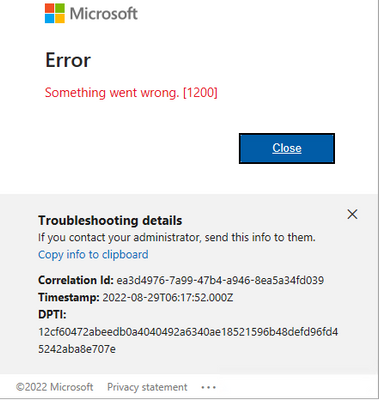- Home
- OneDrive
- Discussions
- Re: No way of running OneDrive on Windows Server 2019?
No way of running OneDrive on Windows Server 2019?
- Subscribe to RSS Feed
- Mark Discussion as New
- Mark Discussion as Read
- Pin this Discussion for Current User
- Bookmark
- Subscribe
- Printer Friendly Page
- Mark as New
- Bookmark
- Subscribe
- Mute
- Subscribe to RSS Feed
- Permalink
- Report Inappropriate Content
Mar 02 2019 08:18 AM
I'm running an instance of Windows Server 2019 on Amazon AWS, and need to sync some files.
Apparently Windows Server 2019 comes with no traces of OneDrive (even though the OneDrive webpage recognizes my web client as Windows 10 and assures me that it should be installed), so I'm trying to install the app manually. I've downloaded OneDriveSetup.exe (from onedrive.live.com), but the system ignores it when I try to run it, ie. nothing happens...
I'm close to tear out my hair, what is happening?
- Mark as New
- Bookmark
- Subscribe
- Mute
- Subscribe to RSS Feed
- Permalink
- Report Inappropriate Content
Mar 02 2019 12:08 PM
SolutionAccording to the onedrive install requirements, server 2019 is not supported! It does not explicitly say so and previous server versions are supported so I wonder if there could be any other issue..Can you download and install other applications?
https://support.office.com/en-us/article/onedrive-system-requirements-cc0cb2b8-f446-445c-9b52-d3c262...
- Mark as New
- Bookmark
- Subscribe
- Mute
- Subscribe to RSS Feed
- Permalink
- Report Inappropriate Content
Mar 02 2019 12:47 PM
Really don't like the "silent error" approach here where you have to spend a few hours to slowly realize what the problem is...
- Mark as New
- Bookmark
- Subscribe
- Mute
- Subscribe to RSS Feed
- Permalink
- Report Inappropriate Content
Mar 08 2019 07:39 AM
I really just don't understand Microsoft here. We have legacy applications running on a Windows Server 2016 RDSH server. We were waiting for Windows Server 2019 so that we could use OneDrive and files on demand for our file shares and now OneDrive is not supported at all? I know Microsoft's goal here is to get people to use VDI instead, but this is just not something we're going to do.
Unfortunately, it looks like we won't be able to roll out OneDrive for Business across our organization so long as Microsoft chooses to not support it on its server products - companies like us still need RDS! Very frustrating.
- Mark as New
- Bookmark
- Subscribe
- Mute
- Subscribe to RSS Feed
- Permalink
- Report Inappropriate Content
Mar 09 2019 10:05 AM
Hi Alex. You can map a network drive to OneDrive for Business and SharePoint Online on RDS using a tool like Zee Drive. Zee Drive has specific support for RDS type environments.
Myles
- Mark as New
- Bookmark
- Subscribe
- Mute
- Subscribe to RSS Feed
- Permalink
- Report Inappropriate Content
Jun 16 2019 12:05 PM
Hi All
I am currently using OneDrive Files on Demand into Windows 2019 RDS for my company's OneDrive and also SharePoint. It works perfectly, the same way as Windows 10.
Think it was also possible into Windows 2016 (used by many of our customers), I immediately deployed a trial and tested it, but I could not activate Files on Demand.
I hope this info is useful
- Mark as New
- Bookmark
- Subscribe
- Mute
- Subscribe to RSS Feed
- Permalink
- Report Inappropriate Content
Jun 23 2019 11:10 PM
I haven't started a 2019 RDS POC yet, but I have a server 2019 instance with OneDrive and Files on Demand working just fine. I think the key is to use the OneDrive sync client included with the Office installation.
- Mark as New
- Bookmark
- Subscribe
- Mute
- Subscribe to RSS Feed
- Permalink
- Report Inappropriate Content
Jun 27 2019 10:38 AM
Hey I am able to get OneDrive installed on my Server 2019 setup but I dont see the option to Keep files on the local server. I change the Storage location to D:\OneDrive and I can see all the files and folders but they wont open - I have OneDrive fully synced and running on an Old Windows 2008 server with 500GB right now. Any ideas? I also installed OneDrive from the OneDrive site, removed and then installed the newest Office 365 with OneDrive HOPING it would install the 64 bit version of OneDrive but it shows as 32 bit... It is almost like it will only let you think everything is already downloaded, Explorer says the folder has 500GB in it but the Volume shows barely any space used. Any ideas or help? Thanks in advance. @Ben Christian
- Mark as New
- Bookmark
- Subscribe
- Mute
- Subscribe to RSS Feed
- Permalink
- Report Inappropriate Content
Sep 26 2019 05:30 PM
you can, I installed one drive for one of your clients on their file server. They were using dropbox earlier and wanted a hybrid solution that file server sync with one drive. They already had M365.
We synced dropbox with server 2019 local drive and robocopied folders on customer request to create a different folder structure. installed one drive and synced new location. had to manually upload a couple of folders to jump-start sync (one drive client is not designed to sync half a million files at once)
It was working fine and some users complained that they can't see thumbnails on network drives shares, which was synced with onedrive. this was happening because one drive client only downloads files when they are being accessed. did a little bit of research and found that it happens because of on-demand file access enabled on one drive client. disabled that on one drive client installed on server 2019 and it downloaded a copy of all the files to the server and that solved the problem. @cmakar
- Mark as New
- Bookmark
- Subscribe
- Mute
- Subscribe to RSS Feed
- Permalink
- Report Inappropriate Content
Sep 27 2019 01:57 PM
Thanks for replying - i was able to get it to work 2 month ago BUT did notice it tried to do the File One Demand and I also turned it off. My only issue was I was hoping to be able to install the 1903 patch on my server and it is apparently the STABLE version of 2019 server and is not in the Microsoft Select version that allows updates to the newest releases like Windows 10 has - it only allows standard and critical patches - I have to reinstall the new Windows 2019 server using a new ISO and it would not be an on the box upgrade - that is a pain but wished it was offered to get new features and better protections. @janindu
- Mark as New
- Bookmark
- Subscribe
- Mute
- Subscribe to RSS Feed
- Permalink
- Report Inappropriate Content
Apr 10 2020 08:48 AM
@Ben Christian Hello! We are dealing with the same situation right now. Did you use something like FSLogix also or how did you manage to get this working on Windows Server 2019 RDS?
- Mark as New
- Bookmark
- Subscribe
- Mute
- Subscribe to RSS Feed
- Permalink
- Report Inappropriate Content
May 22 2020 11:25 AM
@Mart LehtmetsI seem to have gotten this working by disabling the "IE Enhanced Security Configuration" and by adding any necessary sites to the trusted sites. Depending on your situation this may be a security concern but this is what I needed to get it working in 2019.
- Mark as New
- Bookmark
- Subscribe
- Mute
- Subscribe to RSS Feed
- Permalink
- Report Inappropriate Content
Jul 30 2020 06:48 PM
@Marco_Cube, I, too, have OneDrive working in Windows 2019 Datacenter version 1809 except for the Files On-Demand part. Apparently, that requires version 2004. I've clicked update but there's nothing offered past version 1809 for me. Mine doesn't say LTSC at the end so it's not like I'm restricted from updating. With just version 1809, I get the infamous "OneDrive cannot connect to Windows" (error code 0x801f000f) whenever I enable Files On-Demand. How do you get that to work? Do you have version 2004?
- Mark as New
- Bookmark
- Subscribe
- Mute
- Subscribe to RSS Feed
- Permalink
- Report Inappropriate Content
Mar 24 2021 08:01 AM - edited Mar 24 2021 08:03 AM
To solve Onedrive not running on Windows Server 2019 update the below registry key
"HKEY_LOCAL_MACHINE\SOFTWARE\Policies\Microsoft\Windows\OneDrive"
Value Name: DisableFileSyncNGSC
Set Value to 0
Then restart Onedrive.
Credit: Microsoft Support Team
- Mark as New
- Bookmark
- Subscribe
- Mute
- Subscribe to RSS Feed
- Permalink
- Report Inappropriate Content
Aug 28 2022 11:20 PM
This doesn't work. Getting below error message.
Correlation Id: ea3d4976-7a99-47b4-a946-8ea5a34fd039
Timestamp: 2022-08-29T06:17:52.000Z
DPTI: 12cf60472abeedb0a4040492a6340ae18521596b48defd96fd45242aba8e707e
Regards,
Accepted Solutions
- Mark as New
- Bookmark
- Subscribe
- Mute
- Subscribe to RSS Feed
- Permalink
- Report Inappropriate Content
Mar 02 2019 12:08 PM
SolutionAccording to the onedrive install requirements, server 2019 is not supported! It does not explicitly say so and previous server versions are supported so I wonder if there could be any other issue..Can you download and install other applications?
https://support.office.com/en-us/article/onedrive-system-requirements-cc0cb2b8-f446-445c-9b52-d3c262...