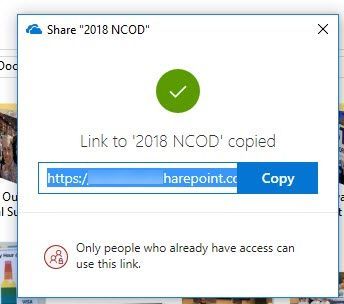- Home
- OneDrive
- Discussions
- Inconsistent sharing link in generated OneDrive
Inconsistent sharing link in generated OneDrive
- Subscribe to RSS Feed
- Mark Discussion as New
- Mark Discussion as Read
- Pin this Discussion for Current User
- Bookmark
- Subscribe
- Printer Friendly Page
- Mark as New
- Bookmark
- Subscribe
- Mute
- Subscribe to RSS Feed
- Permalink
- Report Inappropriate Content
Oct 26 2018 06:10 AM
Hi folks,
I use the Copy Link option in OneDrive sharing all of the time but I am frustrated by the fact that when I paste the link in an email most of the time it shows the full link of the doc but other times I shows the file name (linked to the document). I have been unable to figure out what I need to do for it to consistently paste in a file name based link.
Is there some logic on how to get this to consistently work? Some times I get the link like I want, other times I click will 'Copy' in the copied dialogue box and get it to work and most other times I never get the link I want.
Thanks, Bruce...
- Labels:
-
OneDrive for Business
- Mark as New
- Bookmark
- Subscribe
- Mute
- Subscribe to RSS Feed
- Permalink
- Report Inappropriate Content
Oct 26 2018 08:40 AM - edited Oct 26 2018 08:41 AM
If I had to take a guess, Office supported files when pasted will translate to a file icon, and other types of files probably show as a link?
- Mark as New
- Bookmark
- Subscribe
- Mute
- Subscribe to RSS Feed
- Permalink
- Report Inappropriate Content
Oct 29 2018 11:16 AM
Solution
I'll try and explain what is going on here. When you copy a link from an Office client (i.e. clicking "Share" in a version of Office that has the common sharing dialog), you will copy a link that has the nice hyperlink-type functionality (e.g. see the document name with the sharing link automatically hyperlinked in). This is the only place that this functionality is (currently) available from the sharing dialog.
There is also a feature in the Outlook Web App that will do something similar though. If you paste a sharing link into OWA, OWA will detect the sharing link and replace it with a Document name + hyperlink.
Hopefully that explains the behavior that you are seeing today. We've heard positive things about this type of experience so it's something we're hoping to bring to other endpoints in the future as well. Thanks!
Stephen Rice
OneDrive Program Manager II
- Mark as New
- Bookmark
- Subscribe
- Mute
- Subscribe to RSS Feed
- Permalink
- Report Inappropriate Content
Oct 29 2018 11:18 AM
- Mark as New
- Bookmark
- Subscribe
- Mute
- Subscribe to RSS Feed
- Permalink
- Report Inappropriate Content
Oct 31 2018 01:04 PM
- Mark as New
- Bookmark
- Subscribe
- Mute
- Subscribe to RSS Feed
- Permalink
- Report Inappropriate Content
Apr 03 2024 12:19 PM
@Stephen Rice This post goes back to 2018 and now in 2024, I am having the same issue. I found other posts where people have shared this same inconsistency in how the link shows from OneDrive. If I share a OneDrive link in Teams, 99% of the time I get this longwinded Sharepoint URL. If I copy/paste the link in the new Outlook, it shows as a folder/file. I have had other people send me links in Teams and they don't have the long Sharepoint URL, their link shows up as a filename or a folder. EVERY TIME I ask them how they sent that link because I can't get it to send the name but the ugly looking URL. Seeing that this is still going on in 2024, and multiple people have expressed frustration with it, there must be an issue of why this happens.
Accepted Solutions
- Mark as New
- Bookmark
- Subscribe
- Mute
- Subscribe to RSS Feed
- Permalink
- Report Inappropriate Content
Oct 29 2018 11:16 AM
Solution
I'll try and explain what is going on here. When you copy a link from an Office client (i.e. clicking "Share" in a version of Office that has the common sharing dialog), you will copy a link that has the nice hyperlink-type functionality (e.g. see the document name with the sharing link automatically hyperlinked in). This is the only place that this functionality is (currently) available from the sharing dialog.
There is also a feature in the Outlook Web App that will do something similar though. If you paste a sharing link into OWA, OWA will detect the sharing link and replace it with a Document name + hyperlink.
Hopefully that explains the behavior that you are seeing today. We've heard positive things about this type of experience so it's something we're hoping to bring to other endpoints in the future as well. Thanks!
Stephen Rice
OneDrive Program Manager II