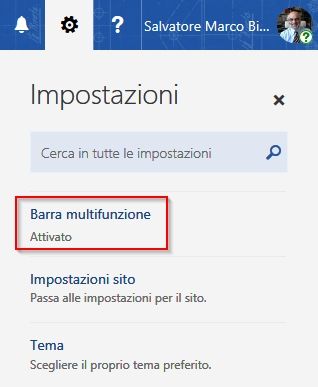- Home
- OneDrive
- Discussions
- Finding the library ribbon functionality in OneDrive for Business
Finding the library ribbon functionality in OneDrive for Business
- Subscribe to RSS Feed
- Mark Discussion as New
- Mark Discussion as Read
- Pin this Discussion for Current User
- Bookmark
- Subscribe
- Printer Friendly Page
- Mark as New
- Bookmark
- Subscribe
- Mute
- Subscribe to RSS Feed
- Permalink
- Report Inappropriate Content
Jan 25 2017 01:37 PM
I need some help... I helped a user a few months ago to show him how to find the library ribbon in OneDrive... I showed him how to return to classic view and then to settings and "show ribbon." He needs that functionality because he has to be able to export folder contents to Excel. I know it sounds odd, but he has to send a spreadsheet listing all the files to a vendor, who uses the spreadsheet to run a script, I don't know all the details. All I know is that he needs to be able to export to Excel from folders in ODB. I can't find it any more... the "show ribbon" functionality appears to be gone, even after switching to classic view. Is it hidden somewhere? Or is there another way to do this?
- Labels:
-
OneDrive for Business
- Mark as New
- Bookmark
- Subscribe
- Mute
- Subscribe to RSS Feed
- Permalink
- Report Inappropriate Content
Jan 25 2017 01:43 PM
You can find it in the cogwheel menu.
- Mark as New
- Bookmark
- Subscribe
- Mute
- Subscribe to RSS Feed
- Permalink
- Report Inappropriate Content
Jan 26 2017 06:03 AM
After translating that from Italian, my menu looks nothing like that in ODB:
- Mark as New
- Bookmark
- Subscribe
- Mute
- Subscribe to RSS Feed
- Permalink
- Report Inappropriate Content
Jan 26 2017 06:08 AM
Switch first to classic view, please.
- Mark as New
- Bookmark
- Subscribe
- Mute
- Subscribe to RSS Feed
- Permalink
- Report Inappropriate Content
Jan 26 2017 12:51 PM
I understand what you're saying, because that's the way we used to accomplish this, I showed the user how to activate the ribbon months ago by switching to classic view. But it's no longer an option, in fact it looks pretty much the same.
- Mark as New
- Bookmark
- Subscribe
- Mute
- Subscribe to RSS Feed
- Permalink
- Report Inappropriate Content
Jan 26 2017 01:08 PM
Very strange...
- Mark as New
- Bookmark
- Subscribe
- Mute
- Subscribe to RSS Feed
- Permalink
- Report Inappropriate Content
Jan 26 2017 01:30 PM