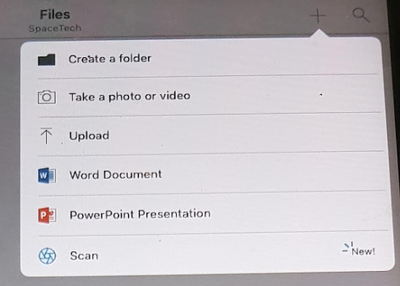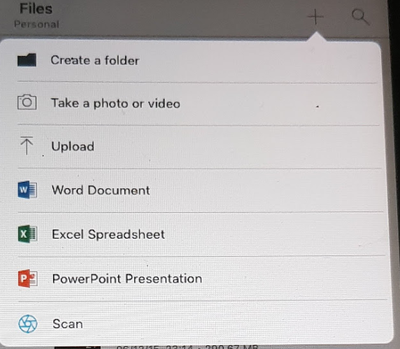- Home
- OneDrive
- Discussions
- Create Excel workblook option missing
Create Excel workblook option missing
- Subscribe to RSS Feed
- Mark Discussion as New
- Mark Discussion as Read
- Pin this Discussion for Current User
- Bookmark
- Subscribe
- Printer Friendly Page
- Mark as New
- Bookmark
- Subscribe
- Mute
- Subscribe to RSS Feed
- Permalink
- Report Inappropriate Content
Dec 10 2019 01:43 AM
On the Onedrive app on iOS and Android, when connected to a corporate account I do not see an option to create a Excel File, however when connected to my personal account, the option to create an excel file is present. Is there a reason why this is different? Why cant the Excel option be available on the Corporate accounts as well?
Incidentally, even when I open an existing Excel file on the mobile app, it opens as a pdf.
Here are a couple of screenshots that showcase this -
On Corporate account -
On Personal Account - Notice the extra option to create an excel file
Would be great if excel can be enabled when connecting to Corporate / O365 accounts as well.
- Labels:
-
files
-
Office 365
-
OneDrive for Business
- Mark as New
- Bookmark
- Subscribe
- Mute
- Subscribe to RSS Feed
- Permalink
- Report Inappropriate Content
Sep 01 2021 08:09 AM
- Mark as New
- Bookmark
- Subscribe
- Mute
- Subscribe to RSS Feed
- Permalink
- Report Inappropriate Content
Oct 22 2021 01:12 AM