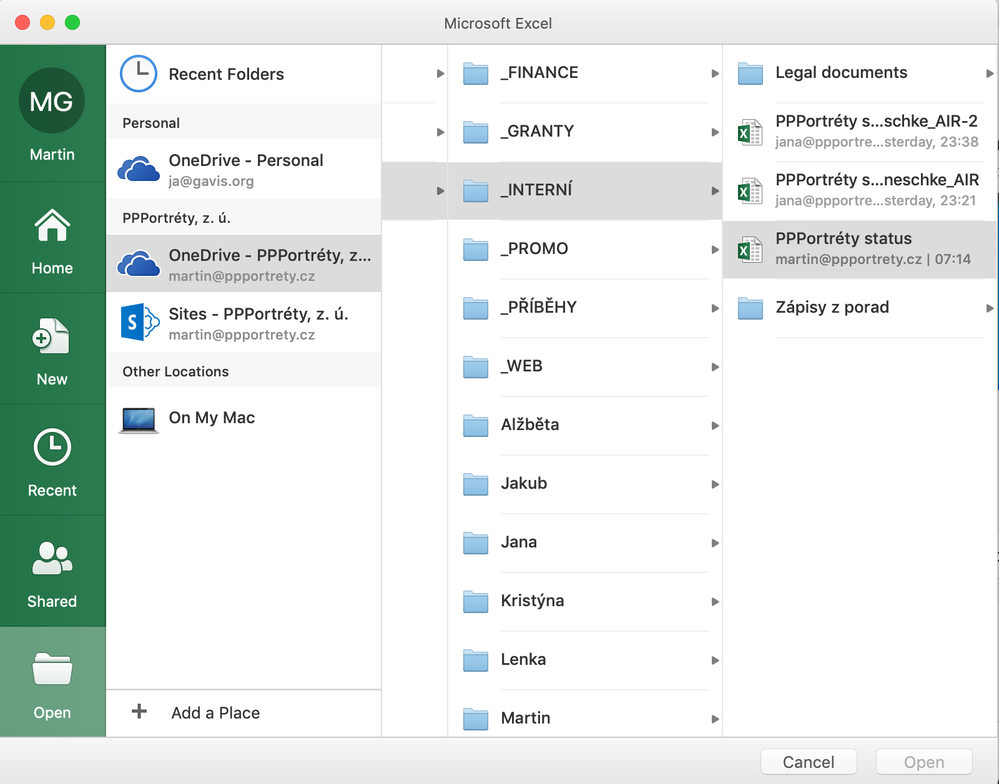- Subscribe to RSS Feed
- Mark Discussion as New
- Mark Discussion as Read
- Pin this Discussion for Current User
- Bookmark
- Subscribe
- Printer Friendly Page
- Mark as New
- Bookmark
- Subscribe
- Mute
- Subscribe to RSS Feed
- Permalink
- Report Inappropriate Content
May 12 2019 10:59 PM
Hi,
We are facing a strange issue within the organization (we have recently moved to O365 from gSuite).
The problem is about multiple access to the same document.
This is what I have discovered so far:
If I open the file (that is stored on OneDrive and multiple users have access to the file) using "Open" icon / Online Locations / OneDrive / Folder / file, it seems that is opened correctly using "online" features (multiple users can edit the file, the AutoSafe is On and I can see that the document is shared & opened from OneDrive in the document properties)
But If I open the file directly from the Finder (we are almost all MAC users), the document is opened "locally" and multiple copies of the file are created (conflicts). Autosave is not working and no co-authoring is available:
In the OneDrive app, the Office Online features are enabled:
Is this a "feature" or some error? Because for the users it is very confusing and the productivity is much lower compared to DropBox :\
Any hints?
OneDrive version: 19.033.0218.0013 (Standalone)
Excel: 16.24 (19041401)
MacOS: 10.14.4
- Labels:
-
Office 365
-
OneDrive for Business
-
sync
- Mark as New
- Bookmark
- Subscribe
- Mute
- Subscribe to RSS Feed
- Permalink
- Report Inappropriate Content
May 12 2019 11:50 PM
See this forum thread for reference:
https://answers.microsoft.com/en-us/msoffice/forum/msoffice_sharepoint-mso_mac-mso_o365b/why-does-on...
I don’t use MAC but hopefully someone else here can help you out further!
- Mark as New
- Bookmark
- Subscribe
- Mute
- Subscribe to RSS Feed
- Permalink
- Report Inappropriate Content
May 17 2019 11:13 PM