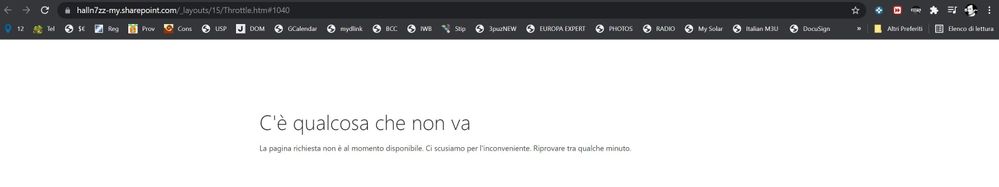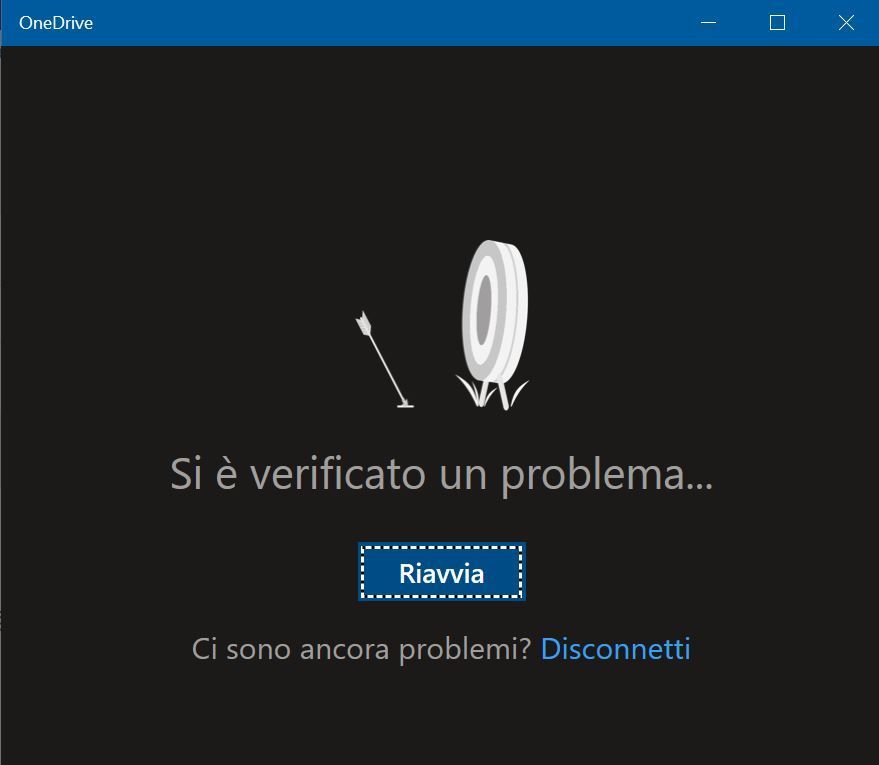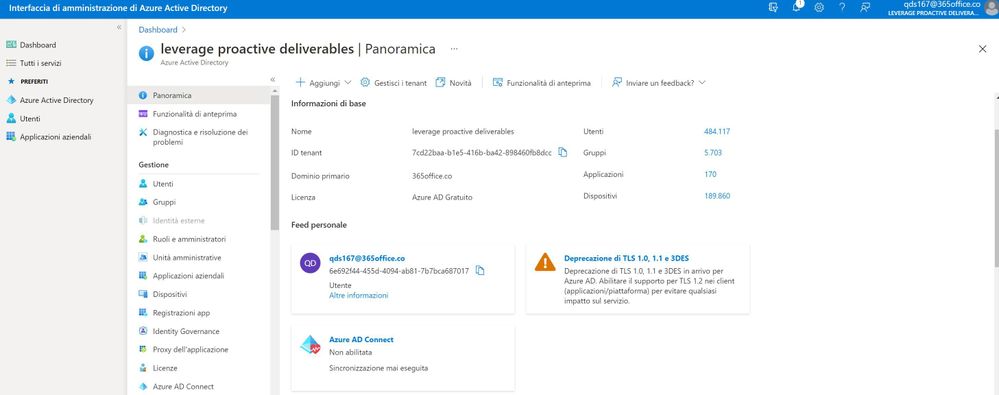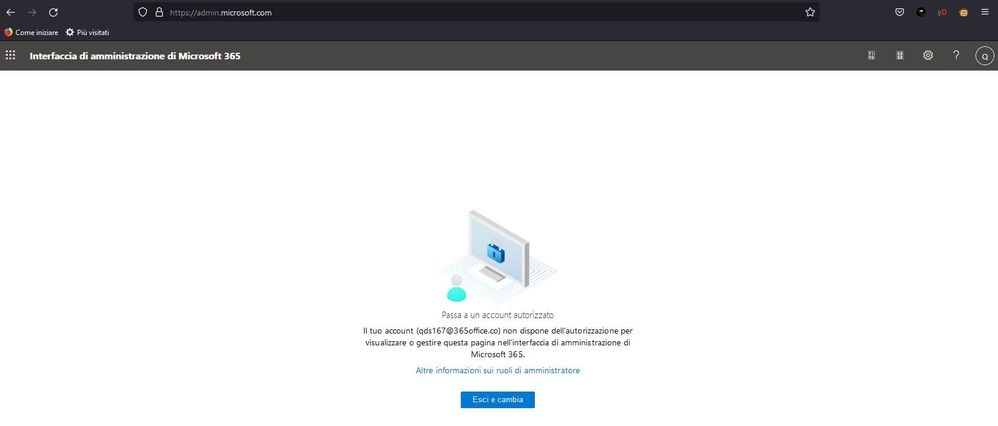- Subscribe to RSS Feed
- Mark Discussion as New
- Mark Discussion as Read
- Pin this Discussion for Current User
- Bookmark
- Subscribe
- Printer Friendly Page
- Mark as New
- Bookmark
- Subscribe
- Mute
- Subscribe to RSS Feed
- Permalink
- Report Inappropriate Content
Aug 21 2021 12:45 AM
On my windows 10 PC, Onedrive app (business) can't access: it stops on an accessing loop.
On browser, I can access Onedrive page (login and password), but I can't access my files (error: try again later).
On the same pc, I have Onedrive personal, and it works fine.
How can I solve?
- Labels:
-
OneDrive for Business
- Mark as New
- Bookmark
- Subscribe
- Mute
- Subscribe to RSS Feed
- Permalink
- Report Inappropriate Content
Aug 23 2021 11:45 PM
Request you to please share the screenshot of the error which you are getting on both OneDrive for Business Client and on the Web Browser on the affected PC. .
Thanks!
- Mark as New
- Bookmark
- Subscribe
- Mute
- Subscribe to RSS Feed
- Permalink
- Report Inappropriate Content
Aug 24 2021 02:33 AM
Onedrive Error 0x8004e4d5.
On browser:
and in app:
I can login to office.com with same credentials, but not able to access files in Onedrive. Tried uninstalling Onedrive, updated, reset options. Still not working. How do I get access to drive or download all saved files?
- Mark as New
- Bookmark
- Subscribe
- Mute
- Subscribe to RSS Feed
- Permalink
- Report Inappropriate Content
- Mark as New
- Bookmark
- Subscribe
- Mute
- Subscribe to RSS Feed
- Permalink
- Report Inappropriate Content
Aug 24 2021 11:24 PM
Note - <Your Email Address> - Please enter your email address and instead of '@' or '.' enter '_'
So if you email address is abcd@example.com, enter abcd_example_com
Please check if you are able to open your OneDrive for Business Account.
Additionally may i know which Microsoft 365 subscription you are using?
Thanks!
- Mark as New
- Bookmark
- Subscribe
- Mute
- Subscribe to RSS Feed
- Permalink
- Report Inappropriate Content
Aug 25 2021 02:54 AM
https://halln7zz-my.sharepoint.com/personal/qds167_365office_co/_layouts/15/onedrive.aspx
but it fails:
"Something wrong; try again".
My Office 365 subscription was a gift by a friend of mine; it worked for 3 years. Now I can't access my files. :(
- Mark as New
- Bookmark
- Subscribe
- Mute
- Subscribe to RSS Feed
- Permalink
- Report Inappropriate Content
- Mark as New
- Bookmark
- Subscribe
- Mute
- Subscribe to RSS Feed
- Permalink
- Report Inappropriate Content
Aug 25 2021 11:38 PM
Request you to please go to admin.microsoft.com > Billing > Your Products.
Check if you subscription is active? If not, you will have to renew and if it is still active, please go to
1. admin.microsoft.com > Users > Active Users > Select Your Account > Click on your Display Name.
2. A new window will pop up , Click on OneDrive and check what option do you see.
3. There is an option available "Get Access to your files" and beneath that you can see create link to file. Click on that and it will generate a link , click on that link and see if you are able to access your OneDrive.
- Mark as New
- Bookmark
- Subscribe
- Mute
- Subscribe to RSS Feed
- Permalink
- Report Inappropriate Content
Aug 30 2021 04:19 AM
- Mark as New
- Bookmark
- Subscribe
- Mute
- Subscribe to RSS Feed
- Permalink
- Report Inappropriate Content
Aug 31 2021 09:32 PM
Thanks for your response.
Can you confirm who is the administrator? You might need to check with him/her or whoever gave you the credentials.
Thanks!
- Mark as New
- Bookmark
- Subscribe
- Mute
- Subscribe to RSS Feed
- Permalink
- Report Inappropriate Content
Sep 06 2021 03:19 AM
- Mark as New
- Bookmark
- Subscribe
- Mute
- Subscribe to RSS Feed
- Permalink
- Report Inappropriate Content
Sep 09 2021 02:57 AM
In that case, it would be difficult. Because through Admin Center, we might be able to resolve this now without the Admin Account, I am unsure how to resolve this.
I would suggest opening a ticket with Microsoft 365 Support. Data Protection Team might be able to help you here.
- Mark as New
- Bookmark
- Subscribe
- Mute
- Subscribe to RSS Feed
- Permalink
- Report Inappropriate Content
Jan 31 2023 12:42 AM
I encountered the same situation. I also called Data Protection Team, however they transfer me back to Technical Support.
Seek advice.