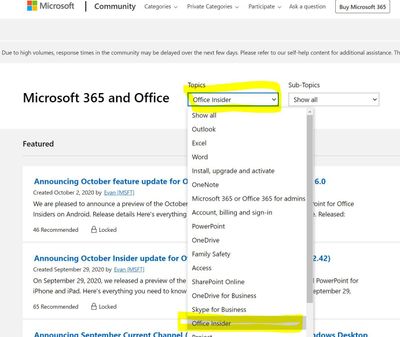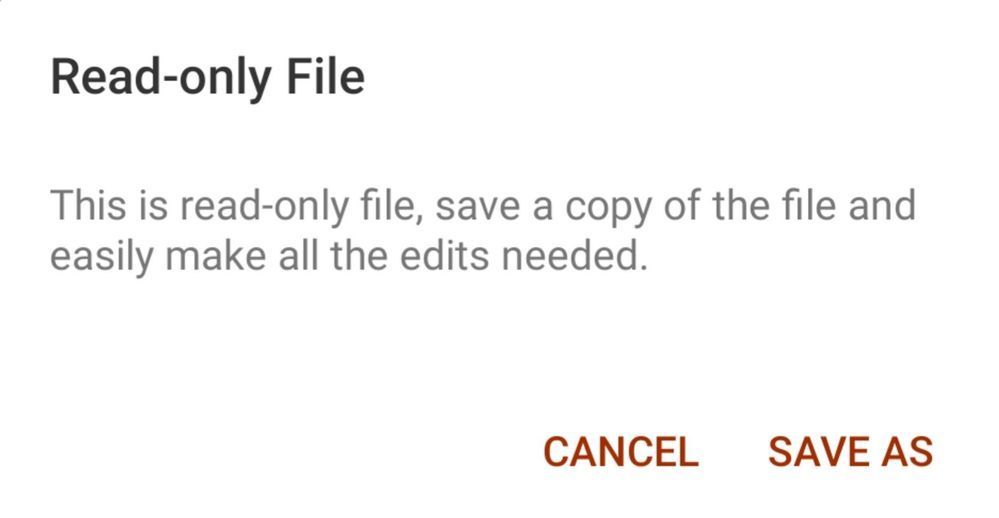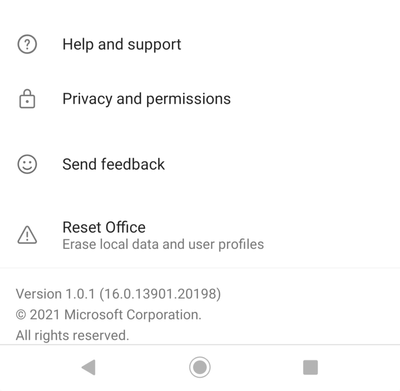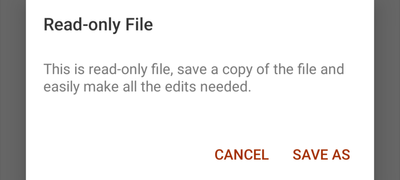- Home
- Microsoft 365
- Microsoft 365 Insider
- Welcome to the Office Insider Community
Welcome to the Office Insider Community
- Subscribe to RSS Feed
- Mark Discussion as New
- Mark Discussion as Read
- Pin this Discussion for Current User
- Bookmark
- Subscribe
- Printer Friendly Page
Jul 29 2019 09:36 AM - last edited on Jan 18 2023 01:17 PM by Meenah_Khosraw
- Mark as New
- Bookmark
- Subscribe
- Mute
- Subscribe to RSS Feed
- Permalink
- Report Inappropriate Content
Jul 29 2019 09:36 AM - last edited on Jan 18 2023 01:17 PM by Meenah_Khosraw
Hello Office Insiders!
While the Office Insider program is not new (it was announced in 2015!) and we've had a Microsoft Answers forum since our inception, we haven't had a place for Insiders to talk about announcements for the program. The time is now and we wanted to open this space to create conversations with you and build a closer connection.
What will we use this space for?
To tell you about new program developments - like the new Office Insider for Business section we just launched on our website!
What will we *not* post here?
We won't be posting our Build Updates here. Those will remain in the Microsoft Answers community. (The reason for this is because we need to be able to move these threads around to different forums within Answers for triage help from our experts.) If you have issues or problems with a build, please post your question in the Office Insider Answers community and you'll get help there!
Also, don't forget to sign up for our newsletter. Follow us on Twitter. Read our blog. Stay connected!
Again, we're happy you're here. We'd love to know your thoughts about being an Office Insider. What do you want to see from this program? What can we do better? How do you want us to connect with you? We are committed to building a community and having honest and respectful dialogue with Insiders like you!
- The Office Insider Team -
- Mark as New
- Bookmark
- Subscribe
- Mute
- Subscribe to RSS Feed
- Permalink
- Report Inappropriate Content
Sep 10 2020 06:27 AM
- Mark as New
- Bookmark
- Subscribe
- Mute
- Subscribe to RSS Feed
- Permalink
- Report Inappropriate Content
Sep 10 2020 09:21 AM
Hello @rebeccarussellKyleeah8,
If you haven't already, you'll want to create a Microsoft account here. Once that is created, you can sign into your Office apps with that account or sign into office.com.
Cheers,
Evan
- Mark as New
- Bookmark
- Subscribe
- Mute
- Subscribe to RSS Feed
- Permalink
- Report Inappropriate Content
Sep 27 2020 02:58 AM
- Mark as New
- Bookmark
- Subscribe
- Mute
- Subscribe to RSS Feed
- Permalink
- Report Inappropriate Content
Oct 07 2020 02:23 PM
<snip>
If you have issues or problems with a build, please post your question in the Office Insider Answers community and you'll get help there!
</snip>
The link you provide resolves to the general Office forum in the Answers site. There is no "Office Insider" specific sub form (any longer?).
I have just wasted half an hour chasing a development bug in Excel because I'm not running Office Insider program code.
The original poster received no prompts to post in an Insider specific category, and did not bother to mention they are an insider, wasting my time and the time of others who are not insiders.
I see that the Office Insiders handbook also links to the general form. I think this is wrong and causes us unneeded problems.
https://insider.office.com/en-ca/handbook#Provide-feedback
Here is my suggestion to (re)create an Office Insiders forum/category:
- Mark as New
- Bookmark
- Subscribe
- Mute
- Subscribe to RSS Feed
- Permalink
- Report Inappropriate Content
Oct 08 2020 07:48 AM
@ron S. ,
We actually do have an Office Insider forum in Answers, but it appears that something is causing the filter to get stripped out, which we will get fixed ASAP and I'll repost the URL in the above. In the meantime, if you go to the main "Microsoft 365 and Office" forum and filter in the Topics for "Office Insider", you'll find it!
Thank you so much for alerting me to this issue! It helps everyone!
Cheers,
Susan
- Mark as New
- Bookmark
- Subscribe
- Mute
- Subscribe to RSS Feed
- Permalink
- Report Inappropriate Content
Jan 11 2021 02:59 PM
@Susan Cockrell what are do you them for how the software long came out
i been w pram 6 years what going no low level school hi grad 4 true low read spieling and whiting am 57 like fide out new things
- Mark as New
- Bookmark
- Subscribe
- Mute
- Subscribe to RSS Feed
- Permalink
- Report Inappropriate Content
Jan 22 2021 04:27 PM
@Susan Cockrell Iwas just Thinking you should add an option for narratives or just a template to write book, for perople that want to write books or journals, memoirs, etc.
- Mark as New
- Bookmark
- Subscribe
- Mute
- Subscribe to RSS Feed
- Permalink
- Report Inappropriate Content
Jan 23 2021 05:47 PM
- Mark as New
- Bookmark
- Subscribe
- Mute
- Subscribe to RSS Feed
- Permalink
- Report Inappropriate Content
Jan 24 2021 05:52 AM
Hi, all...
Minor issue, probably common and probably easily overcome.
I have a PERSONAL Office365 subscription. For good and cogent reasons I also have two CORPORATE Office365 installations over the top of my personal subscriptions. It seems that the Corporate installs are preventing me from becoming an Office365 Personal Subscription Insider.
Solution?
Looking forward to participating....especially the solution to turning off the profanity filter in the Dictation mode.
Bill in District X
- Mark as New
- Bookmark
- Subscribe
- Mute
- Subscribe to RSS Feed
- Permalink
- Report Inappropriate Content
Jan 25 2021 07:19 AM
@JhonCadogan , thanks for that feedback! We always love to get it! The best way for our engineers to see it is to go into the app (Word, OneNote, etc...) and click on Help --> Feedback. It will go straight into our Customer Voice system. Thanks!
- Mark as New
- Bookmark
- Subscribe
- Mute
- Subscribe to RSS Feed
- Permalink
- Report Inappropriate Content
Jan 25 2021 07:29 AM
- Mark as New
- Bookmark
- Subscribe
- Mute
- Subscribe to RSS Feed
- Permalink
- Report Inappropriate Content
- Mark as New
- Bookmark
- Subscribe
- Mute
- Subscribe to RSS Feed
- Permalink
- Report Inappropriate Content
Mar 09 2021 04:36 AM - edited Mar 09 2021 04:38 AM
Hi,
I've made this post and submitted it many times through feedback on the app itself but never got fixed nor did it receive any attention.
Office beta/insider on Android should stop asking to save a duplicate file somewhere else before editing Word files or annotating PDFs, really a big problem.
please either remove this requirement or add an option in the settings to disable this.
this isn't an expected behavior. on Desktop/Mac when you want to annotate a PDF or edit an Office file, you're not required nor asked to save your file somewhere else, make a duplicate of it, before doing editing and annotating.
it makes it hard to maintain a tidy file manager, also creates unneeded files as we have to make duplicate content all the time.
we need to be able to edit the same file and save our changes to the same file, just like on desktop.
if needed, convert the file from read-only to editable mode automatically, without asking the user to do this manually, and never the need for creating duplicate content on phone.
- Mark as New
- Bookmark
- Subscribe
- Mute
- Subscribe to RSS Feed
- Permalink
- Report Inappropriate Content
Mar 17 2021 07:56 AM
sorry for the delay, I've been researching this issue for the past week with the engineering team. They just let me know this morning that the fix has been checked in and it's expected to be rolled out to 100% of the general audience near the last week of March if all goes as expected. So, this upcoming update should fix this issue. Please accept my apologies for the frustration that this has been causing you! And, please let me know if you don't see this fix on your device in the next couple of weeks.
Thanks,
Susan
- Mark as New
- Bookmark
- Subscribe
- Mute
- Subscribe to RSS Feed
- Permalink
- Report Inappropriate Content
Mar 17 2021 11:56 AM
- Mark as New
- Bookmark
- Subscribe
- Mute
- Subscribe to RSS Feed
- Permalink
- Report Inappropriate Content
Mar 29 2021 07:08 AM
@Susan Cockrell I had Office 2010 Professional version - and cannot find any way to register for the Office Insider program. Any idea?
- Mark as New
- Bookmark
- Subscribe
- Mute
- Subscribe to RSS Feed
- Permalink
- Report Inappropriate Content
Mar 29 2021 12:56 PM
@nguyenduonglam , in order to be an Office Insider, you need to be running the subscription version of Microsoft 365 instead of a perpetual version of Office (like the one you have). You can find the instructions for joining here: https://insider.office.com/en-us/join/windows Please let me know if that helps!
Cheers,
Susan
- Mark as New
- Bookmark
- Subscribe
- Mute
- Subscribe to RSS Feed
- Permalink
- Report Inappropriate Content
Apr 03 2021 04:08 AM
Hi,
the issue with Word files appear to be fixed now, I can't reproduce it anymore, but with PDFs, it's still there.
when I want to draw a line, highlight text etc. Office app asks me to save a copy of the PDF somewhere else, make a duplicate, and then edit it.
here is my Office version
and the prompt that I'm getting when trying to mark up my PDF, by tapping on the pen icon
- Mark as New
- Bookmark
- Subscribe
- Mute
- Subscribe to RSS Feed
- Permalink
- Report Inappropriate Content
Apr 12 2021 12:43 PM
@HotCakeX , I'm working with the Android team and will let you know as soon as we have an answer for you! Stay tuned and thanks so much for your patience and letting us know about this!
- Mark as New
- Bookmark
- Subscribe
- Mute
- Subscribe to RSS Feed
- Permalink
- Report Inappropriate Content