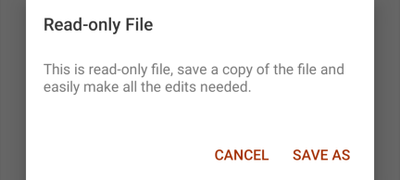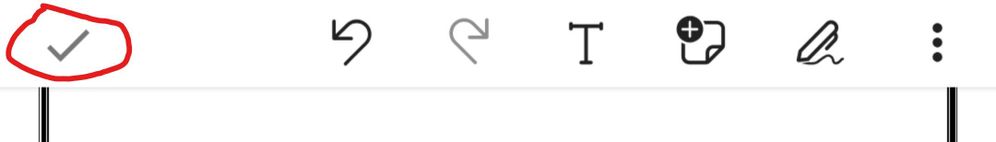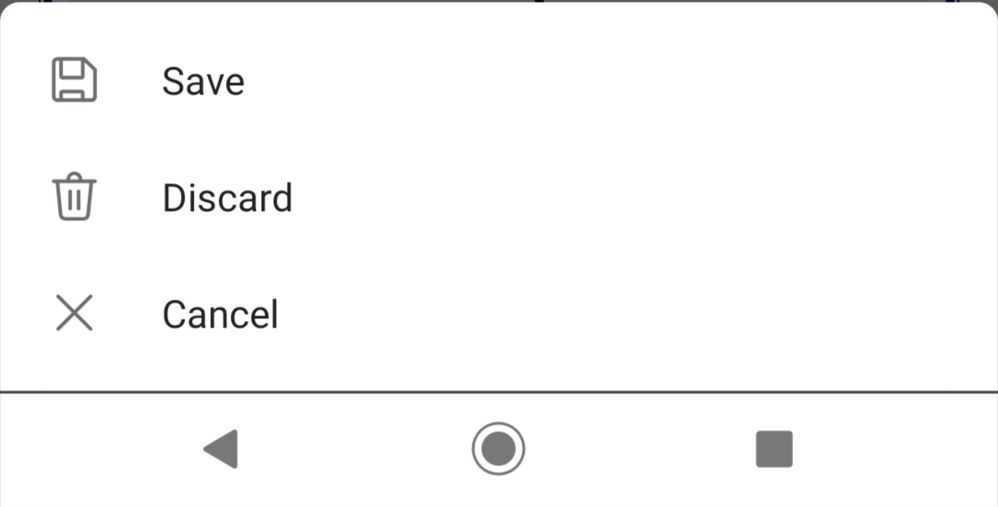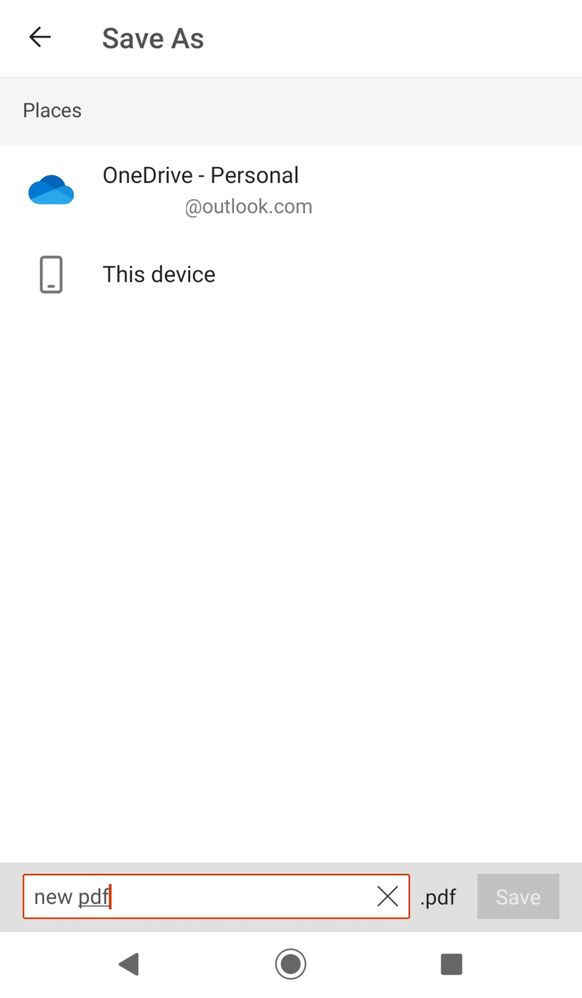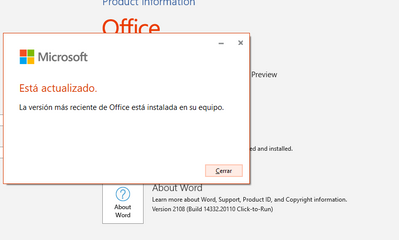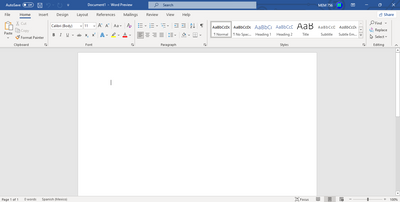- Home
- Microsoft 365
- Microsoft 365 Insider
- Re: Welcome to the Office Insider Community
Welcome to the Office Insider Community
- Subscribe to RSS Feed
- Mark Discussion as New
- Mark Discussion as Read
- Pin this Discussion for Current User
- Bookmark
- Subscribe
- Printer Friendly Page
Jul 29 2019 09:36 AM - last edited on Jan 18 2023 01:17 PM by Meenah_Khosraw
- Mark as New
- Bookmark
- Subscribe
- Mute
- Subscribe to RSS Feed
- Permalink
- Report Inappropriate Content
Jul 29 2019 09:36 AM - last edited on Jan 18 2023 01:17 PM by Meenah_Khosraw
Hello Office Insiders!
While the Office Insider program is not new (it was announced in 2015!) and we've had a Microsoft Answers forum since our inception, we haven't had a place for Insiders to talk about announcements for the program. The time is now and we wanted to open this space to create conversations with you and build a closer connection.
What will we use this space for?
To tell you about new program developments - like the new Office Insider for Business section we just launched on our website!
What will we *not* post here?
We won't be posting our Build Updates here. Those will remain in the Microsoft Answers community. (The reason for this is because we need to be able to move these threads around to different forums within Answers for triage help from our experts.) If you have issues or problems with a build, please post your question in the Office Insider Answers community and you'll get help there!
Also, don't forget to sign up for our newsletter. Follow us on Twitter. Read our blog. Stay connected!
Again, we're happy you're here. We'd love to know your thoughts about being an Office Insider. What do you want to see from this program? What can we do better? How do you want us to connect with you? We are committed to building a community and having honest and respectful dialogue with Insiders like you!
- The Office Insider Team -
- Mark as New
- Bookmark
- Subscribe
- Mute
- Subscribe to RSS Feed
- Permalink
- Report Inappropriate Content
Apr 15 2021 07:44 AM
@HotCakeX , I've heard back from the Android team. Could you please restart the app twice (while connected to the internet) and try again to save a PDF and let us know your results?
Thanks!
- Mark as New
- Bookmark
- Subscribe
- Mute
- Subscribe to RSS Feed
- Permalink
- Report Inappropriate Content
Apr 15 2021 01:10 PM
@Susan Cockrell wrote:@HotCakeX , I've heard back from the Android team. Could you please restart the app twice (while connected to the internet) and try again to save a PDF and let us know your results?
Thanks!
Hi,
so here is what i did, first I uninstalled the app, reinstalled from Google play, Version
1.0.1 (16.0.13901.20198), signed into the app, waited 10 to 15 mins for everything to sync up and the app takes its time. then restarted the app twice like you said. (even sometimes tried force stop and then restart).
and here is how the app is behaving:
when I open a PDF that is shown in the recently opened list in the home page of the Office app, and try to annotate it, I get the Read-only message and requires me to save it as a duplicate somewhere before I can annotate it.
But, when I open the Same PDF file, or any other PDF file, from Files or File manager of the phone, by tap+holding on the file and choosing open with Office, and when I try to annotate the PDF, I No longer get the Read-only message. so it's partially fixed now.
there is however another problem. so let's say I open a PDF from file manager with Office app, apply my annotations, text highlights etc. and then I tap on the Tick icon on top-left side of the app to finish and apply my changes.
I normally expect that Tick symbol to save my changes to the PDF and be done with it.
but no, when I try to leave the PDF or go back, it asks me this:
When I tap on Save, it wants me to again, make a duplicate copy of the PDF file and save it on the phone.
so please change these 2 behaviors in Office app,
- regardless of how the user opens PDF files, whether it's opened from file manager or from inside the Office app home page, do not show the read-only message which asks user to save a duplicate file.
- after applying edits on the PDF (such as highlights, annotations etc.), save the changes over the same PDF file, and do not ask user to make another PDF file and save it on phone.
these are the default behaviors on other apps on phone and desktop. for example in Microsoft Edge browser, the PDF feature is great, lets you open PDF, annotate it, highlight it, then simply click on save icon and save the changes over the same file.
Thank you
- Mark as New
- Bookmark
- Subscribe
- Mute
- Subscribe to RSS Feed
- Permalink
- Report Inappropriate Content
Apr 20 2021 12:00 PM
@HotCakeX , hi again!
I've heard back once again from the Office Android engineering team and here are a few things:
Issue #1: While opening file from Home page, “Save As – Discard” dialog is shown before annotation is allowed. However, when file is opened from File manager, Save Dialog is shown post the edit.
>> If you had opened the file before our fix was deployed, it would have been stored in our app folders as a read only file. Tapping on “read-only” files leads to the older behavior where you are asked to save before editing.
We understand that this is inconvenient for the you. Our recommendation is to save a copy of the file and make any subsequent edits in the saved copy.
Issue #2: Irrespective of where the file is opened from, changes should be saved to the same file without asking for a copy to be made
>> Android limitations prevent us from achieving this with local files. (This behavior is not applicable for cloud files)
You will need to save a copy, the first time. Once saved, we recommend you open the file from within Office app. Opening the copy from outside Office & performing edits would result in a similar issue.
Please let me know if you have any further questions, @HotCakeX !
Thanks,
Susan
- Mark as New
- Bookmark
- Subscribe
- Mute
- Subscribe to RSS Feed
- Permalink
- Report Inappropriate Content
Apr 21 2021 04:44 AM
- Mark as New
- Bookmark
- Subscribe
- Mute
- Subscribe to RSS Feed
- Permalink
- Report Inappropriate Content
- Mark as New
- Bookmark
- Subscribe
- Mute
- Subscribe to RSS Feed
- Permalink
- Report Inappropriate Content
May 05 2021 10:12 AM
- Mark as New
- Bookmark
- Subscribe
- Mute
- Subscribe to RSS Feed
- Permalink
- Report Inappropriate Content
May 07 2021 12:50 PM
- Mark as New
- Bookmark
- Subscribe
- Mute
- Subscribe to RSS Feed
- Permalink
- Report Inappropriate Content
- Mark as New
- Bookmark
- Subscribe
- Mute
- Subscribe to RSS Feed
- Permalink
- Report Inappropriate Content
- Mark as New
- Bookmark
- Subscribe
- Mute
- Subscribe to RSS Feed
- Permalink
- Report Inappropriate Content
Jul 07 2021 10:12 PM
- Mark as New
- Bookmark
- Subscribe
- Mute
- Subscribe to RSS Feed
- Permalink
- Report Inappropriate Content
Jul 08 2021 11:41 AM
- Mark as New
- Bookmark
- Subscribe
- Mute
- Subscribe to RSS Feed
- Permalink
- Report Inappropriate Content
- Mark as New
- Bookmark
- Subscribe
- Mute
- Subscribe to RSS Feed
- Permalink
- Report Inappropriate Content
- Mark as New
- Bookmark
- Subscribe
- Mute
- Subscribe to RSS Feed
- Permalink
- Report Inappropriate Content
Aug 05 2021 07:59 AM
- Mark as New
- Bookmark
- Subscribe
- Mute
- Subscribe to RSS Feed
- Permalink
- Report Inappropriate Content
Sep 04 2021 01:31 PM
- Mark as New
- Bookmark
- Subscribe
- Mute
- Subscribe to RSS Feed
- Permalink
- Report Inappropriate Content
Sep 15 2021 03:08 AM
- Mark as New
- Bookmark
- Subscribe
- Mute
- Subscribe to RSS Feed
- Permalink
- Report Inappropriate Content
Sep 21 2021 01:27 PM
- Mark as New
- Bookmark
- Subscribe
- Mute
- Subscribe to RSS Feed
- Permalink
- Report Inappropriate Content
Sep 21 2021 10:45 PM
- Mark as New
- Bookmark
- Subscribe
- Mute
- Subscribe to RSS Feed
- Permalink
- Report Inappropriate Content
Sep 24 2021 04:26 PM
@Susan Cockrell hey, i just installed this version of LTSC Office 2021 https://docs.microsoft.com/es-es/deployoffice/ltsc2021/install-ltsc-preview, on my Windows 11 Machine [but that's not relevant], and I was wandering how do I join the insider programme. As I have this version, this is the update menu:
And this appears. It seems to be updated.
But as there seems to be no option to join the insider programme, I wanted to know, am I on the correct license [take on account I activated from the KMS key provided on the link above], and the formatting of the layout from the programmes look no like what the latest build looks like.
What could I do? I'll be glad to know, and I thank you for your time, MEM.
- Mark as New
- Bookmark
- Subscribe
- Mute
- Subscribe to RSS Feed
- Permalink
- Report Inappropriate Content
Sep 29 2021 10:56 AM
Hi, @mem756 ,
Office LTSC is a perpetual version of Office and, as such, you will not be able to preview features. In order to be able to join and see the preview features from the Office Insider program, you'll need to have a Microsoft 365 subscription for consumer - or - if you have a Microsoft 365 apps for Enterprise subscription, your IT Admin will need to allow you to change your own channel to Beta Channel or Current Channel (Preview).
Here is more information about joining the program: https://insider.office.com/join/windows
Hoping this helps!
Susan