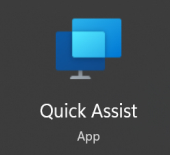- Home
- Microsoft 365
- Microsoft 365 Insider
- Remote assistance with Quick Assist is changing
Remote assistance with Quick Assist is changing
- Subscribe to RSS Feed
- Mark Discussion as New
- Mark Discussion as Read
- Pin this Discussion for Current User
- Bookmark
- Subscribe
- Printer Friendly Page
Apr 27 2022
03:35 PM
- last edited on
Jun 17 2022
01:49 PM
by
TechCommunityAP
- Mark as New
- Bookmark
- Subscribe
- Mute
- Subscribe to RSS Feed
- Permalink
- Report Inappropriate Content
Apr 27 2022
03:35 PM
- last edited on
Jun 17 2022
01:49 PM
by
TechCommunityAP
Hi Insiders! Russell Mosier and Bianca Taylor, from the Experiences + Devices team are excited to share an upcoming change to their remote assistance app, Quick Assist.
Remote assistance with Quick Assist
Quick Assist is an app in Windows 10 and Windows 11 that enables you to receive or provide assistance with your PC over a remote connection. The current built-in Quick Assist app is reaching end of service.
To keep your remote assistance sessions secure, you will need to download the new Quick Assist from the Microsoft Store.
How it works
- Select Start > Microsoft Store.
- In the Microsoft Store window, type Quick Assist in the Search box.
- Click Quick Assist in the list, and then click the Get button.
Find out the rest here in the blog post!
Cheers,
Nathan
Office Insider Community Manager
Become an Office Insider and gaining exclusive access to new features and help shape the future of Office. Join Now: Windows | Mac | iOS | Android
- Labels:
-
Microsoft 365 Insider
- Mark as New
- Bookmark
- Subscribe
- Mute
- Subscribe to RSS Feed
- Permalink
- Report Inappropriate Content
Jul 20 2022 04:33 AM
- Mark as New
- Bookmark
- Subscribe
- Mute
- Subscribe to RSS Feed
- Permalink
- Report Inappropriate Content
Jul 25 2022 07:58 AM
Please leave it so Domain Admins do not have to login to install and update it. Any user should be allowed to do it. As well as don't make it only accessible via the Store.
- Mark as New
- Bookmark
- Subscribe
- Mute
- Subscribe to RSS Feed
- Permalink
- Report Inappropriate Content
Jul 25 2022 01:23 PM
They are not making this application better, they are forcing people to use their App Store which is not suited for Corporate Environment. Let alone Home Users.
- Mark as New
- Bookmark
- Subscribe
- Mute
- Subscribe to RSS Feed
- Permalink
- Report Inappropriate Content
Jul 29 2022 05:29 AM
@ShawnZ1H ... and again. 30 minutes on the phone, still cannot establish screen sharing. Regular users will do all sort of things to break this. This is a user we presumed was using a local account. When they launch the store to get the new Quick Assist app, they are prompted to login with their microsoft account. Problem is, it's not their microsoft account. In this case, it's prompting for password for the microsoft account of the users' spouse. Who knows when user, or perhaps their spouse, wanted to do something requiring store access and just entered the credentials they knew (or created a new account) unwittingly, they permanently associated this local user with their account. So we go to Settnigs, Accounts, tell it NOT to automatically login with microsoft, do shutdown, power on, ... and STILL, microsoft store prompts for spouses microsoft account login. I've walked dozens of users through adding new Quick Assist. This is the first time a user has been required to authenticate to the store.
As we all are finding there are lots of ways to break this, and fixing remote assist remotely is tedious at best.
Remote Assist tools need to 'Just Work'. Why is it called "QUICK-Assist" ? Name no longer fits.
- Mark as New
- Bookmark
- Subscribe
- Mute
- Subscribe to RSS Feed
- Permalink
- Report Inappropriate Content
Aug 05 2022 11:06 PM
This is unfortunately a complete disaster and unfortunate choice on behalf of Microsoft.
Took a great feature which was built into the OS, and moved it out to a new distribution channel (ie: the MS Store). I fail to understand the logic behind some of the answers in the Office insider Blog.
--------
Why was Quick Assist moved to the Store?
We moved Quick Assist to enhance the performance and security of the app. You should see a significant improvement in passcode generation times and a reduction in application errors.
---------
How does moving an app to a different distribution channel enhance its performance and it's security ? So it's like saying something like Windows Defender would be better off being distributed through the MS Store since it would perform better and be more secure :( Come on, let's get real. Also Adding alphanumeric now , even though is tolerable, I think is overkill. Add a few more digits and you should be fine. Already the codes are only valid for 10 minutes, then when you connect, they see the email of the user that is requesting connection permission, and then also need to click and give you permission. It is not like RDP where as long as a remote user knows your IP/username/password they could get in. With Quick Access, it already needs to be synchronized and window of opportunity for any brute force attack is not huge.
I understand that there were security concerns for other various reasons. But they could have easily been addressed and rolled out as part of a regular windows update, to update the integrated app. Or just included it in the next Windows release (22H2).
Already in the last month, I have tried to jump through hoops trying to help 3 elderly family friends who live a decent distance away (one is even in another country). In the past it was simple to just launch quick assist and help them out. Now I have to "try" to guide them through to the microsoft store (which they have never used before), and navigate to find and install the new app (and needed to answer "yes" to 2 runprocess type UAC prompts in in the process). Then after you go through this painful process (since many are barely comfortable using computers), you have them launch it and realize it complains about the lack of the WebView II Runtime :( Great.. But obviously, it would make too much sense if that was ALSO available in the MS Store (or downloaded and installed automatically), but it is NOT. Then you get them to close the store, open a browser, do a search for "webview runtime", make sure they go to the correct web page, download the correct version for their machine. Then spend time having them locate the file they downloaded (since their browser was set to auto download without prompting). Then click the executable to install the Webview II runtime.
Needless to say, that many get so frustrated, that they just give up before you even get to installing the Webview runtime, and tell you to "forget it, too complicated, if you are ever in the area, let me know".
Complete failure, for something that could have easily addressed any vulnerabilities by distributing a NEW version as part of a normal Windows update (like it was done ages ago with Windows 7 and the MSTSC/RDP upgrades to address security issues also). And it would have been nice and transparent to most users.
Another poor decision, is that even if you do get it all installed, and then you connect and eventually PIN it to the start menu, all you see is the ICON, with no text saying "Quick Access". 99.999% of other icons have text saying "Word, Excel, PowerPoint, Calculator, Microsoft Mahjong, etc..". Hell even if you pin the CMD prompt to the start menu and is says "Command Prompt". Would it have been so difficult to include the App Name ? Now all you see is a plain blue icon with no description.
The other disappointment is this decision:
-------
Will Quick Assist only be available in the Store going forward?
The Quick Assist Store app will be preinstalled in the next update for Windows 11. Users who are currently part of the Windows Insiders program can test this today.
Note: Windows 10 users will continue to download the Store app.
---------
Why not also include it preinstalled with the next version of Windows 10 (22H2), and at the same time make sure that CTRL+WIN+Q shortcut brings up the new version.
And this is using it in home environments, where most people are setup as Administrators on their PCs. Must be a bigger nightmare for corporate helpdesks where most machines are locked down.
Hope Microsoft changes their mind and switches it back to an integrated application. Basic little application, but super useful when it is INCLUDED in the OS and you can count on it being there without explaining to a remote user how to install it and it's prerequisites.
- Mark as New
- Bookmark
- Subscribe
- Mute
- Subscribe to RSS Feed
- Permalink
- Report Inappropriate Content
Aug 07 2022 12:47 PM
- Mark as New
- Bookmark
- Subscribe
- Mute
- Subscribe to RSS Feed
- Permalink
- Report Inappropriate Content
Aug 09 2022 06:39 AM
Yep updated and no longer works using company email. Great job. Thanks Microcrap
- Mark as New
- Bookmark
- Subscribe
- Mute
- Subscribe to RSS Feed
- Permalink
- Report Inappropriate Content
Aug 30 2022 04:09 AM
- Mark as New
- Bookmark
- Subscribe
- Mute
- Subscribe to RSS Feed
- Permalink
- Report Inappropriate Content
- Mark as New
- Bookmark
- Subscribe
- Mute
- Subscribe to RSS Feed
- Permalink
- Report Inappropriate Content
Sep 01 2022 06:01 AM - edited Sep 01 2022 10:14 AM
@Nathan_Pfeifer, LOL I can't even get the new "Microsoft Store" version of Quick Assist to run at all. The latest 2.0.8.0 version of it is installed, WebView2 is installed, but when I try to run it, after briefly getting the "spinning dots" throbber for a few seconds, it just comes back saying "There's a new version of Quick Assist"... which there isn't, I'm demonstrably on the latest version! So, I can't even run it if I wanted to!
I tried running x64dbg on QuickAssist.exe, the log shows me what I think are the red flags:
DebugString: "onecore\base\appmodel\runtime\winrt\lib\windows.applicationmodel.packagefactory.cpp(44)\Windows.ApplicationModel.dll!00007FFE53F4EFCB: (caller: 00007FF69EA7AAEF) LogHr(1) tid(1630) 80073D54 The process has no package identity."
and
DebugString: "enduser\remoteassistance\common\systeminfo\systeminfoimpl.cpp(396)\QuickAssist.exe!00007FF69EA7AB0D: (caller: 00007FF69EA72461) ReturnHr(2) tid(1630) 80073D54 The process has no package identity."
Great job! ![]()
I'll just use TeamViewer, AnyDesk, or even just Chrome Remote Desktop, since the "Microsoft Store" version of Quick Assist appears to just be using the web browser anyways! ![]()
- Mark as New
- Bookmark
- Subscribe
- Mute
- Subscribe to RSS Feed
- Permalink
- Report Inappropriate Content
Sep 01 2022 07:37 AM
1) add user as local administrator:
- computer management, local users and groups, Administrators
- restart
2) remove "old" Quick Assist:
- apps > optional features > remove Microsoft Quick Assist
3) reset Microsoft Store cache:
- from shell dos or Win + R, run "WSReset.exe" (wait until terminate)
4) restart (again)
5) go to Microsoft Store > Quick Assist > Install
now Quick Assist must work
6) remove user from local Administrators group
- Mark as New
- Bookmark
- Subscribe
- Mute
- Subscribe to RSS Feed
- Permalink
- Report Inappropriate Content
Sep 01 2022 01:03 PM
- Mark as New
- Bookmark
- Subscribe
- Mute
- Subscribe to RSS Feed
- Permalink
- Report Inappropriate Content
Sep 20 2022 11:24 AM
And network based UAC prompt when joining a new session.
I'm flabbergasted about this one. No testing at all eh?
- Mark as New
- Bookmark
- Subscribe
- Mute
- Subscribe to RSS Feed
- Permalink
- Report Inappropriate Content
Sep 20 2022 11:41 AM
When I have come across any that display the UAC it was because the version they were on was an 18xx or 19xx. @JamesM
- Mark as New
- Bookmark
- Subscribe
- Mute
- Subscribe to RSS Feed
- Permalink
- Report Inappropriate Content
Oct 06 2022 09:17 AM
@Nathan_Pfeifer Quick Assist has been failing for weeks now. I manage a corporate Microsoft Ads account and need technical assistance, but Microsoft Support is REQUIRED to use Quick Assist now, which is always broken when the Microsoft tech calls. I've been waiting on this support ticket for weeks now, with no help, because Microsoft will not allow screen sharing by any other means (not even Microsoft Teams!), and Quick Assist is constantly broken. Quick Assist, in my professional estimation, is useless, and Microsoft Support has been decimated.
- Mark as New
- Bookmark
- Subscribe
- Mute
- Subscribe to RSS Feed
- Permalink
- Report Inappropriate Content
Oct 17 2022 12:41 PM
- Mark as New
- Bookmark
- Subscribe
- Mute
- Subscribe to RSS Feed
- Permalink
- Report Inappropriate Content
Nov 02 2022 02:23 PM
But **bleep**, they could have run more tests before releasing the software update.
Anyway I'm happy to have a free tool like Quick Assist, just wish they'd leave it alone.
- Mark as New
- Bookmark
- Subscribe
- Mute
- Subscribe to RSS Feed
- Permalink
- Report Inappropriate Content
Nov 15 2022 05:30 AM
- Mark as New
- Bookmark
- Subscribe
- Mute
- Subscribe to RSS Feed
- Permalink
- Report Inappropriate Content
Nov 15 2022 05:36 AM
Thanks for the heads-up @ScottyJN. We all sure do hope so.
- Mark as New
- Bookmark
- Subscribe
- Mute
- Subscribe to RSS Feed
- Permalink
- Report Inappropriate Content
Nov 15 2022 11:14 AM