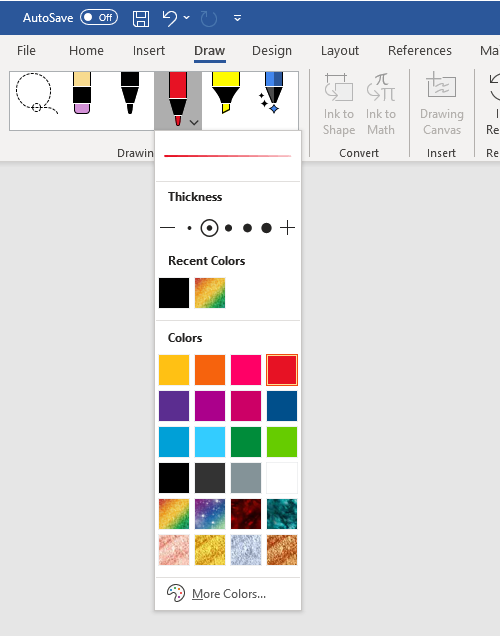- Home
- Microsoft 365
- Microsoft 365 Insider
- Re: Glitter pen not existing
Glitter pen not existing
- Subscribe to RSS Feed
- Mark Discussion as New
- Mark Discussion as Read
- Pin this Discussion for Current User
- Bookmark
- Subscribe
- Printer Friendly Page
Jun 27 2020
02:22 AM
- last edited on
Jun 17 2022
11:04 AM
by
TechCommunityAP
- Mark as New
- Bookmark
- Subscribe
- Mute
- Subscribe to RSS Feed
- Permalink
- Report Inappropriate Content
Jun 27 2020
02:22 AM
- last edited on
Jun 17 2022
11:04 AM
by
TechCommunityAP
Hello,
i am an administrator at an office 365 proplus subscription.
i signed up to office insider with my administrator account but when i open the draw tab, i dont see the rainbow pen in the pen options
Could somebody explain to me why it happened?
- Mark as New
- Bookmark
- Subscribe
- Mute
- Subscribe to RSS Feed
- Permalink
- Report Inappropriate Content
Jun 29 2020 09:45 AM
SolutionHello @Ejbravo0920
Can you provide the build number that you have installed on your device?
When you go to the Drawing Toolbox and click on the drop down arrow for one of the pens, what exactly do you see? Can you provide us a screenshot of your options if you don't see glitter options?
Thanks,
Evan
- Mark as New
- Bookmark
- Subscribe
- Mute
- Subscribe to RSS Feed
- Permalink
- Report Inappropriate Content
Accepted Solutions
- Mark as New
- Bookmark
- Subscribe
- Mute
- Subscribe to RSS Feed
- Permalink
- Report Inappropriate Content
Jun 29 2020 09:45 AM
SolutionHello @Ejbravo0920
Can you provide the build number that you have installed on your device?
When you go to the Drawing Toolbox and click on the drop down arrow for one of the pens, what exactly do you see? Can you provide us a screenshot of your options if you don't see glitter options?
Thanks,
Evan