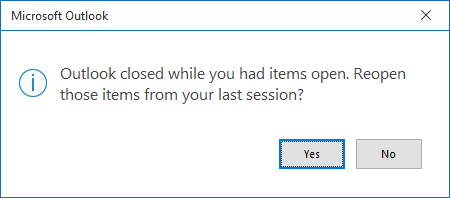- Home
- Microsoft 365
- Microsoft 365 Insider
- Automatically restore windows in Outlook
Automatically restore windows in Outlook
- Subscribe to RSS Feed
- Mark Discussion as New
- Mark Discussion as Read
- Pin this Discussion for Current User
- Bookmark
- Subscribe
- Printer Friendly Page
Jun 26 2020
12:39 PM
- last edited on
Jun 17 2022
11:03 AM
by
TechCommunityAP
- Mark as New
- Bookmark
- Subscribe
- Mute
- Subscribe to RSS Feed
- Permalink
- Report Inappropriate Content
Jun 26 2020
12:39 PM
- last edited on
Jun 17 2022
11:03 AM
by
TechCommunityAP
Hello Office Insiders!
We're happy to share with you another new feature. Whether Outlook was closed due to a crash, system update or you explicitly closed it, you'll now be asked if you want to reopen any windows that were previously open.
Clicking Yes will restore email drafts, email windows, meetings, and appoint windows that were open. Learn more about how this new feature works in our latest blog post.
Cheers,
Evan
- Mark as New
- Bookmark
- Subscribe
- Mute
- Subscribe to RSS Feed
- Permalink
- Report Inappropriate Content
Jun 22 2022 04:16 PM
This feature does not work in the following situation:
- Outlook is closed
- A mailto: link is clicked in a browser
The new email message opens by itself. I noticed the "reopen items" dialog box did not appear like I was expecting it to. I did not close the new email message, and then tried to open Outlook as a whole. Unfortunately, everything open previously does not reopen.
I found this out by accident, and it is very annoying.