- Home
- Microsoft 365
- Microsoft 365 Apps for enterprise
- InfoPath 2013 Office 365 Pro Plus 2016
InfoPath 2013 Office 365 Pro Plus 2016
- Subscribe to RSS Feed
- Mark Discussion as New
- Mark Discussion as Read
- Pin this Discussion for Current User
- Bookmark
- Subscribe
- Printer Friendly Page
- Mark as New
- Bookmark
- Subscribe
- Mute
- Subscribe to RSS Feed
- Permalink
- Report Inappropriate Content
Oct 04 2016 07:15 AM
In the near future, we will be upgrading our clients from Office 2013 to Office 365 Pro Plus 2016. I have been testing the upgrades on my VM's and a few Pilot users. I have run into one issue, InfoPath. We know Infopath is not available in 2016, but coming off of InfoPath is another Project that we are working on. In the time being, it is still around and users need it. Here is my situation...
When I fill out a form, then click submit, the record gets added to the database but cannot be sent through email.
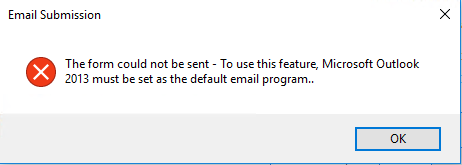
So my question is, can we still submit like this through Outlook 2016, and if so, how do I need to configure it.