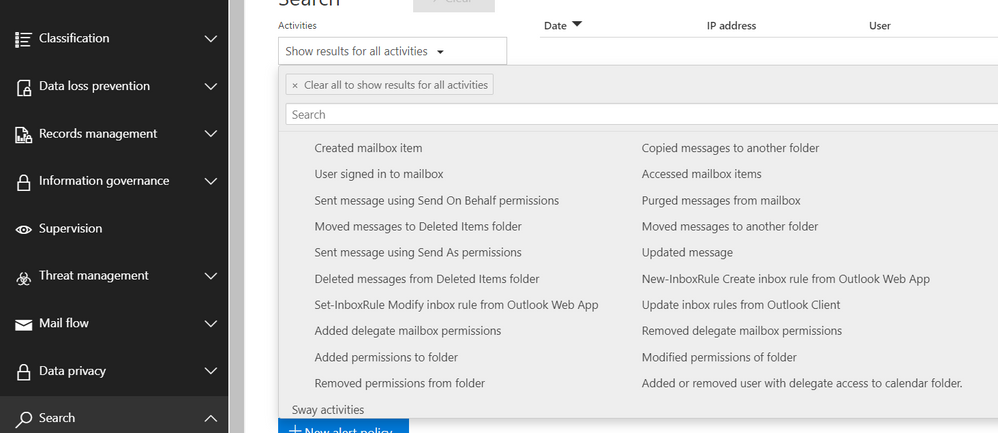- Subscribe to RSS Feed
- Mark Discussion as New
- Mark Discussion as Read
- Pin this Discussion for Current User
- Bookmark
- Subscribe
- Printer Friendly Page
- Mark as New
- Bookmark
- Subscribe
- Mute
- Subscribe to RSS Feed
- Permalink
- Report Inappropriate Content
Jan 23 2020 09:24 AM
Hi,
I need a report for user log-in/log-out mailbox time. Is it possible to get it on admin portal? We want to get report for a specific user whose log-in and log out his/her mailbox time.
Please help!
Thanks in advance!
- Labels:
-
Office 365
- Mark as New
- Bookmark
- Subscribe
- Mute
- Subscribe to RSS Feed
- Permalink
- Report Inappropriate Content
Jan 23 2020 10:00 AM
You can get the user sign in to the mailbox from the audit log in the Office 365 security and compliance centre (under Exchange Online section)
Hope that answers your question!
Best, Chris
- Mark as New
- Bookmark
- Subscribe
- Mute
- Subscribe to RSS Feed
- Permalink
- Report Inappropriate Content
Jan 23 2020 11:08 AM
Hi Chris,
Thank you for your reply. I have tried it, I selected "User signed in to mailbox", but the result is "no data available." If I search other activities, I got results. What could be the problem?
Thanks,
- Mark as New
- Bookmark
- Subscribe
- Mute
- Subscribe to RSS Feed
- Permalink
- Report Inappropriate Content
Jan 23 2020 11:58 PM
You'll need to expand the date range. With Modern authentication, clients rarely do a "full" login, they just reuse the existing token so the number of login events can be very limited.
What exactly are you trying to achieve here?
- Mark as New
- Bookmark
- Subscribe
- Mute
- Subscribe to RSS Feed
- Permalink
- Report Inappropriate Content
Jan 24 2020 04:43 AM
Mailbox sign-in activities are not audited by default. You need to enable mailbox auditing for 'MailboxLogin' operation.
You can use the below code to enable mailbox auditing for specific users.
Set-Mailbox -Identity <User Identity> -AuditEnabled $true -AuditOwner MailboxLogin
Or you can use the below pre-built script to enable auditing for MailboxLogin/all mailbox actions for all Office 365 mailboxes.
Enable Mailbox auditing for Office 365 Mailboxes