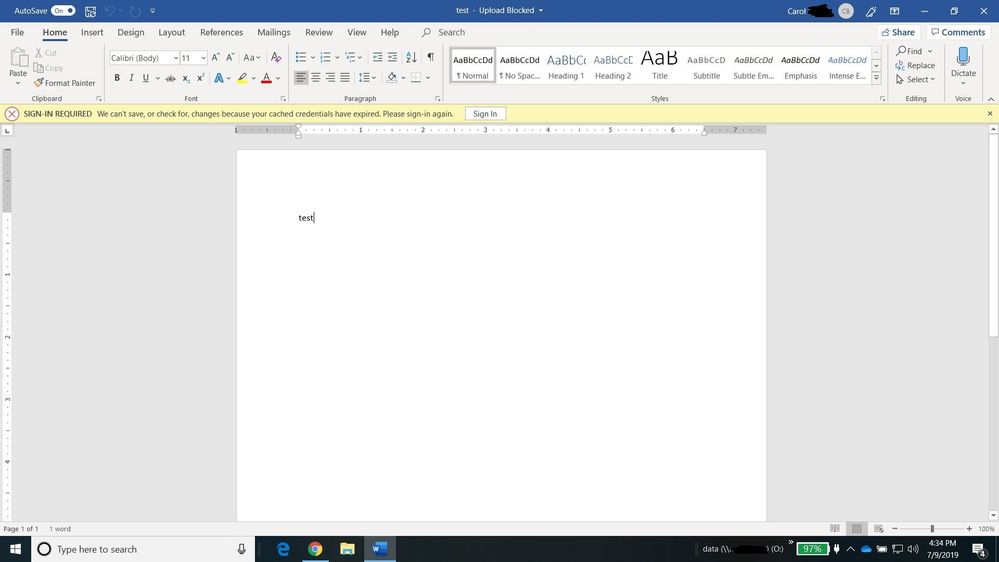- Home
- Microsoft 365
- Microsoft 365
- User can't log into Office 365 desktop app
User can't log into Office 365 desktop app
- Subscribe to RSS Feed
- Mark Discussion as New
- Mark Discussion as Read
- Pin this Discussion for Current User
- Bookmark
- Subscribe
- Printer Friendly Page
- Mark as New
- Bookmark
- Subscribe
- Mute
- Subscribe to RSS Feed
- Permalink
- Report Inappropriate Content
Jul 09 2019 12:41 PM - edited Jul 09 2019 01:51 PM
SO I have a user who's been getting the SIGN IN REQUIRED yellow bar across her Office 365 apps (windows 10) when trying to open documents from OneDrive's online client. She is signed into Office already, has her name and account in the upper right corner.
Every time we try to sign in, we get a prompt for her username. Fill it in and hit next, and it disappears, no password prompt comes up, can't proceed with log in process, no errors given.
Reset the computer, no effect.
Logged her out of Office, can't log back in. She's now totally signed out of Office and can't sign in.
Installed all pending Windows updates, Uninstalled and reinstalled 365, no effect. Still can't sign in.
Also, I got on another PC to test. Can log in to the Office suite just fine with her credentials.
- Labels:
-
Office 365
- Mark as New
- Bookmark
- Subscribe
- Mute
- Subscribe to RSS Feed
- Permalink
- Report Inappropriate Content
Jul 11 2019 12:32 AM - edited Jul 11 2019 12:33 AM
Hi@Bspags
What do you mean by "Reset the PC"? Did you do a complete reset on the OS or just a restart?
Have you cleared the temp files? Run> %temp%
Have you cleared credential manager? Have you restarted the machine?
Have you re-installed Office package from offline installer or downloaded the Setup from Office365 portal?
Thank you
Dav,