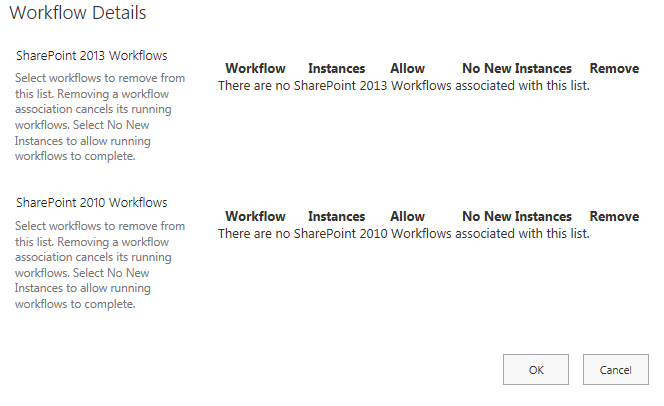- Home
- Microsoft 365
- Microsoft 365
- Re: Unwanted notifications when new item is created in Office 365 SharePoint List
Unwanted notifications when new item is created in Office 365 SharePoint List
- Subscribe to RSS Feed
- Mark Discussion as New
- Mark Discussion as Read
- Pin this Discussion for Current User
- Bookmark
- Subscribe
- Printer Friendly Page
May 02 2018
07:16 AM
- last edited on
Feb 06 2023
03:19 AM
by
TechCommunityAP
- Mark as New
- Bookmark
- Subscribe
- Mute
- Subscribe to RSS Feed
- Permalink
- Report Inappropriate Content
May 02 2018
07:16 AM
- last edited on
Feb 06 2023
03:19 AM
by
TechCommunityAP
Hi,
I've created a SharePoint List in Office 365, that sends notification through Flows. The List and Flows are running as expected, however one of the members of the Office 365 group is receiving notifications outside the Flows when new items are created.
The member has not selected the "Alert Me" option on the List, and is not an owner of the group. The email is a generic structure, which leads me to believe it might be an "Alert Me" selected somewhere I'm not seeing.
Email structure:
Hi <name>,
A new item was added at 2018-05-02T12:38:42Z by <creator name>. Details: <details>
Any suggestions on resolving this issues?
Thanks for your time!
April
- Mark as New
- Bookmark
- Subscribe
- Mute
- Subscribe to RSS Feed
- Permalink
- Report Inappropriate Content
May 02 2018 09:25 AM
Otherwise, someone somewhere has another flow tied to the list :P.
- Mark as New
- Bookmark
- Subscribe
- Mute
- Subscribe to RSS Feed
- Permalink
- Report Inappropriate Content
May 02 2018 12:21 PM
Hi Christopher,
Thank you for your quick response. I've confirmed the notification is not coming from the flows by switching them off and creating a new item. A notification was still sent out to the member. The images below show there are not workflows associated to the list.
Do you have an suggestions on how to find where this flow might be hiding?
Thank you!
- Mark as New
- Bookmark
- Subscribe
- Mute
- Subscribe to RSS Feed
- Permalink
- Report Inappropriate Content
May 02 2018 12:36 PM
- Mark as New
- Bookmark
- Subscribe
- Mute
- Subscribe to RSS Feed
- Permalink
- Report Inappropriate Content
Feb 26 2020 12:00 AM
@April Flores Did you ever find an answer to this? We're experiencing the exact problem with one of our users!
- Mark as New
- Bookmark
- Subscribe
- Mute
- Subscribe to RSS Feed
- Permalink
- Report Inappropriate Content
Aug 26 2021 02:38 AM
Thanks