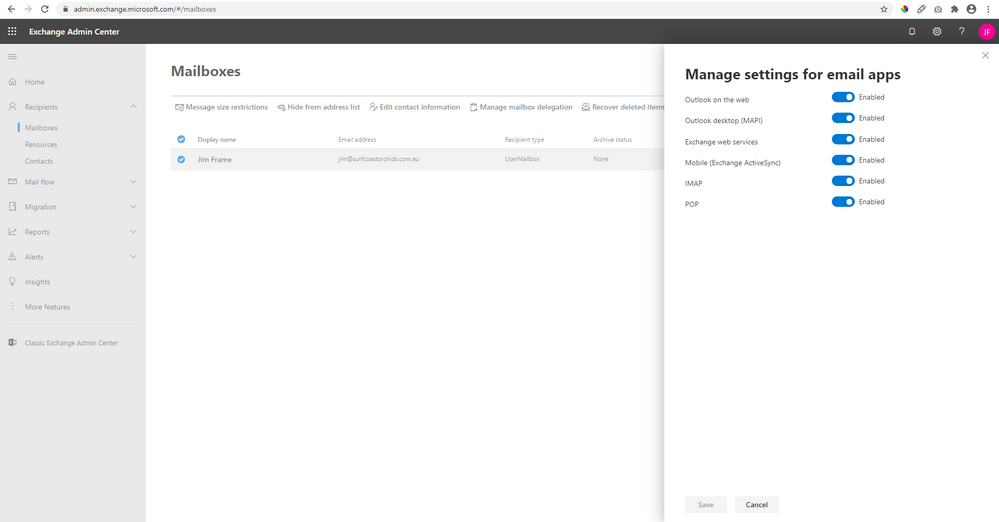- Home
- Microsoft 365
- Microsoft 365
- RE: Unable to open Office 365 Admin center to enable SMTP
Unable to open Office 365 Admin center to enable SMTP
- Subscribe to RSS Feed
- Mark Discussion as New
- Mark Discussion as Read
- Pin this Discussion for Current User
- Bookmark
- Subscribe
- Printer Friendly Page
Sep 03 2020
10:15 PM
- last edited on
Feb 01 2023
02:04 PM
by
TechCommunityAP
- Mark as New
- Bookmark
- Subscribe
- Mute
- Subscribe to RSS Feed
- Permalink
- Report Inappropriate Content
Sep 03 2020
10:15 PM
- last edited on
Feb 01 2023
02:04 PM
by
TechCommunityAP
I am unable to open Office 365 admin center so that I can enable SMTP option. It redirects always to Go-daddy. I have purchased that email from Go-daddy.
Email : jim@surfcoastorchids.com.au
I am also attaching screenshot of Email apps settings. There is no option to Authenticate SMTP.
- Labels:
-
Exchange
- Mark as New
- Bookmark
- Subscribe
- Mute
- Subscribe to RSS Feed
- Permalink
- Report Inappropriate Content
Sep 04 2020 12:03 AM
This is something you should address with GoDaddy support.
- Mark as New
- Bookmark
- Subscribe
- Mute
- Subscribe to RSS Feed
- Permalink
- Report Inappropriate Content
Sep 04 2020 01:51 PM