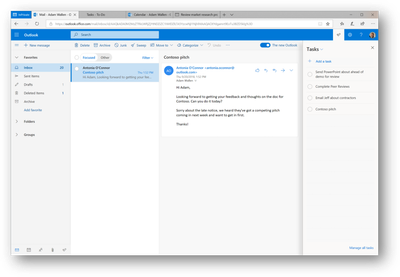- Subscribe to RSS Feed
- Mark Discussion as New
- Mark Discussion as Read
- Pin this Discussion for Current User
- Bookmark
- Subscribe
- Printer Friendly Page
- Mark as New
- Bookmark
- Subscribe
- Mute
- Subscribe to RSS Feed
- Permalink
- Report Inappropriate Content
Oct 10 2018 04:37 AM
Hi,
I use the Office 365 To-do app, and like it quite much. Now I was looking for a way to get emails into the To-do app - is there a quick and easy workflow how to do this?
A lot of emails I receive trigger a to-do (or several..) on my side, right now I need to type in the to-do and sometimes copy&paste the content into the notes field.
Could Flow help out here, by defining a workflow?
Cheers
T.
- Labels:
-
Office 365
- Mark as New
- Bookmark
- Subscribe
- Mute
- Subscribe to RSS Feed
- Permalink
- Report Inappropriate Content
Oct 10 2018 04:43 AM
SolutionVery soon there will be an integration with To-Do in Outlook..The drag and drop feature will be available!
What you can do is drag and drop emails to Outlook tasks in Outlook..
To-Do and tasks synchronize! For now Outlook tasks is more limited..Subtasks in To-Do don't synchronize to task etc..
/ Adam
- Mark as New
- Bookmark
- Subscribe
- Mute
- Subscribe to RSS Feed
- Permalink
- Report Inappropriate Content
Oct 10 2018 04:50 AM
Oh nice, then I`ll wait a bit more! :)
I try to stick to one to-do/task app, otherwise I`ll miss some tasks...
And thanks for the quick reply!
T.
- Mark as New
- Bookmark
- Subscribe
- Mute
- Subscribe to RSS Feed
- Permalink
- Report Inappropriate Content
Oct 10 2018 04:53 AM
No problem
Please have a look at the following session from Ignite:
https://myignite.techcommunity.microsoft.com/sessions/64698?source=sessions#ignite-html-anchor
- Mark as New
- Bookmark
- Subscribe
- Mute
- Subscribe to RSS Feed
- Permalink
- Report Inappropriate Content
Oct 10 2018 05:05 AM
To clarify: In outlook on the web there will be an integration with a separate window in owa. See picture:
In outlook desktop version you will have the ability to flag mails
Accepted Solutions
- Mark as New
- Bookmark
- Subscribe
- Mute
- Subscribe to RSS Feed
- Permalink
- Report Inappropriate Content
Oct 10 2018 04:43 AM
SolutionVery soon there will be an integration with To-Do in Outlook..The drag and drop feature will be available!
What you can do is drag and drop emails to Outlook tasks in Outlook..
To-Do and tasks synchronize! For now Outlook tasks is more limited..Subtasks in To-Do don't synchronize to task etc..
/ Adam