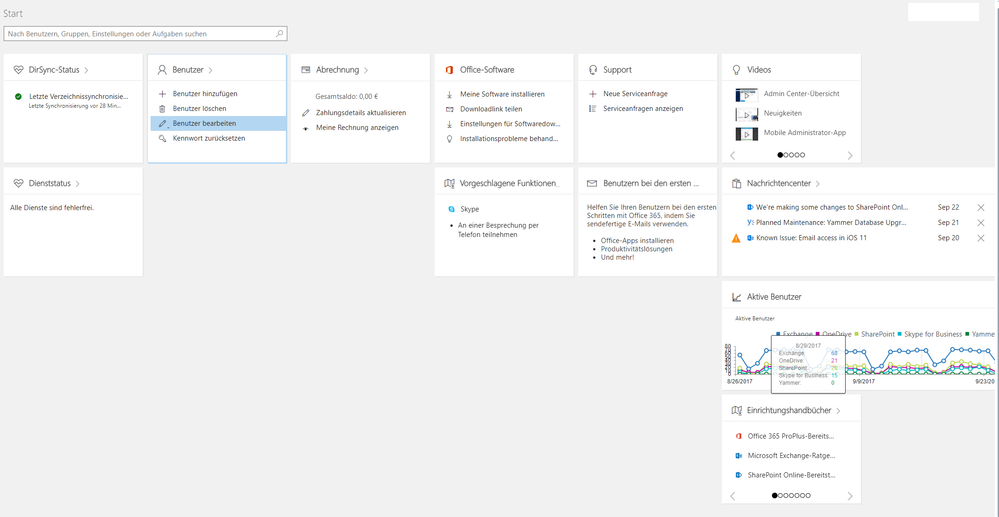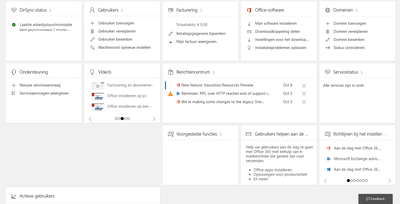- Home
- Microsoft 365
- Microsoft 365
- Re: Tile Placement on Admin Portal is a mess
Tile Placement on Admin Portal is a mess
- Subscribe to RSS Feed
- Mark Discussion as New
- Mark Discussion as Read
- Pin this Discussion for Current User
- Bookmark
- Subscribe
- Printer Friendly Page
Sep 25 2017
02:32 AM
- last edited on
Feb 01 2023
11:17 AM
by
TechCommunityAP
- Mark as New
- Bookmark
- Subscribe
- Mute
- Subscribe to RSS Feed
- Permalink
- Report Inappropriate Content
Sep 25 2017
02:32 AM
- last edited on
Feb 01 2023
11:17 AM
by
TechCommunityAP
So, here's a screenshot of my admin portal:
I don't know by which logic the tile placement is happening, but it's a mess.
Back in beta, we had the option to modify and reposition the tiles (though the state never properly saved for me).
Am I the only one with the problem?
PS: thats on a 27" screen (2560x1440px), it looks a little less worse on 1920x1080px.
- Labels:
-
Admin
- Mark as New
- Bookmark
- Subscribe
- Mute
- Subscribe to RSS Feed
- Permalink
- Report Inappropriate Content
Sep 25 2017 05:14 AM
Same problem for me. I get a different layout just about each time I load up the page depending on the size of the browser window. And it's always the most useful (in my optinion) tiles at the bottom or right side!
I've previously written about the lack of edit options on the home page, and was told this was due to using Azure AD Connect / DirSync.
- Mark as New
- Bookmark
- Subscribe
- Mute
- Subscribe to RSS Feed
- Permalink
- Report Inappropriate Content
Sep 25 2017 06:07 AM
- Mark as New
- Bookmark
- Subscribe
- Mute
- Subscribe to RSS Feed
- Permalink
- Report Inappropriate Content
- Mark as New
- Bookmark
- Subscribe
- Mute
- Subscribe to RSS Feed
- Permalink
- Report Inappropriate Content
Sep 25 2017 11:17 AM
That's exactly what mine looks like right now and have no way to change it.
- Mark as New
- Bookmark
- Subscribe
- Mute
- Subscribe to RSS Feed
- Permalink
- Report Inappropriate Content
- Mark as New
- Bookmark
- Subscribe
- Mute
- Subscribe to RSS Feed
- Permalink
- Report Inappropriate Content
Oct 05 2017 06:46 PM
Thanks for flagging everybody, I've shared this with the engineering team and they are looking into it.
Thanks,
Anne
- Mark as New
- Bookmark
- Subscribe
- Mute
- Subscribe to RSS Feed
- Permalink
- Report Inappropriate Content
Oct 05 2017 07:54 PM - edited Oct 05 2017 08:23 PM
Looks some what OK for me on a 23 inch screen.
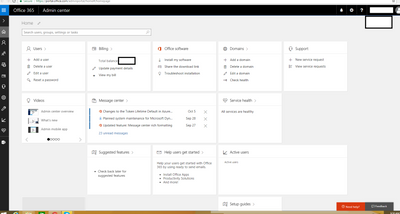
By the way, you do get edit option but i am not sure why you guys are not getting it. Maybe its something to do with the tenant, are you on First Release? It might be possible that they are still rolling it out.
- Mark as New
- Bookmark
- Subscribe
- Mute
- Subscribe to RSS Feed
- Permalink
- Report Inappropriate Content
Oct 06 2017 12:17 AM
Are you using Azure AD Connect / DirSync?
I'd previously been told this was what stopped the Edit option being available.
- Mark as New
- Bookmark
- Subscribe
- Mute
- Subscribe to RSS Feed
- Permalink
- Report Inappropriate Content
Oct 06 2017 05:06 AM
I'd like to know why the tile placement just doesn't work like in on the Azure Portal?
- Mark as New
- Bookmark
- Subscribe
- Mute
- Subscribe to RSS Feed
- Permalink
- Report Inappropriate Content
Oct 06 2017 05:58 AM
(Also AAD-connect)
Same here, a lot of the tiles contain info on how to get started. The more interesting reporting graph falls of my screen while it could fit nicely in the open space.
- Mark as New
- Bookmark
- Subscribe
- Mute
- Subscribe to RSS Feed
- Permalink
- Report Inappropriate Content
Oct 09 2017 11:06 PM
I checked on another tenant and yes the issue seems to be for those having ADConnect.
- Mark as New
- Bookmark
- Subscribe
- Mute
- Subscribe to RSS Feed
- Permalink
- Report Inappropriate Content
Mar 14 2018 01:27 AM
Noticed this morning that we now have the option to edit the tiles on the Admin Center home page :)
I'm also seeing a minor change to the layout of the service Admin centers (Exchange, SharePoint etc) in the left-hand menu, as well as an addition of an Edit function for this menu too.
Anyone else seeing this?
- Mark as New
- Bookmark
- Subscribe
- Mute
- Subscribe to RSS Feed
- Permalink
- Report Inappropriate Content
Mar 14 2018 07:00 AM