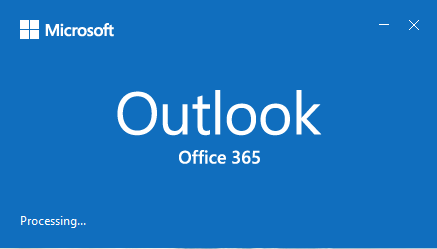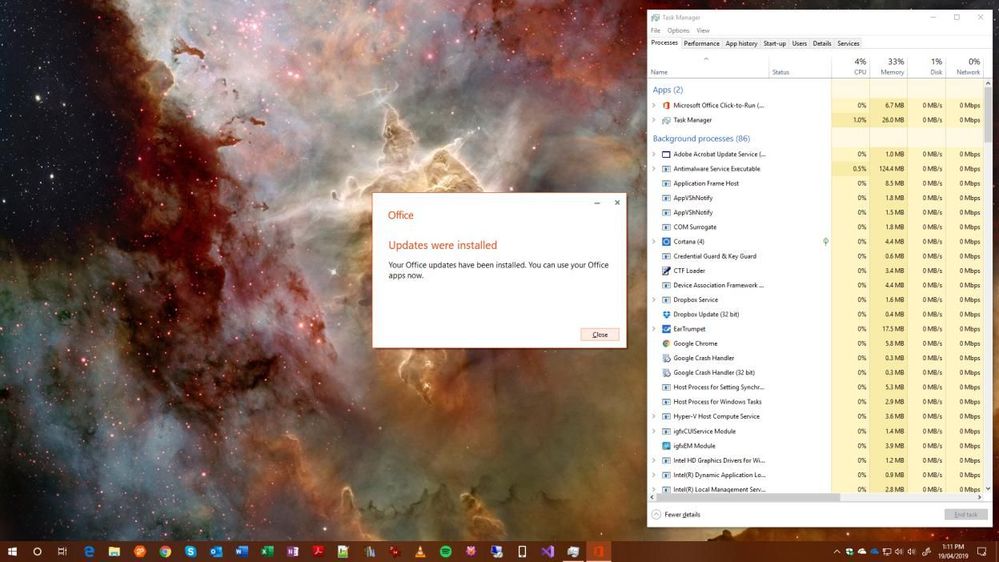- Home
- Microsoft 365
- Microsoft 365
- Targeted release not deploying on one PC...
Targeted release not deploying on one PC...
- Subscribe to RSS Feed
- Mark Discussion as New
- Mark Discussion as Read
- Pin this Discussion for Current User
- Bookmark
- Subscribe
- Printer Friendly Page
- Mark as New
- Bookmark
- Subscribe
- Mute
- Subscribe to RSS Feed
- Permalink
- Report Inappropriate Content
Apr 18 2019 05:01 PM
I want the new Office icons! :)
* O365 set to "Targeted release for everyone"
* deployed 1904 to three other PC's fine
But MY (main) PC, hasn't picked this up. And it hasn't for quite some time (ie. been on the Standard Release for some 6+ months now)
(Currently reports as: 1903)
And I don't know how to fix it!
I've tried ...
* completely removed Office from this PC, and re-installed.
* searched this forum and tried the ODT tool - (it doesn't run! - just briefly flashes a wee screen upon trying to run setup.exe). I don't think it's a proper fix anyway, eh?
Can anyone help with this?
I suspect I have a registry setting, somewhere, that needs removing or adjusting???
Cheers, Duncan.
- Labels:
-
Office 365
- Mark as New
- Bookmark
- Subscribe
- Mute
- Subscribe to RSS Feed
- Permalink
- Report Inappropriate Content
Apr 18 2019 05:46 PM
Solution@Duncan_McC_NZ120 Hi Duncan, without knowing your ent. configuration the best bet is to try the REG value- if you aren't deploying using Group Policy this should work. You can set or update the following REG Key
Key: HKEY_LOCAL_MACHINE\SOFTWARE\Policies\Microsoft\office\16.0\common\officeupdate
Value name: updatebranch
Value type: REG_SZ
Here are the strings to choose from:
- InsiderFast
- FirstReleaseCurrent
- Current
- FirstReleaseDeferred
- Deferred
Next open an Office application and go to File-> Office Account-> Update Options-> Update Now, it should update (or downgrade) your Office installation to the latest version of that release channel. Try that and let me know- I had have luck with it before!
- Mark as New
- Bookmark
- Subscribe
- Mute
- Subscribe to RSS Feed
- Permalink
- Report Inappropriate Content
Apr 18 2019 06:22 PM
Cheers bud, applied, rebooted, didn't bother to wait (I'm sure it would auto-udpate???) - but did a manual check and it's updated!
PS: not on a domain network here at my wee office. And just your standard O365 Biz Premium subscription.
Bit worried that it's a quick n' dirty fix that may not stand the test of time (re the '16.0') - it's hard to tell what version of course (re: Office 2016 or 2019) given in O365 it just says, well, just that... "Office 365"...
But I'm happy for now - desktop (well taskbar! - I'm not a desktop shortcut/icon fan!) icons looking nice :) ...
- Mark as New
- Bookmark
- Subscribe
- Mute
- Subscribe to RSS Feed
- Permalink
- Report Inappropriate Content
Apr 18 2019 06:29 PM
@Duncan_McC_NZ120 ah, Biz Prem! Nice! I am sure it would auto-update too but it takes too long for me LOL. I am glad it worked out!
Accepted Solutions
- Mark as New
- Bookmark
- Subscribe
- Mute
- Subscribe to RSS Feed
- Permalink
- Report Inappropriate Content
Apr 18 2019 05:46 PM
Solution@Duncan_McC_NZ120 Hi Duncan, without knowing your ent. configuration the best bet is to try the REG value- if you aren't deploying using Group Policy this should work. You can set or update the following REG Key
Key: HKEY_LOCAL_MACHINE\SOFTWARE\Policies\Microsoft\office\16.0\common\officeupdate
Value name: updatebranch
Value type: REG_SZ
Here are the strings to choose from:
- InsiderFast
- FirstReleaseCurrent
- Current
- FirstReleaseDeferred
- Deferred
Next open an Office application and go to File-> Office Account-> Update Options-> Update Now, it should update (or downgrade) your Office installation to the latest version of that release channel. Try that and let me know- I had have luck with it before!