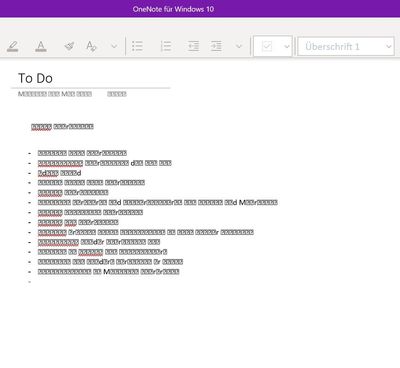- Subscribe to RSS Feed
- Mark Discussion as New
- Mark Discussion as Read
- Pin this Discussion for Current User
- Bookmark
- Subscribe
- Printer Friendly Page
Sep 20 2021
11:11 AM
- last edited on
Feb 01 2023
11:15 AM
by
TechCommunityAP
- Mark as New
- Bookmark
- Subscribe
- Mute
- Subscribe to RSS Feed
- Permalink
- Report Inappropriate Content
Sep 20 2021
11:11 AM
- last edited on
Feb 01 2023
11:15 AM
by
TechCommunityAP
Hello all,
first, I'm not a native english speaker, pls excuse some mistakes.
I have a really strange problem. After some time, OneNote (and also OneNote for Windows 10) is missing the standard front "calibiri" (like you will see on the photos attached, OneNote is using the "missing-characters"). There is no problem with this font, that's for sure. I can use calibiri in every other Office/not-Office application without any problems, and I also tried to reinstall calibiri ... nothing helped.
The only way, that I have found to fix this, is to reinstall OneNote and OneNote for Windows 10. After that, everything is working fine ... sometimes for 10 days, sometimes only for 2 hours. That's really annoying.
I had this problem with Office 2016 and also now with Office 2019.
I have really no idea, what is possibly causing this ...
Any ideas?
Thank you very much :)
- Labels:
-
Microsoft 365 Apps
-
OneNote
- Mark as New
- Bookmark
- Subscribe
- Mute
- Subscribe to RSS Feed
- Permalink
- Report Inappropriate Content
Oct 07 2021 01:50 PM
It's still like this. ...
I have stopped to reinstall OneNote again and again and noticed that sometimes the font is showing up like intended and the next time I'm starting OneNote the font is gone again ...
no idea?
anybody?