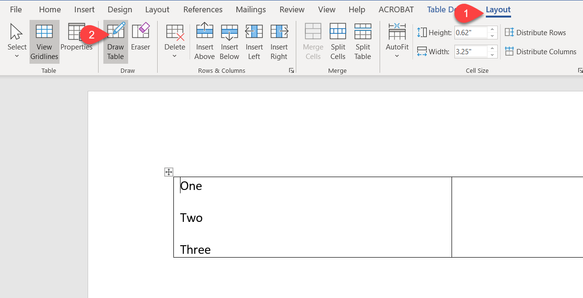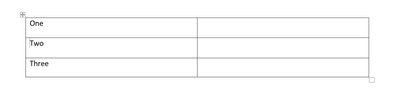- Home
- Microsoft 365
- Microsoft 365
- Split a row in a table in Microsoft Word
Split a row in a table in Microsoft Word
- Subscribe to RSS Feed
- Mark Discussion as New
- Mark Discussion as Read
- Pin this Discussion for Current User
- Bookmark
- Subscribe
- Printer Friendly Page
- Mark as New
- Bookmark
- Subscribe
- Mute
- Subscribe to RSS Feed
- Permalink
- Report Inappropriate Content
Jun 27 2020 08:55 AM
How does one split a row like I want here https://s.natalian.org/2020-06-26/table-split.mp4 please?
- Labels:
-
Office 365
- Mark as New
- Bookmark
- Subscribe
- Mute
- Subscribe to RSS Feed
- Permalink
- Report Inappropriate Content
Jun 28 2020 02:12 AM
SolutionHi @kaihendry
There are two solution for your query
Solution 01 (long way)
1. Select the table or keep the cursor inside the table
2. Two new tabs are activated Select > Layout > Draw > Draw Table
3. Your mouse with turn into a pencil & you just draw the line for each row
Output
--------------------------------------
Solution 02 (Easy way)
Copy the table and paste it into excel. Do all the clean-up in excel and paste it back to word document.
Regards, Faraz Shaikh | MCT, MIE, MOS Master, Excel Expert
If you find the above solution resolved your query don't forget mark as Official Answer to help the other members find it more
Accepted Solutions
- Mark as New
- Bookmark
- Subscribe
- Mute
- Subscribe to RSS Feed
- Permalink
- Report Inappropriate Content
Jun 28 2020 02:12 AM
SolutionHi @kaihendry
There are two solution for your query
Solution 01 (long way)
1. Select the table or keep the cursor inside the table
2. Two new tabs are activated Select > Layout > Draw > Draw Table
3. Your mouse with turn into a pencil & you just draw the line for each row
Output
--------------------------------------
Solution 02 (Easy way)
Copy the table and paste it into excel. Do all the clean-up in excel and paste it back to word document.
Regards, Faraz Shaikh | MCT, MIE, MOS Master, Excel Expert
If you find the above solution resolved your query don't forget mark as Official Answer to help the other members find it more