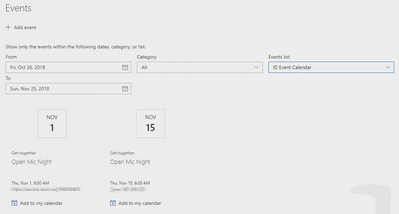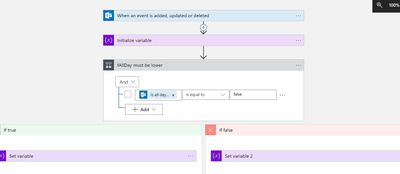- Home
- Microsoft 365
- Microsoft 365
- SharePoint Event Web Part Doesn't Work
SharePoint Event Web Part Doesn't Work
- Subscribe to RSS Feed
- Mark Discussion as New
- Mark Discussion as Read
- Pin this Discussion for Current User
- Bookmark
- Subscribe
- Printer Friendly Page
- Mark as New
- Bookmark
- Subscribe
- Mute
- Subscribe to RSS Feed
- Permalink
- Report Inappropriate Content
Oct 26 2018 08:01 AM
I have several calendar lists on a team SharePoint site and wanted to display them using the Event Web Part on the Homepage. I created one Event Web and it worked fine with one of the calendars. I created a second one (I wanted the events to be viewed separately) and it fails to recognize events in three of the Calendars. The other two work fine, but not the one I need. All of the settings for the calendars are identical and I have repeated the error using other browsers on other networks and other computers.
What am I doing wrong?
- Labels:
-
SharePoint
- Mark as New
- Bookmark
- Subscribe
- Mute
- Subscribe to RSS Feed
- Permalink
- Report Inappropriate Content
Nov 07 2018 04:32 PM
- Mark as New
- Bookmark
- Subscribe
- Mute
- Subscribe to RSS Feed
- Permalink
- Report Inappropriate Content
Nov 08 2018 12:15 AM
When did you first experience this @John Lathbury @Ramy Farag ? This suddenly started at one of our clients tenant in the period between 20-28 october but they are not sure.
Ole
- Mark as New
- Bookmark
- Subscribe
- Mute
- Subscribe to RSS Feed
- Permalink
- Report Inappropriate Content
Nov 08 2018 06:09 AM
- Mark as New
- Bookmark
- Subscribe
- Mute
- Subscribe to RSS Feed
- Permalink
- Report Inappropriate Content
Nov 08 2018 06:54 AM
I'm not sure when it started. This has affected my Flow created events from the beginning, but I only put that flow together in October.
- Mark as New
- Bookmark
- Subscribe
- Mute
- Subscribe to RSS Feed
- Permalink
- Report Inappropriate Content
Nov 09 2018 07:27 AM
SolutionI found out that the Events web part requires the field "All Day Event" to have a value, either true or false to show the event (it is blank when we initially create the event). To update this field in Flow after creating the event, we need to use REST API using the "Send an HTTP request to SharePoint" action. Once you assign a value to the field, the event will show up in the Events web part. Please reference the below link (Mark Invites as Full Day Event section) for the steps to set the "All Day Event" field in Flow.
SEND MEETING INVITES TO SHAREPOINT ONLINE CALENDAR
- Mark as New
- Bookmark
- Subscribe
- Mute
- Subscribe to RSS Feed
- Permalink
- Report Inappropriate Content
Nov 12 2018 06:10 AM - edited Nov 12 2018 06:11 AM
I added the fAlldayEvent to the rest call. I actually ended up doing it all using the rest call action. thx for the tip:) That tip should be set as best solution @John Lathbury
- Mark as New
- Bookmark
- Subscribe
- Mute
- Subscribe to RSS Feed
- Permalink
- Report Inappropriate Content
Nov 12 2018 12:32 PM
I've been fighting with this all day and I can't seem to get it to work.
I'm sure I making a mistake but I can't seem to find where.
- Mark as New
- Bookmark
- Subscribe
- Mute
- Subscribe to RSS Feed
- Permalink
- Report Inappropriate Content
Nov 12 2018 12:49 PM
- Mark as New
- Bookmark
- Subscribe
- Mute
- Subscribe to RSS Feed
- Permalink
- Report Inappropriate Content
Nov 12 2018 12:55 PM
I'll change that and give it a try. Thanks!
- Mark as New
- Bookmark
- Subscribe
- Mute
- Subscribe to RSS Feed
- Permalink
- Report Inappropriate Content
Nov 12 2018 01:07 PM
1- Since your list name has spaces. In the REST API use _x0020_ to represent the spaces. So your Body JSON should be
{
"__metadata": {
"type" : "SP.Data.Birthdays_x0020_and_x0020_AnniverseriesListItem"},
"fAllDayEvent" : "False"
}
2- If you are setting the fAlldayEvent to True, you must also set the EventDate and EndDate similar to the blog I included otherwise you will get an error
- Mark as New
- Bookmark
- Subscribe
- Mute
- Subscribe to RSS Feed
- Permalink
- Report Inappropriate Content
Nov 12 2018 01:43 PM
I wasn't thinking and tried %20 instead of _x0020_
It works perfect now!
- Mark as New
- Bookmark
- Subscribe
- Mute
- Subscribe to RSS Feed
- Permalink
- Report Inappropriate Content
Nov 13 2018 12:41 AM - edited Nov 13 2018 12:44 AM
With regards to the fAlldayEvent i actually had to create an initial condition checking the all day event or not. I couldn't use the parameter from the trigger since it constantly stated True or False with capital lettering so i created a variable that got set to fAllDayEvent: true if the trigger parameter was True and vice versa.
BTW, i'm using Logic Apps
- Mark as New
- Bookmark
- Subscribe
- Mute
- Subscribe to RSS Feed
- Permalink
- Report Inappropriate Content
Nov 30 2018 11:03 AM
Spaces in SharePoint are evil, and the cause of untold amount of frustration. Try to avoid them when creating new sites, libraries, and lists.
- Mark as New
- Bookmark
- Subscribe
- Mute
- Subscribe to RSS Feed
- Permalink
- Report Inappropriate Content
Nov 04 2019 11:09 AM
I have been having a heck of a time with this webpart. On SP2013 I created a list webpart that showed who was out of th eoffice today. The events web part does not have a "today" option. I have tried using the category filter and flow to update the list and no luck. Plus you can't customize to show only the fields you want. I would like to simply create a list webpart but you can't do that on an event list in sharepoint online. Any way I can get a webpart to simply show me Today's events? @John Lathbury
- Mark as New
- Bookmark
- Subscribe
- Mute
- Subscribe to RSS Feed
- Permalink
- Report Inappropriate Content
Jun 10 2021 03:24 PM
Hi @John Lathbury I actually do the same thing as you and would like to display events from different pages with a filtered category on a hub site. I also have the problem that some events are simply not displayed.
In my case the "About this item" field / column in the event caused the error. I haven't found out exactly what it is, but if I delete the text completely, the event is suddenly displayed again. For example, he did not display an event when a German letter "ä" (ae) was very close to the front of the text. At the end of the text it worked again. "Das nächste CARES Audit ist das sogenannte Nachhaltigkeits-Audit (Sustainability). Es wird aller Voraussicht nach als Remote-Audit stattfinden, d.h. über Teams." deleted after the letter "ä". The event was then displayed. Strangely enough, the following text does not work without the letter "ä" "Das naechste CARES Audit ist das sogenannte Nachhaltigkeits-Audit (Sustainability). Es wird aller Voraussicht nach als Remote-Audit stattfinden, d.h. ueber Teams. " But the following letters (text) "fsfwä thrth j tjt hj thj fhdj k iul ojmdy gjjjttz juzzjzu rtui kzrt z tzu j rthh tzztj tzjtzjtzj tj tzj tzj ä" is no problem and the event will be displayed.
So I still don't know why that could be, but the text in "About his item" is causing problems.
Maybe someone knows about the problem and could explain it to me.
- « Previous
-
- 1
- 2
- Next »