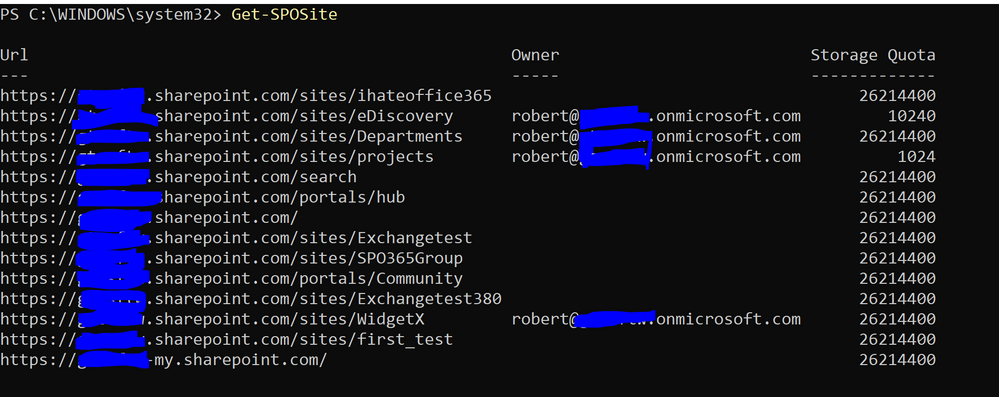- Home
- Microsoft 365
- Microsoft 365
- Re: SharePoint Admin Center, SharePoint PS. Site collections, lists.
SharePoint Admin Center, SharePoint PS. Site collections, lists.
- Subscribe to RSS Feed
- Mark Discussion as New
- Mark Discussion as Read
- Pin this Discussion for Current User
- Bookmark
- Subscribe
- Printer Friendly Page
- Mark as New
- Bookmark
- Subscribe
- Mute
- Subscribe to RSS Feed
- Permalink
- Report Inappropriate Content
Jul 11 2018 07:30 AM
Hey Guys,
Quick and very easy question for you about sharepoint collection sites and how they are displayed in portal.office.com (SharePoint Admin Center) vs. Powershell please see screenshots:
PowerShell:
as you can see in PS there are about 14 sites.
Now in the Portal:
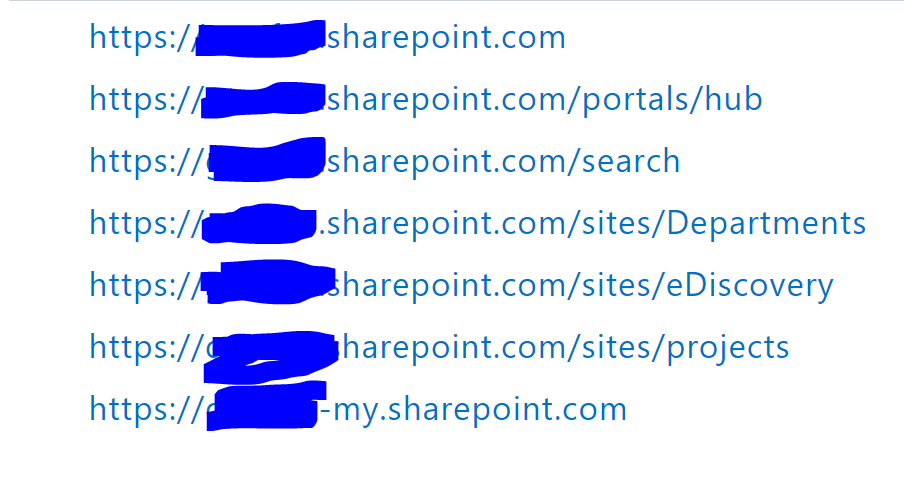
Why is that ? I would have expected Get-SpoSites and the admin center to show the same number of sharepoint sites. Sorry for such a basic question but i am not very experienced with sharepoint.
Thanks,
Robert
- Labels:
-
Office 365
-
SharePoint
- Mark as New
- Bookmark
- Subscribe
- Mute
- Subscribe to RSS Feed
- Permalink
- Report Inappropriate Content
Jul 11 2018 07:49 AM
Solution- Mark as New
- Bookmark
- Subscribe
- Mute
- Subscribe to RSS Feed
- Permalink
- Report Inappropriate Content
Jul 11 2018 07:49 AM
Accepted Solutions
- Mark as New
- Bookmark
- Subscribe
- Mute
- Subscribe to RSS Feed
- Permalink
- Report Inappropriate Content
Jul 11 2018 07:49 AM
Solution