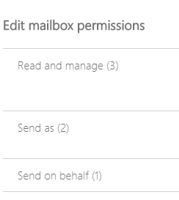- Home
- Microsoft 365
- Microsoft 365
- Re: Shared Mailbox - User Based Read Status
Shared Mailbox Permissions
- Subscribe to RSS Feed
- Mark Discussion as New
- Mark Discussion as Read
- Pin this Discussion for Current User
- Bookmark
- Subscribe
- Printer Friendly Page
- Mark as New
- Bookmark
- Subscribe
- Mute
- Subscribe to RSS Feed
- Permalink
- Report Inappropriate Content
Mar 14 2019 01:05 AM - edited Mar 14 2019 01:06 AM
Can you set "send on behalf" permission only or you should also add the "read and Manage" permission for shared mailbox?
- Labels:
-
Exchange
-
Office 365
- Mark as New
- Bookmark
- Subscribe
- Mute
- Subscribe to RSS Feed
- Permalink
- Report Inappropriate Content
Mar 14 2019 03:10 AM
SolutionHi Marvin
You can set Send On behalf permissions... you do not need to add read and manage if you only want a user to have send on behalf permissions only.
Thanks
Robin Nishad
Sr Consultant
- Mark as New
- Bookmark
- Subscribe
- Mute
- Subscribe to RSS Feed
- Permalink
- Report Inappropriate Content
Mar 27 2019 08:13 AM
Good day,
Is there any way to configure O365 to manage mail item read-status on a per user basis?
We use a set of common mailboxes to disseminate information amongst a group of colleagues and to distribute work. Without going into deep details, our use case requires that each user will see items as 'unread' until they've either read the email or marked it as 'read'. Presently, it looks like the first user to read a message marks it read for the entire group.
The proper behavior exists in Public Folders, however we'd prefer to utilize Shared Mailboxes as they support standard mailflow.
Due to the volume of the emails, distribution lists are unfeasible.
This would seem to be a straightforward requirement. Could anyone provide guidance?
- Mark as New
- Bookmark
- Subscribe
- Mute
- Subscribe to RSS Feed
- Permalink
- Report Inappropriate Content
Mar 27 2019 08:40 AM
As far as I know Technically it is not possible.. as a work around... what you can do is change the Outlook Reading Pain settings.... Go To View - Reading Pane - Options - Uncheck the first two Options - mark items as read when viewed in the reading pane & Mark Item as read when the selection changes...
This will keep the mail as unread until a user opens it in a Separate window. i.e pop up window..
However in case of multiple users you may have to change the settings on every PC... So this is just a work around...
Thanks
Robin Nishad
- Mark as New
- Bookmark
- Subscribe
- Mute
- Subscribe to RSS Feed
- Permalink
- Report Inappropriate Content
Apr 09 2019 07:10 AM
This is not a solution for a group reading emails. Even if you reconfigure each workstation as suggested, as soon as the first user marks the message as read, the message is marked as 'read' for all users.
The desired effect is not a group message queue rather a single mail repository for the common dissemination of information (market conditions, global trade information, etc.) that can easily be managed.
- Mark as New
- Bookmark
- Subscribe
- Mute
- Subscribe to RSS Feed
- Permalink
- Report Inappropriate Content
Apr 09 2019 01:17 PM
As suggested earlier the option you are looking for is not possible. I simply provided a work around.
Thanks
Robin Nishad
Accepted Solutions
- Mark as New
- Bookmark
- Subscribe
- Mute
- Subscribe to RSS Feed
- Permalink
- Report Inappropriate Content
Mar 14 2019 03:10 AM
SolutionHi Marvin
You can set Send On behalf permissions... you do not need to add read and manage if you only want a user to have send on behalf permissions only.
Thanks
Robin Nishad
Sr Consultant