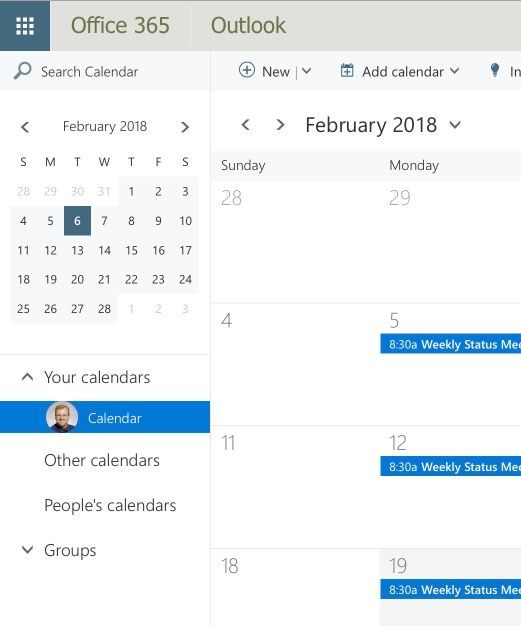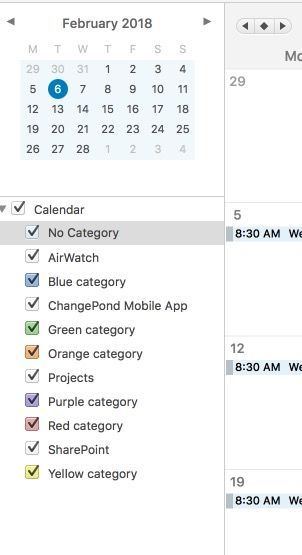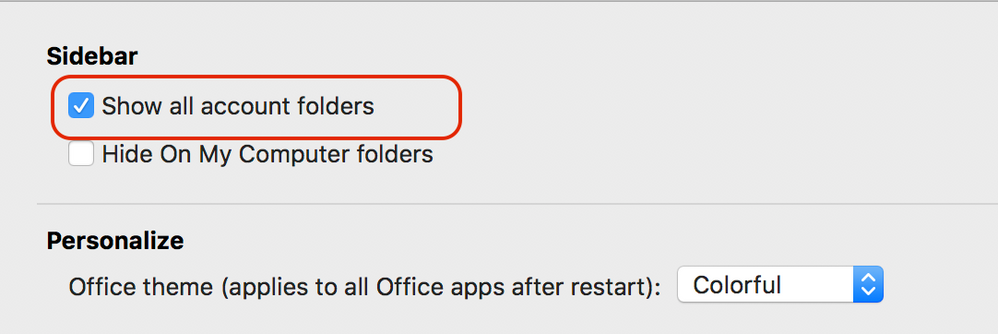- Home
- Microsoft 365
- Microsoft 365
- Re: Shared Calendars added to Outlook 2016 not synced to Outlook on Mac
Shared Calendars added to Outlook 2016 not synced to Outlook on Mac
- Subscribe to RSS Feed
- Mark Discussion as New
- Mark Discussion as Read
- Pin this Discussion for Current User
- Bookmark
- Subscribe
- Printer Friendly Page
- Mark as New
- Bookmark
- Subscribe
- Mute
- Subscribe to RSS Feed
- Permalink
- Report Inappropriate Content
Feb 06 2018 09:36 AM
We have a small number of Mac users (including myself) and are having an issue with Shared Group Calendars.
I have created some Calendars in Outlook and then instructed users to go to the Calendar and click the Connect to Outlook button and then accept the calendar.
This works fine for Windows users (which I am as well) but the button is greyed out on the Mac. I kind of assumed that the calendar would be synced to my Mail Account on any other platform. So I added the calendar to Outlook in Windows, BUT it doesn't appear on the Mac App, Email on the Web, or the mobile client.
This is not good. What if a user gets a new computer and has to install Outlook on that computer. Will he or she have to add the calendar again?
Before I roll out anymore of these I want determine what is going on.
Any help would be much appreciated.
Bryan S
- Labels:
-
Office 365
- Mark as New
- Bookmark
- Subscribe
- Mute
- Subscribe to RSS Feed
- Permalink
- Report Inappropriate Content
Feb 06 2018 10:24 AM
@Julia Foran should be able to tell us whether it's supposed to work on Macs.
- Mark as New
- Bookmark
- Subscribe
- Mute
- Subscribe to RSS Feed
- Permalink
- Report Inappropriate Content
Feb 06 2018 10:28 AM
Bryan, can you please add screenshots of what you're seeing? If you accept in Windows, those calendars should also appear in Outlook on the web at least. From what you said above, it sounds like they are not appearing anywhere else?
- Mark as New
- Bookmark
- Subscribe
- Mute
- Subscribe to RSS Feed
- Permalink
- Report Inappropriate Content
Feb 06 2018 10:58 AM
Julia,
Yes they are not appearing anywhere else. I will provide screen shots.
Connect to Outlook is greyed out.
On the web there isn't the shared IT Calendar.
Nothing in the Mac client
I can provide any other information that you may need. Thanks for looking into this!
Bryan
- Mark as New
- Bookmark
- Subscribe
- Mute
- Subscribe to RSS Feed
- Permalink
- Report Inappropriate Content
Feb 07 2018 12:41 PM
I have added screen shots in the post below. This is a really big issue for us. Any help would be greatly appreciated.
Bryan
- Mark as New
- Bookmark
- Subscribe
- Mute
- Subscribe to RSS Feed
- Permalink
- Report Inappropriate Content
Feb 07 2018 11:17 PM
I don't recognize the client from the very first screenshot. It appears to be a SharePoint calendar site maybe, but it's not any of the Outlook clients. This is probably why you don't see it appearing anywhere else.
Mac Outlook does not yet display the shared calendars that users see in Outlook on the web & Windows. They're currently working on fixing this, but in the meantime, your users will have to go open each shared calendar in Outlook for Mac.
To view the calendars on Outlook for Windows & web, I would recommend your users accept the sharing invitations from the web.
- Mark as New
- Bookmark
- Subscribe
- Mute
- Subscribe to RSS Feed
- Permalink
- Report Inappropriate Content
Feb 08 2018 08:40 AM
The first shot is a SharePoint calendar. I was told to do Group calendars this way:
Create a calendar in SP with correct permissions.
Have the users open the calendar on the web and click the "Connect to Outlook" button.
Accept the prompts to add to Outlook.
You are saying that we should send invites from the calendar?
Bryan
- Mark as New
- Bookmark
- Subscribe
- Mute
- Subscribe to RSS Feed
- Permalink
- Report Inappropriate Content
Feb 08 2018 08:54 AM
I don't see a sharing option on the web calendar.
- Mark as New
- Bookmark
- Subscribe
- Mute
- Subscribe to RSS Feed
- Permalink
- Report Inappropriate Content
Feb 08 2018 04:38 PM
We have this with our Mac customers too. Outlook on Windows will open any shared mailboxes or calendars you have access to. Outlook for Mac requires the used to "Open another user's" mail or calendar to add it to the Outlook navigation, once they have been granted permission.
In addition, one tiny setting can grey out the Open Shared Calendar option on Mac. Here's the fix: https://support.microsoft.com/en-us/help/3007307/you-cannot-open-a-shared-calendar-in-outlook-2016-f...
- Mark as New
- Bookmark
- Subscribe
- Mute
- Subscribe to RSS Feed
- Permalink
- Report Inappropriate Content
Feb 12 2018 08:40 AM
Sonia,
Thank you. This is helpful. But my main problem is that when a user goes to a Sharepoint calendar and clicks the Connect to Outlook button, it does add the calendar to Outlook on Windows, but it is NOT added to their OWA instance nor on mobile.
Do you know why this would be so?
Bryan
- Mark as New
- Bookmark
- Subscribe
- Mute
- Subscribe to RSS Feed
- Permalink
- Report Inappropriate Content
Feb 14 2018 09:26 AM
I would expect the calendar to show up in Outlook on Windows, web, and probably mobile (depending on exactly how SharePoint is creating this calendar.)
I would not expect the calendar to show up in Outlook for Mac because that client does not (yet!) read the list of calendars from the service. You'll need to specifically open/add the calendars in Outlook for Mac.
- Mark as New
- Bookmark
- Subscribe
- Mute
- Subscribe to RSS Feed
- Permalink
- Report Inappropriate Content
May 29 2018 08:31 AM - edited May 29 2018 08:33 AM
I have a follow-up question.
I use outlook with an imap account and don't have any exchange accounts any more. As a result, my "add calendar" button is greyed out and yet the preferences are different from the bulletin you reference.
These are the preferences I am offered.
Right now, the mobile app is picking up everything from my gmail account. The desktop app is picking up calendar items. Nothing I add to the desktop calendar shows up on mobile or OWA. Nothing I add on mobile shows on the desktop.
Any suggestions?
- Mark as New
- Bookmark
- Subscribe
- Mute
- Subscribe to RSS Feed
- Permalink
- Report Inappropriate Content
May 29 2018 10:24 AM
IMAP protocol is an email-only protocol and doesn't support syncing of calendars, contacts, or tasks. That is why the buttons are greyed out for IMAP accounts. The calendar that you see is a local calendar on the Mac computer, so it's expected that the events you create or change do not roam. If you check the "Hide On My Computer folders", that calendar should disappear. If this is confusing (very understandable!), you can always leave the team feedback at outlook.uservoice.com.
The Outlook for Mac team is working on changing how they sync Gmail accounts so that they can sync calendars. I don't have timelines for that, but I can tell you that work is in progress!
- Mark as New
- Bookmark
- Subscribe
- Mute
- Subscribe to RSS Feed
- Permalink
- Report Inappropriate Content
May 29 2018 08:37 PM
Thank you. I understand imap has this limitation and suspected that the lack of exchange would be the reason it is greyed out.
However, I'm getting calendar updates on the IoS app and once in outlook, Why doesn't it sync with the Mac version of outlook when all instances are office 365?
- Mark as New
- Bookmark
- Subscribe
- Mute
- Subscribe to RSS Feed
- Permalink
- Report Inappropriate Content
May 31 2018 10:55 AM
- Mark as New
- Bookmark
- Subscribe
- Mute
- Subscribe to RSS Feed
- Permalink
- Report Inappropriate Content
Jul 19 2018 03:14 PM
Hi Julia,
Your response here may address my question. We share specific calendars housed in a shared mailbox shared with our students. The mailbox itself is not shared with the students, just the faculty, so that the faculty can edit the calendars.
Our students with Outlook for Mac don't seem to be able to access the calendars that have been shared with them. We share the calendars by right clicking the calendar, from within the shared mailbox in OWA, and selecting Sharing Permissions.
Having the student click the Add a Shared Calendar button on the toolbar and attempt to add the shared mailbox, doesn't work.
Is there any way at all for the students to access the shared mailbox calendar from Outlook for Mac?
- Mark as New
- Bookmark
- Subscribe
- Mute
- Subscribe to RSS Feed
- Permalink
- Report Inappropriate Content
Jul 20 2018 12:49 AM
Hi Samuel,
We're currently working on improving shared calendars in Outlook for Mac. Unfortunately today, the list of calendars shown in Mac is not read from the service, so that's why the students who accepted the sharing invitation may see the calendar in all of their apps except Outlook for Mac.
We are hoping to release a fix very soon so that Outlook for Mac starts reading the calendar list from the server, and the students would automatically see those calendars.
However, in the meantime, the users can do the following workaround:
- File -> Open -> Other User's Folder
- Search for the shared mailbox
- Select "Calendar" from the dropdown
- Click open
Note that this will only work if the calendar is shared with "View all details" permissions or higher. If the permissions is only Availability (free/busy) or Titles and Locations (limited details), then Outlook for Mac cannot currently view those calendars.
- Mark as New
- Bookmark
- Subscribe
- Mute
- Subscribe to RSS Feed
- Permalink
- Report Inappropriate Content
Jul 25 2018 01:32 PM - edited Jul 25 2018 01:32 PM
Hi Julia,
The student has reported that the quick fix isn't working, though she does have View all details permissions. Will this fix work even if the calendar in question is not the primary calendar for the shared mailbox?
- Mark as New
- Bookmark
- Subscribe
- Mute
- Subscribe to RSS Feed
- Permalink
- Report Inappropriate Content
Aug 09 2018 04:11 PM
She would need "view all details" to the primary calendar AND the secondary calendar, if the calendar she wants to view is the secondary calendar.
- Mark as New
- Bookmark
- Subscribe
- Mute
- Subscribe to RSS Feed
- Permalink
- Report Inappropriate Content
Aug 09 2018 04:33 PM - edited Aug 09 2018 04:33 PM
Thanks for writing back. I actually dug this tip up from somewhere buried deep in the internet yesterday. And it worked!