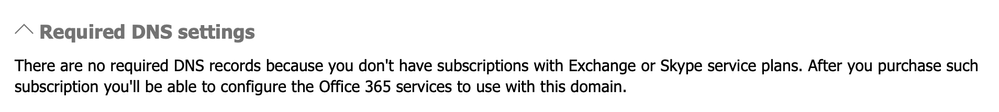- Home
- Microsoft 365
- Microsoft 365
- Re: Setting up DNS MX Records for Office365 for business problems
Setting up DNS MX Records for Office365 for business problems
- Subscribe to RSS Feed
- Mark Discussion as New
- Mark Discussion as Read
- Pin this Discussion for Current User
- Bookmark
- Subscribe
- Printer Friendly Page
- Mark as New
- Bookmark
- Subscribe
- Mute
- Subscribe to RSS Feed
- Permalink
- Report Inappropriate Content
Nov 26 2019 06:10 AM - edited Nov 26 2019 06:14 AM
I just registered for Office365 with a subscription that supports both offline Office product as online cloud products like exchange, onedrive, skype et cetera.
I added my custom domain as a domain, which went flawlessly!
Then I wanted to setup my MX records to route email to Office365, so I read this article
It says I need to copy my MX record from the admin panel, however, when I go there, I get the following "message" / "error":
"There are no required DNS records because you don't have subscriptions with Exchange or Skype service plans."
What's this? I just purchased the "Office 365 Business premium" package, which includes Exchange? The package also shows under Billing -> Products and Services...
I need to setup my mail! Help!
- Labels:
-
Admin
-
Exchange
-
Office 365
- Mark as New
- Bookmark
- Subscribe
- Mute
- Subscribe to RSS Feed
- Permalink
- Report Inappropriate Content
Nov 27 2019 12:06 AM
MX usually look like domain-com.mail.protection.outlook.com, you just replace "." for "-" and then add "mail.protection.outlook.com"