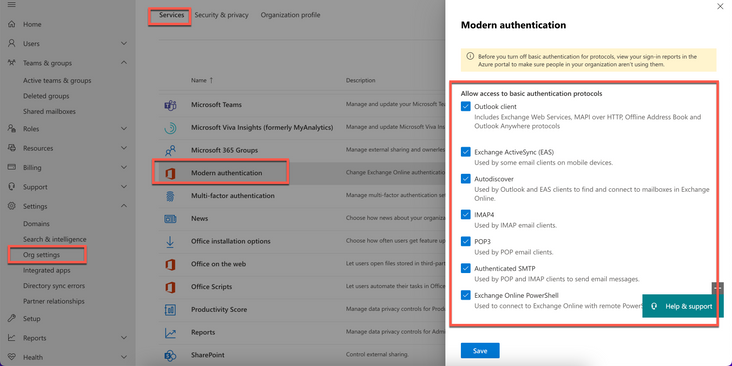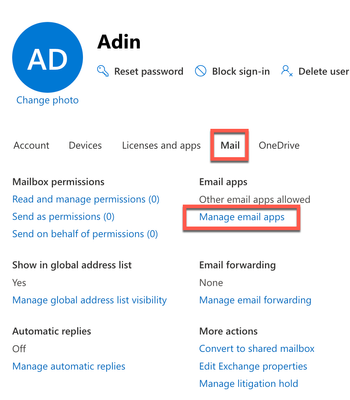- Home
- Microsoft 365
- Microsoft 365
- Sending e-mail with app password don't work
Sending e-mail with app password don't work
- Subscribe to RSS Feed
- Mark Discussion as New
- Mark Discussion as Read
- Pin this Discussion for Current User
- Bookmark
- Subscribe
- Printer Friendly Page
Apr 19 2022
02:02 AM
- last edited on
Feb 06 2023
03:04 AM
by
TechCommunityAP
- Mark as New
- Bookmark
- Subscribe
- Mute
- Subscribe to RSS Feed
- Permalink
- Report Inappropriate Content
Apr 19 2022
02:02 AM
- last edited on
Feb 06 2023
03:04 AM
by
TechCommunityAP
Hello Microsoft Tech Community,
I have a customer with problem to sending e-mails via APP password.
1. The customer have two step autentication with authenticator
2. On e-mail we made a app password
3. For SMTP we use smtp.office365.com and port 587 TLS
4. The error where sending e-mail: The server committed a protocol violation The server response was:
If I test with my e-mail and app password work fine.
It is any other possibility to test and diagnose the problem ?
- Labels:
-
Authentication
-
Security
- Mark as New
- Bookmark
- Subscribe
- Mute
- Subscribe to RSS Feed
- Permalink
- Report Inappropriate Content
Apr 25 2022 02:15 PM
Hi @Goran775 ,
Microsoft is shutting down legacy authentication. You might want to check if the legacy authentication is already shut down in the clients tenant.
Log in as admin https://admin.microsoft.com > Settings > Org settings > Modern authentication. Make sure basic authentication protocols are selected.
Also check settings per user. Go to https://admin.microsoft.com > Users > select user > click on Mail > Manage email apps and make sure you have selected SMTP at least.
Also check if you have Conditional Access policy where you blocking legacy authentication.
And lastly if Microsoft shut down legacy authentication, you can still opt-out, but eventually you will have to use different smtp service like smtp2go or sendgrid. You can find here on how to opt-out.
I hope this helps. Good luck.
- Mark as New
- Bookmark
- Subscribe
- Mute
- Subscribe to RSS Feed
- Permalink
- Report Inappropriate Content
May 04 2023 10:34 AM
@Adin_Calkic Still works with Google Workspaces. I hate Google so I have been trying to migrate over to Office 365 but not being able to send emails from my web server through Office 365 is a road block from being able to migrate over.
- Mark as New
- Bookmark
- Subscribe
- Mute
- Subscribe to RSS Feed
- Permalink
- Report Inappropriate Content
May 04 2023 05:36 PM
Not sure it should be related to TLS